Gaming experience in windows 10 is much better than the windows 8 and 8.1 . But compared to Windows 7, I can still feel low fps and annoying lag while playing games in windows 10. In windows 10, Microsoft tried to integrate the PC gaming and Xbox gaming which brings a lot of new game playing features. But, most of these new features are not very much useful to a normal gamer. Instead, they hugely impact the game performance and halts the game FPS.
One of these feature is called Game DVR using which you can easily record your gameplay for uploading to YouTube or for any other purpose. The problem with Game DVR feature is that it is enabled by default, and it can have serious impact on game performance even when you are not recording your gameplay, which in turn reduces Game FPS.
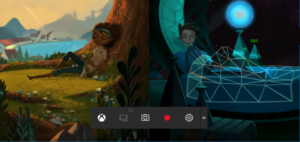
Fix low FPS in windows 10
You can improve game FPS by disabling the Game DVR feature. Follow these steps carefully in order to do so:
- Press Win key+ R to launch Run program and type regedit. Press enter and this will open the Registry Editor console.
- Navigate to HKEY_CURRENT_USER\System\GameConfigStore.
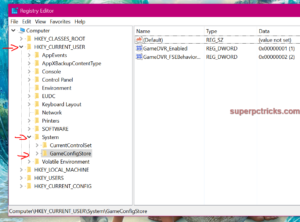
- Right-click on GameDVR_Enabled and select Modify… then set the Value to 0.
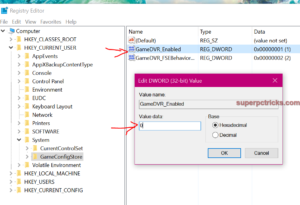
- Next, Navigate to HKEY_LOCAL_MACHINE\SOFTWARE\Policies\Microsoft\Windows.
- Right-click on Windows and select New > Key and name it GameDVR.
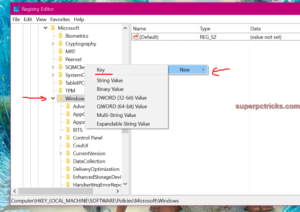
- Right-click on GameDVR and select New > DWORD (32-bit) Value and name it AllowGameDVR.
- Right-click on AllowGameDVR and select Modify… then set the Value to 0. Click OK.
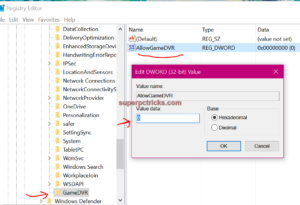
That’s it. Close the Registry Editor and restart your system. Start playing your favorite game and hopefully this time you have much better FPS performance in your gameplay. Have any other way around or hack to boost game performance, share with us in the comment section.