There are moments when we receive WhatsApp messages in a language that we do not understand and so need to convert them from one language to another. The common way to do this is copy the WhatsApp message and paste it in Google translate app. Then the app convert the message to your selected language. But the story does not end here. What if you need to reply back in the same language? Again, you have to type it in Google translate app and copy it from there to WhatsApp . Is it not cumbersome to switch between two apps so many times?
The good news is that Google has introduced Tap to Translate feature in the Google translate app. This new feature allow you to translate WhatsApp messages right from the WhatsApp. You no longer need to switch between the apps. You can also type your message and translate it to another language right inside the WhatsApp .
Translate WhatsApp Messages -How it works
In order to translate messages inside the WhatsApp, first you need the Google Translate App. If you are already have the app installed on your Android smart phone, than make sure it is up to date. Once installed or updated follow this guide.
- Open to the Google translate app and go to settings by clicking the menu button. Next click on Tap to Translate and check the option Enable Tap to Translate. Tap to Translate option is disabled by default and you have to manually enable it.

- Suppose you are chatting in WhatsApp and received a message from one of your friends. The message is in some foreign language which you do not understand. Just hold and touch the message to select it and then click on the copy icon appear on top menu.
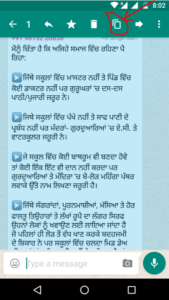
- After clicking on the copy icon, a google translator icon will appear on the screen. Click on it and choose the language to which you want to convert the message. On the basis of your selection, your message will be converted. You also have the option of listening the message by clicking on the speaker icon.
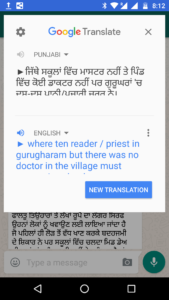
- You can also reply from right inside the WhatsApp in some other foreign language. Click on New translation, type your message, copy the converted message and send it.

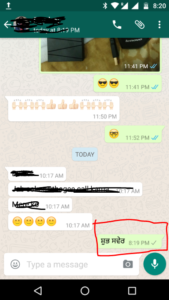
So you can easily send and receive messages in foreign languages without switching apps. The good thing about this Tap to Translate feature is that it is not limited only to WhatsApp. It works with any other app like Facebook messenger, Skype, Hangouts, etc. Any time you copy text, the translation icon will popup with option of translating the text from one language to another. This feature works even when you are offline. So, you can translate stuff even when there is no Internet connection, provided you have installed the language pack in the Google Translate app. At the time of writing, Tap to Translate feature is available only for Android devices but support for IOS devices can be added soon by Google.
Google transition
Please help me on this step
Whatsapp PR jse hi kuch likhta hoo to word change ho jata h.
Kuch ki jgah much aata h
etc etc.
gitchy gitchie gomb gommna da la noos tel ta kilt a den um lookin uppa da kilt de nes aqwareqt fiy booosheeeit fos the shit. da bang ban boogie da bee.
I installed the google translate app and went to settings and there is no place to tape on TAP TO TRANSLATE on my android phone. Help
gitchy gitchie gomb gommna da la noos tel ta kilt a den um lookin uppa da kilt de nes aqwareqt fiy booosheeeit fos the shit. da bang ban boogie da bee.
I want to translate English to Spanish on whatsapp