Yesterday, I installed Google Drive on Windows Server 2012 R2 as I had to sync files between my Windows 10 PC and Windows Server PC. The Google Drive application was working fine on the Windows 10 PC but on the Windows server 2012 it was not opening. After entering the sign in credentials, Google drive stuck at one moment please. I tried restarting the system, but every time it freezes at the sign in screen. If you are also facing this issue with Google Drive, this article can be helpful for you.
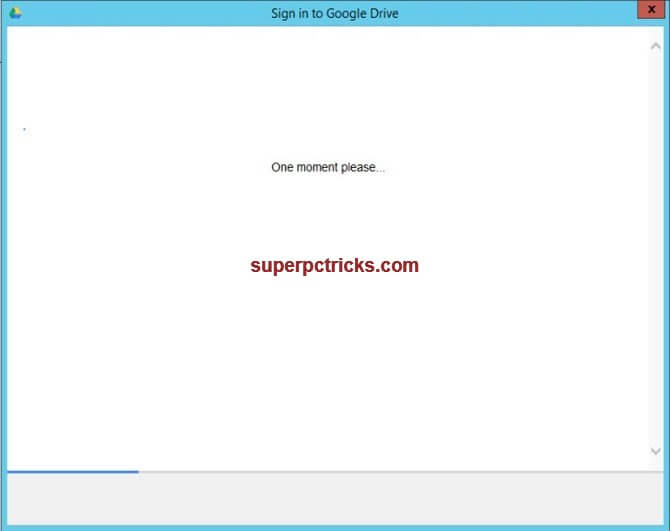
Google Drive stuck at one moment please – Fix
The solution of this problem is quite simple. Actually, the problem is with Internet Settings on your PC. The Windows Server only allows the trusted sites to access the Internet. To fix the issue, you just have to add the Google Accounts URLs in the list of trusted sites.
- Open Control Panel and select Internet Options.
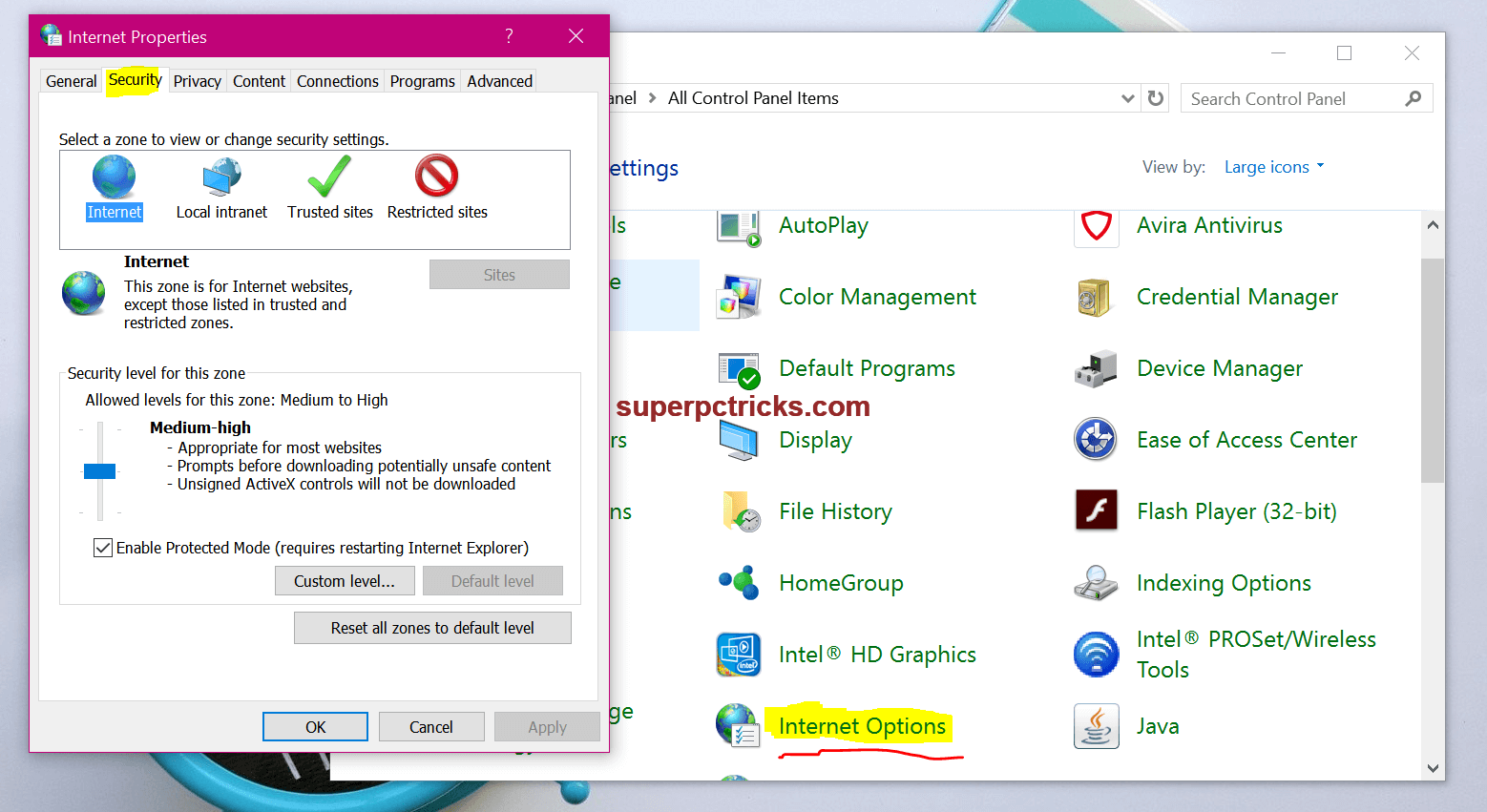
- Under the Security tab, click on Trusted sites icon. Click the Sites button.
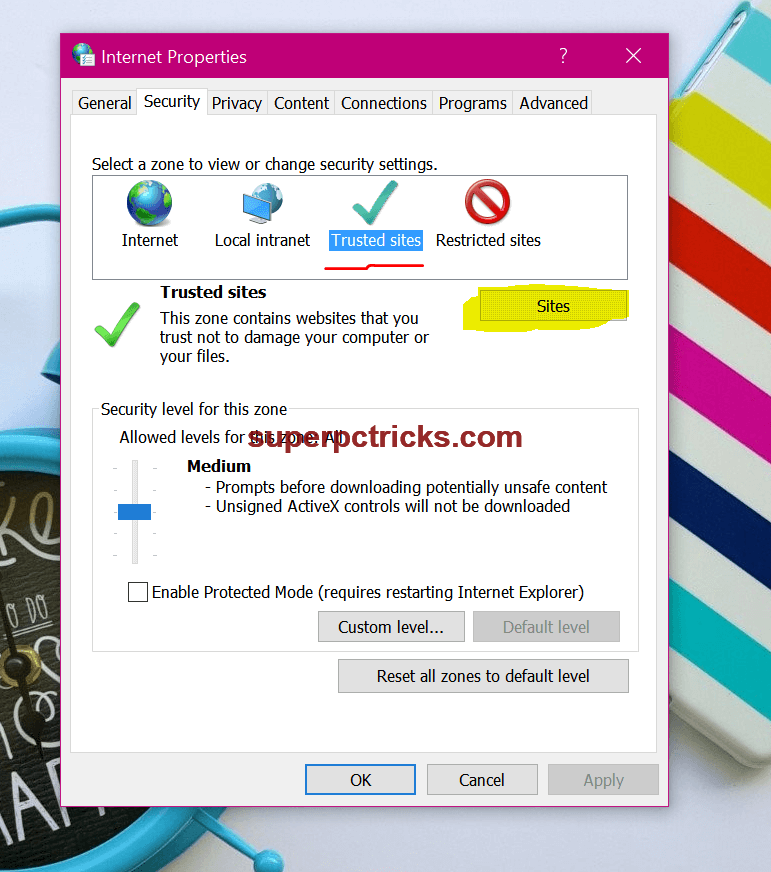
- You need to add all the following sites as trusted sites to make Google drive work. To add a site as trusted site, paste the URL in the Add this website to the zone field and click Add. Do this for the below sites one by one.
https://accounts.google.com
*.google.com
*.drive.google.com
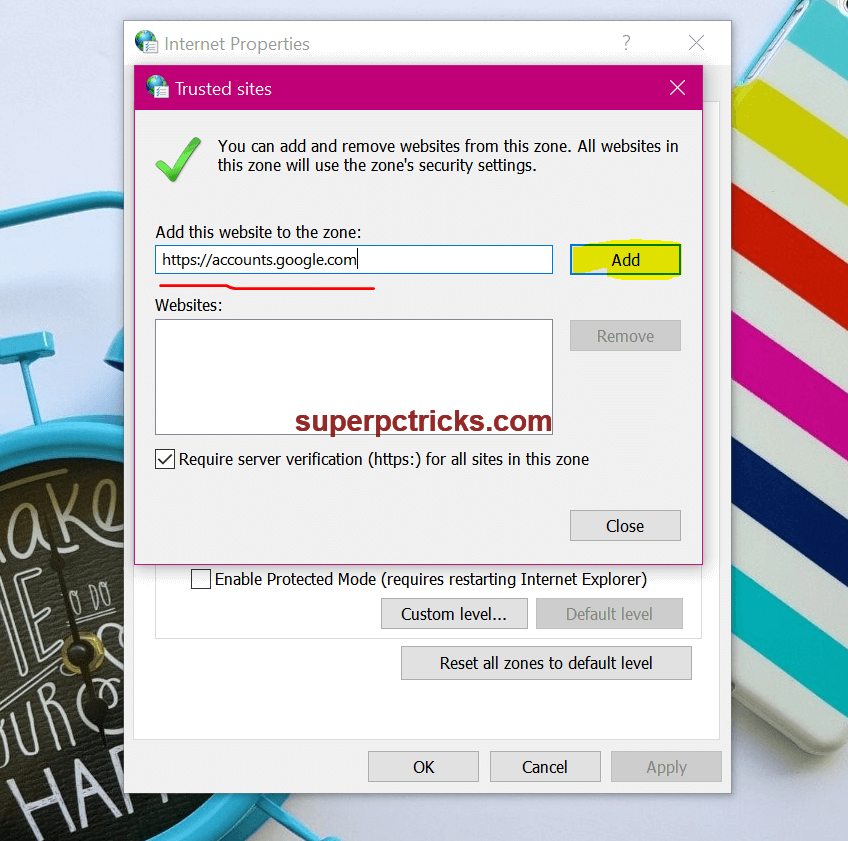
Once finished, restart the Google drive application and now you should be able to log into your google drive account without any problems.
If this guide worked for you, let us know by dropping a comment below.
This didn’t work for me. I got a message that said sites need to have a https:// prefix
This didnt work for me. Can anyone suggest an alternate solution ?