How many boot disk drives do you have lying around your table? Maybe you have a whole drawer packed with burned optical discs or USB flash drives, trying to memorize what bootable medium is on what, or you’ve tried with two or three drives, swapping ISO images in and out.
Whatever your method is, it’s a pain keeping tabs on them all. By their nature, optical discs are slow to boot and obsolete the moment a newer version of the bootable media in question is delivered. As flash drive capacities grow ever higher, it seems wasteful storing a single 512MB bootable rescue disk on a 16GB drive. Wouldn’t it be great if you could house all your boot disks of different operating systems on a single USB flash drive, then switch between them as needed?

Your appeals have been answered. With Ventoy, a new open-source boot software, you can put multiple boot images on a single flash drive, then pick which one to boot from a start-up menu. It’s easy to set up and run: Head to www.ventoy.net and click “Downloads” to find Windows and Linux downloadable installers.
For Windows, download and extract the zip file’s contents, and double-click “Ventoy2Disk.exe.” You’ll require a single blank USB flash drive — the larger, the better. It should be recognized automatically (click the “Device” drop-down menu if not). By default, support for the secure boot is disabled; switch it on via “Option > Secure Boot Support” if needed, then click Install to format the drive and set things up.
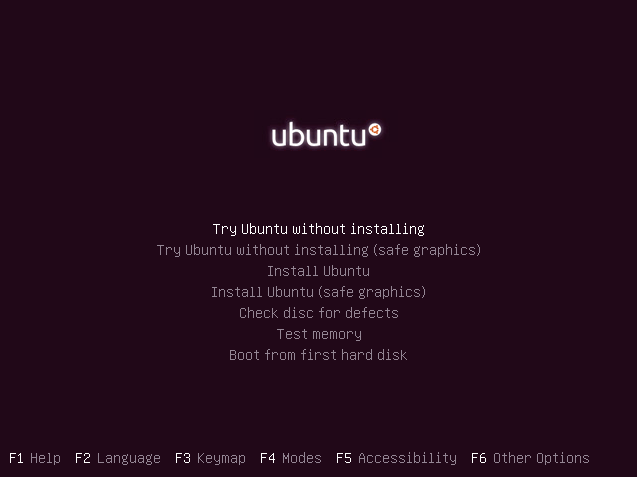
Then, drag bootable installers in ISO or WIM format onto your flash drive — over 260 are officially supported, but many more work. Reboot your PC from the USB flash drive to view a list of the copied files. Select one, and it should boot as if you’d created a standalone boot disk for it.
If secure boot is enabled on your PC, you’ll need to follow a one-time method described at www.ventoy.net/en/doc_secure.html — if successful, you’re lucky. I was unable to get the key enrolled on my PC when I enabled secure boot. Disabling secure boot worked straightforwardly.
The advantage of Ventoy is obvious — in my case, I can bring together my different install media ( like Windows 10, Windows 7, Ubuntu, elementaryOS, and so on) together with a range of rescue discs, including Macrium Reflect and Lazesoft Recovery Suite, onto a single 16GB USB drive.

When your boot media is renewed, download the latest version and either replace the older version with it or run multiple versions side by side for compatibility purposes across your machines. Ventoy itself is also undergoing rapid growth; for example, the secure boot was only added in version 1.0.7. Also, support for persistence across multiple live OSes without having to partition the flash drive arrived in version 1.0.11. The Linux install process is convoluted at the time of writing this article, but a third party is already developing a GUI, so don’t be surprised to see a GUI choice arrive for setting up Ventoy on your Linux PCs too.