When it comes to digital document sharing and storing, the PDF is the first file format choice that comes into anybody’s mind. There are many times when we need to convert a pdf file into word, excel or powerpoint file. There are many tools and websites that let you convert pdf files into other file formats. However, when it comes to custom PDF conversion for data analysis purpose, few service providers able to provide a pleasant experience.
Able2Extract Professional has all you need to create and convert PDFs smoothly, and the latest version offers upgrades and enhancements that make this product an ultimate solution to any business professional’s PDF conversion needs.
Convert PDF files using Able2Extract Professional
Able2Extract is a cross-platform software, available for Windows, Mac, and Linux (Ubuntu and Fedora distributions). Download Able2Extract form here. Choose the installer depending on your operating system. The installation process is simple and just like any other program.
User Interface and Navigation
When you start Able2Extract Professional 12, the program shows you tips to help you understand how it works. Even though it’s undoubtedly helpful, we found the interface to be simple, straightforward and comfortable enough to grasp without any assistance.
The main Command Toolbar is on the top contains large icons which are essential shortcuts. The Main menu hides even more advanced features and settings for professionals.
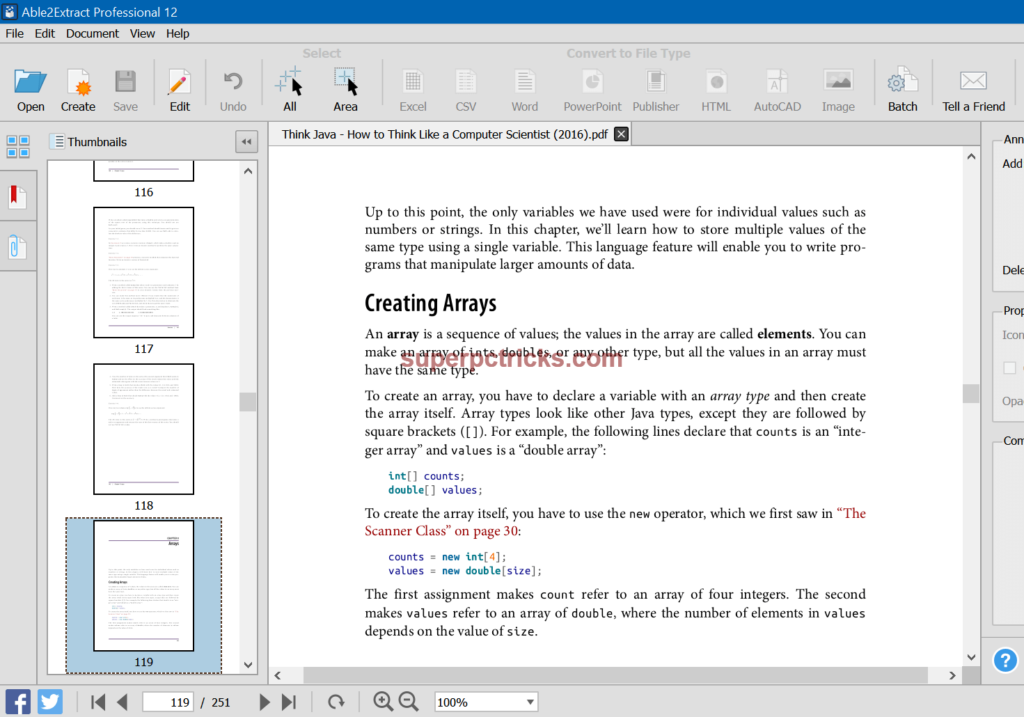
On the left, there are interchangeable panels for the quick access to PDF pages, links, and attachments. On the right, there’s an Annotation panel (with properties and comments) in the tool’s default Conversion mode. When we switched to Edit mode by clicking on the Edit icon, the panels changed to give us options for Content and PDF form editing.
On the bottom, there’s a Navigation bar for scrolling through pages, rotating them, and zooming in or out of the page.
What can Able2Extract Professional do?
Able2Extract is a complete tool that can handle your all documents-related needs like creating, editing, converting and securing PDF files.
PDF Conversion
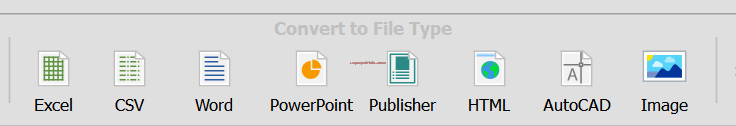
Able2Extract can convert PDF to over a dozen most popular file formats such as Word, Excel, PowerPoint, AutoCAD, JPEG and more. We found that PDF conversion speed and accuracy are the biggest strengths of this tool, especially when it comes to extracting tables with its Custom PDF to Excel conversion. There is advanced PDF to Excel options to customize the output result and make sure every value is correctly formatted, saving time on cleaning up the data afterward. That’s something we didn’t come across in any of the other competing programs.
To convert a PDF file into another file format, All you need to do is load the PDF document by clicking on the Open button, select it and then from the top menu choose your preferred format.
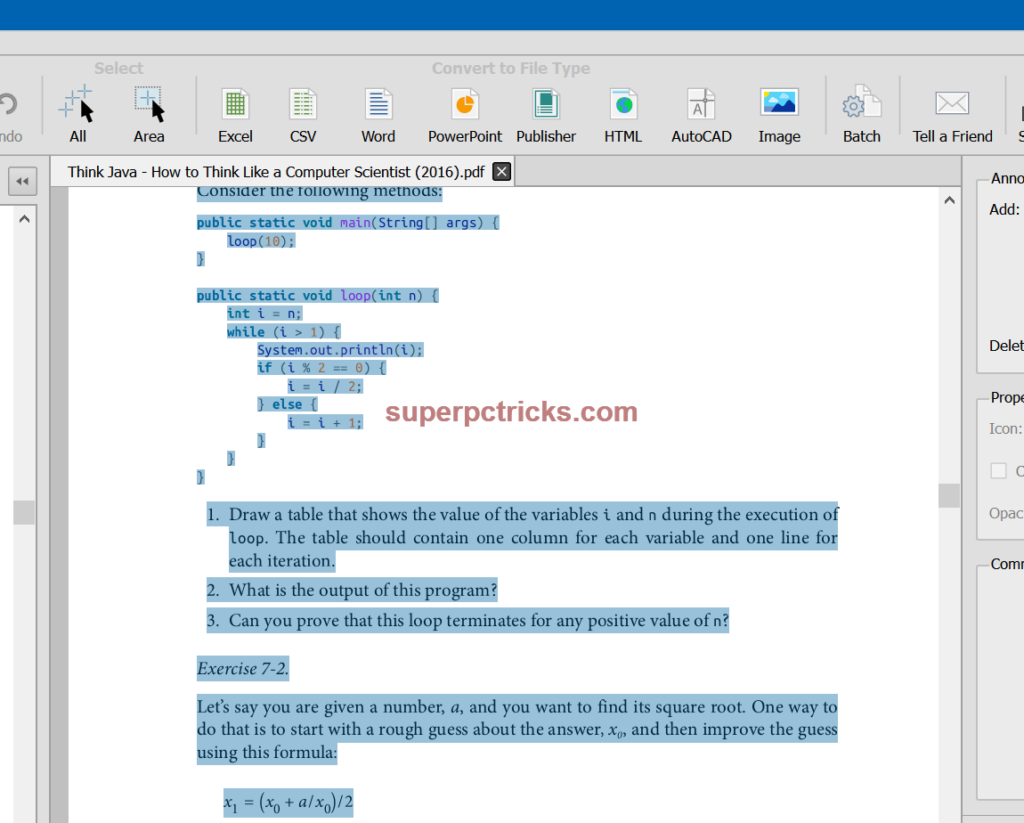
Able2Extract comes with an OCR engine incorporated so that you can convert even scanned documents with excellent results. One more advantage of having OCR inbuilt in the program is that you can make scanned PDFs searchable–no need to go through hundreds of pages looking for a particular keyword, let the software do the task for you.
Edit your PDFs
There are various page editing options to choose from in Able2Extract Professional 12. It involves deleting, moving, resizing, scaling and rotating pages. Users can also insert and extract PDF pages, allowing them to split and merge PDF files easily, undo or redo the last page editing operation in a PDF.
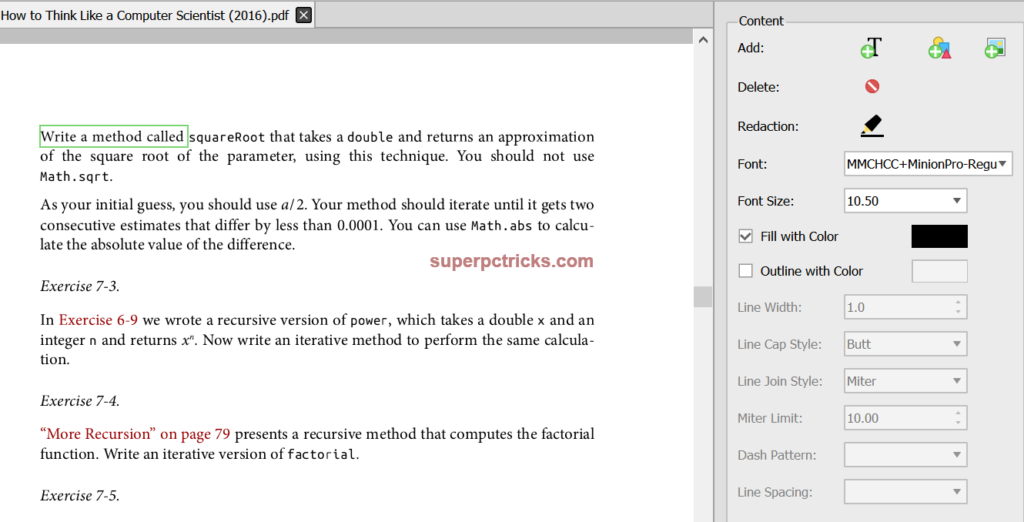
Able2Extract Professional 12’s capabilities also include on-page PDF text editing. Users can modify text and directly in Able2Extract Professional from the side Editing panel, which includes the Page editing functions, as well, for easy access. Here, users can add text, delete text, specify the font style and adjust the font size and change the text color. When editing blocks of text or multiline text objects, users can also set the alignment and line spacing.
Create password protected PDFs
Many documents circulating in the business environment contain sensitive information. That’s why Able2Extract provides a handy feature to create a secure password protected PDF.
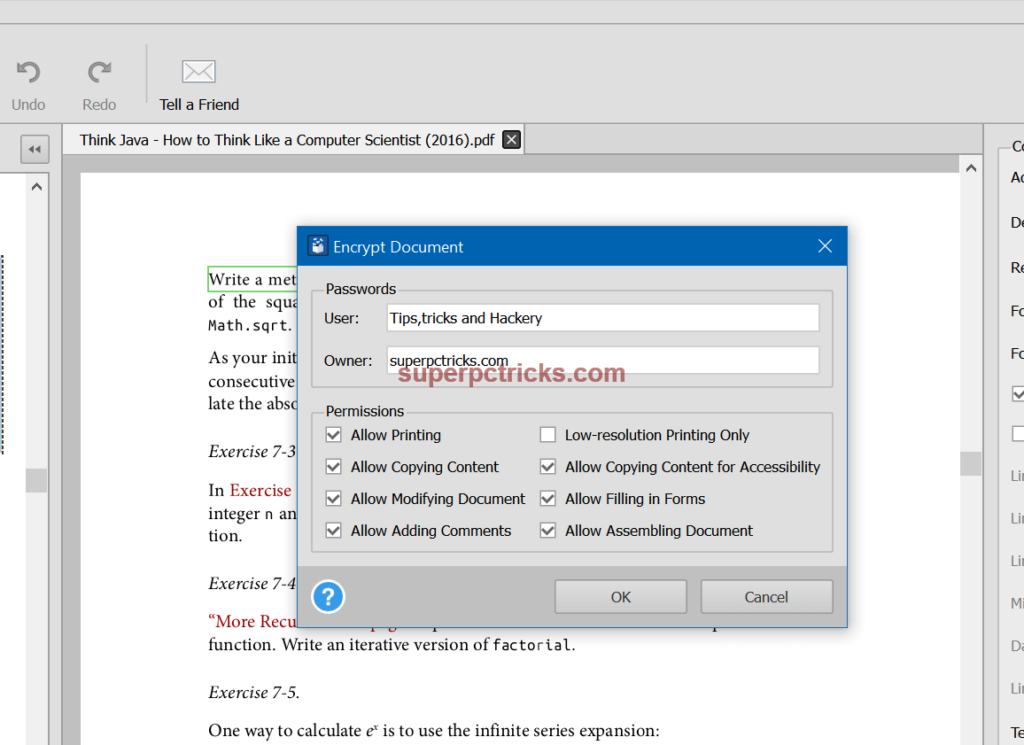
Able2Extract Professional 12’s Create PDF function allows users to secure their file by password-protecting it and setting up different file permissions. Users can choose to set up permissions for printing, copying, modifying, adding comments, allowing only low-quality printing, etc. That way they can limit the recipients’ options when dealing with their document.
Custom PDF to Excel Conversion
Able2Extract Professional 12 offers custom PDF to Excel conversion option to MS Excel users, allowing them to manually specify the column and row structure within their PDF spreadsheet prior to starting the conversion.
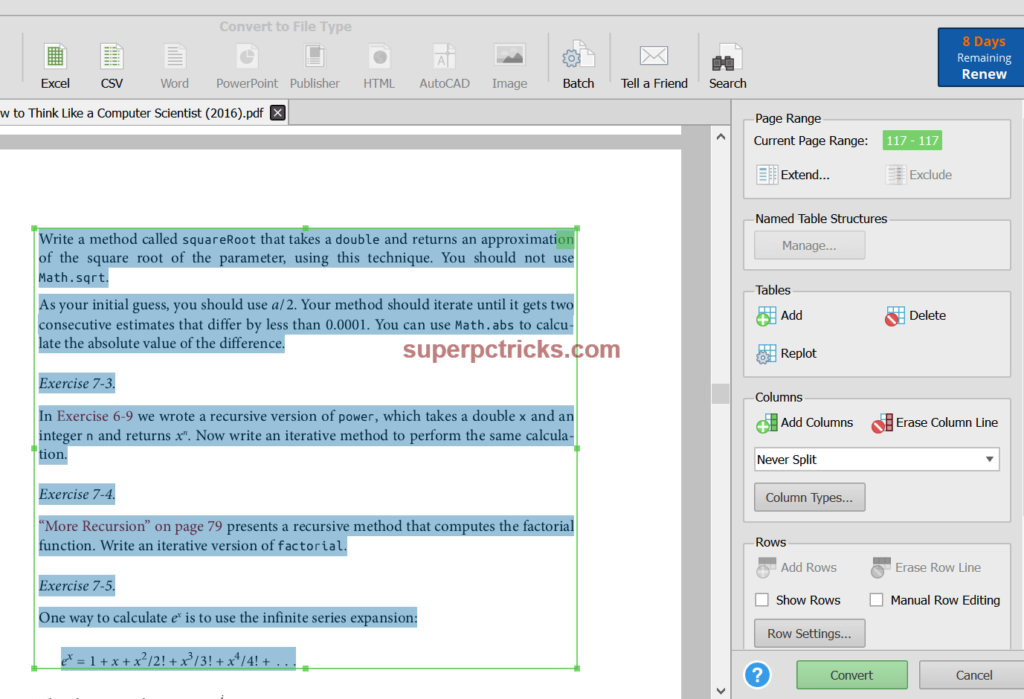
There are a number of options for Excel users that help them customize their file and avoid column misalignment within the table. They can: add, delete and replot tables, manage named table structures, add columns and erase column lines, manually edit rows, etc.
Final Verdict
Able2Extract Professional’s major strength is the accuracy of converted documents, especially for complex conversions such as PDF to Excel and scanned document conversion. Investintech.com has been improving Able2Extract Professional’s custom PDF to Excel feature in every version of the software.
Apart from these features, there are so many other useful features that you can use. The application comes with a trial period. The price to buy the professional version is $149.95. We suggest you try the free version first and then go for the pro version.