Surely, you’re accustomed to that heart-sinking feeling when you realize, too late, that while trying to clean up your PC storage, you have accidentally deleted your holiday photos, birthday party video or an unfinished novel. However, you may be surprised to know that deleted information isn’t always deleted from storage media.
Can data deleted from hard drive or recycle bin can be recovered? The answer Is: it depends. Factors like the file system, the media on which it was stored and how long it is since the file was destroyed will decide what can be recovered. In this post, we look at some options and tools that will give you the best possibility of getting back your lost files.

The best remedy for lost data is to always have a backup of essential files on some removable media. If, however, you delete something in haste that you haven’t yet backed up and also emptied recycle bin, don’t despair because there are data-recovery tools that may be able to help. EaseUS Data Recovery Wizard is a recovery software that lets you recover accidentally deleted data and is free to download.
How is undeleting possible?
When you eliminate a file – or empty the Recycle Bin – you’re not eliminating it from your hard disk. Instead, you’re just wiping it from the file allocation table. A file allocation table tells operating system where on the disk all your files are stored. The actual data is still there, although the disk sectors it holds are no longer marked as in use. That might mean they might get overwritten with new data right away or those particular sections of the disk might not be touched for days, weeks or even months. As long as they haven’t been overwritten, the data can be retrieved with professional tools like EaseUS Data Recovery Wizard.
You don’t need to be a specialist to retrieve deleted data. EaseUS Data Recovery software makes the task simple.
Recovering Lost Data
EaseUS Data Recovery Wizard is a free file recovery software for both Windows and Mac operating systems. It can recover data from internal and external hard drives, as well as USB devices, iOS devices, music players, and more.
Download and install the software by visiting the EaseUS Data Recovery Wizard website. The installation process is quite simple and similar to any other Windows program.
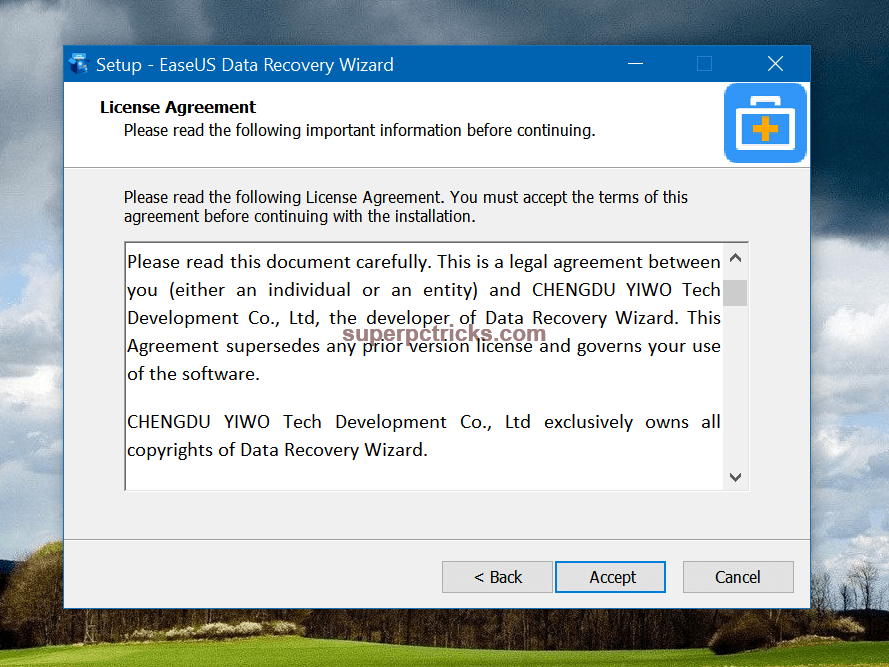
As warned by the program, try not to install it on the same drive you want to recover data from. The reason for this already explained above. All of the deleted files remain recoverable until they are overwritten.
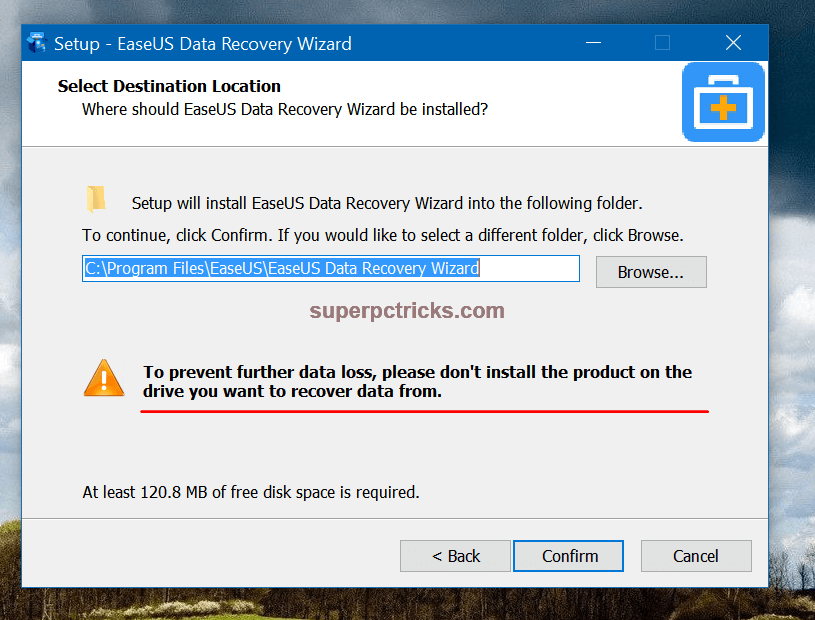
Once installed, open the program. You will see all the drives on your internal hard drive and any external drives attached to your computer. Select the drive which you want to search for deleted data and hit the Scan button. You can also specify a particular folder. In the latter case, the software will search that folder only.
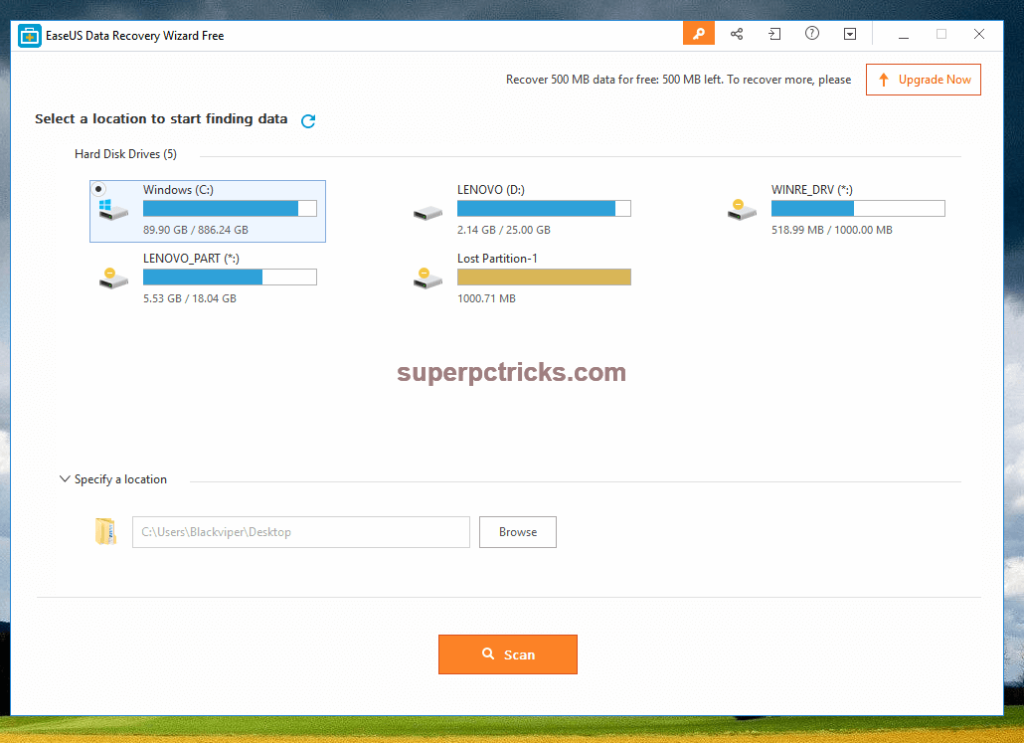
The program scans the folders in two phases – Quick Scan and Deep Scan. Though a Deep Scan takes longer to finish as compared a regular, quick scan, it can check the drive more thoroughly. After the scan completes, it will show the files which can be recovered. Browse through the folders to find your deleted files. Once found, select the file and click the Recover button to recover a file.
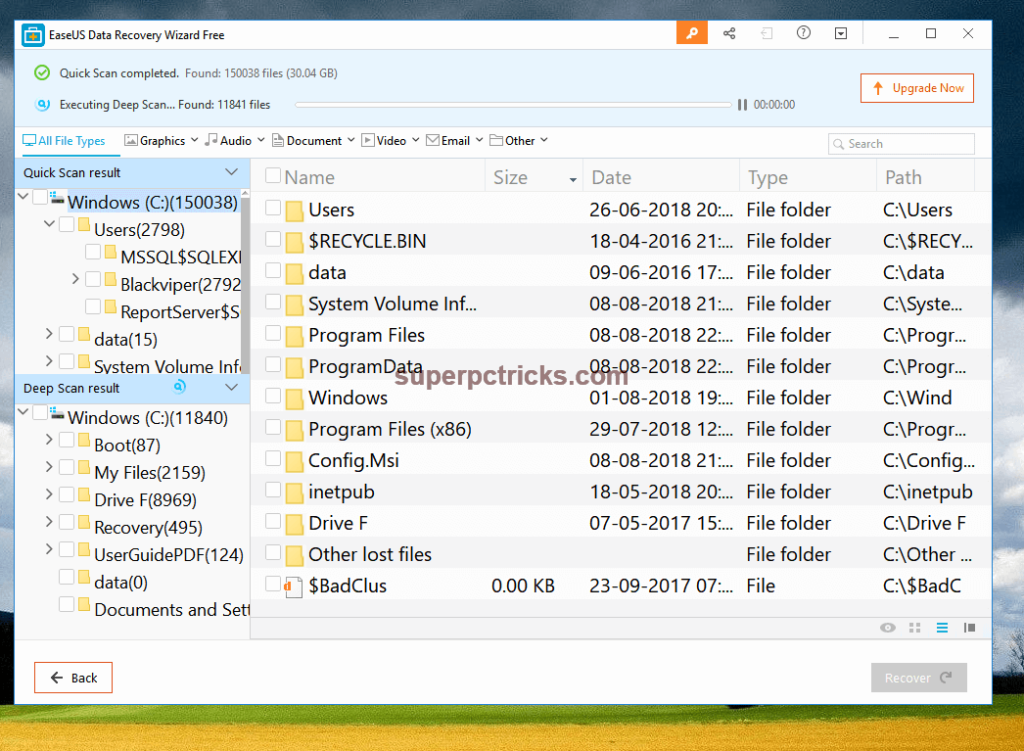
The simple and easy to use user interface, and quick three-step data recovery process makes EaseUS Data Recovery Wizard stand out among other recovery software. It supports the recovery of a variety of file types like images, audio, video, documents and even zip files. The user also has the option to scan for the only particular type of files. For instance, if you’re only looking for deleted graphics files, you’d choose that option and leave the audio, email and document files unchecked. Otherwise, you can scan for all types of files.
The free version of EaseUS Data Recovery Wizard lets you recover up to 2 GB of data (provided you share it on Facebook, Google plus or Twitter ). This is enough for regular users. In case, you need to recover more data than 2 GB; you can buy the Pro version of the program for $ 69.95. The pro version comes with the lifetime license. I suggest you try the free version first and then go for the pro version. After you’ll also be protected from any future blunders.
After tried the free version, how to get the paid version one to get more data recovered?