Photos are great, but now the Internet is turning to video. To create compelling videos, you need the right software to help you achieve a fast and easy workflow that lets you shoot, edit, and publish quickly.
In recent times, there’s been an enormous spike in the number of devices, both dedicated cameras and smartphones, capable of shooting in 4K. Capturing 3840×2160 pixels, at 30, or even 60 fps, combined with audio, create some incredibly large file sizes, often many gigabytes in size.
This means you need a video editor capable of managing videos like this. It is not uncommon for me to have 100GB+ footage from a review, combining GoPro, Drone footage, and content shot on smartphones.
In this post, we will talk about a powerful software called VideoProc, a great video editor with strong 4K abilities.
What is VideoProc?
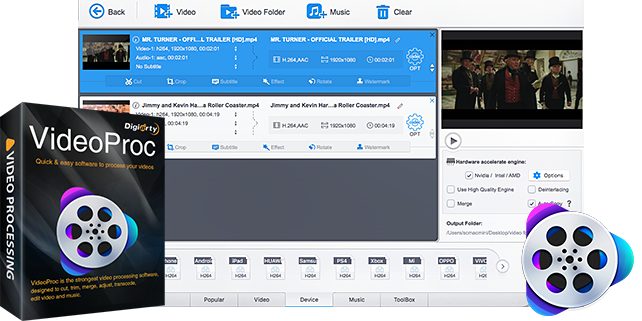
VideoProc is an easy to use premium video editor software that gives its users a great experience while editing their videos. It comes with amazing 4K capabilities that would let you process your 4K videos and convert them into formats supported by other devices. It is a very powerful yet simple to use the tool.
Important features provided by VideoProc
The video editor offers a great set of features, and if you’re after a simple editor without the timeline and complexity, you should consider VideoProc.
Video Merging
With this amazing video editing tool’s help, users will also be able to merge videos together in only four steps in Windows and Mac. They can capture some videos through different cameras then turn them into various formats as well. There is the Merge option available, which can be used for combining two or many different videos in the best way. You also get the MKV Multi-Track option in the MKV to MP4 converter, which allows you to combine subtitle tracks, videos, and audios into one particular MKV file in the best way.
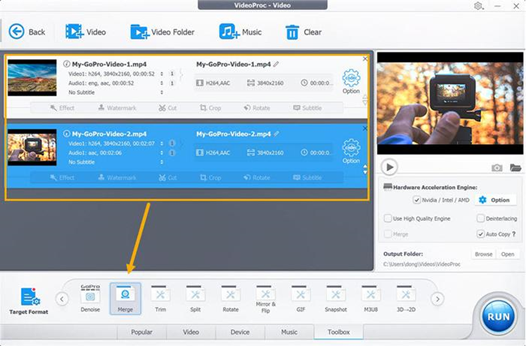
Many users give preference to online video editing tool, because of no installing required, especially when merging multiple videos. The reason behind this is that it seems convenient to edit and merge short videos with an online video tool. However, there are many limitations to online video editors. Almost every online video merger has a limit on the uploaded file size. Also, it requires a fast network for video uploading, previewing and downloading.
On the other hand, VideoProc can edit any video files which are large in size, bit rate, frame rate, resolution (4K/8K included), etc. VideoProc can process as many data as possible smoothly.
Video Cutting
With the help of the flexible cutting option, users will easily shorten the amazing 4k video to any length of any resolutions. Chopping up any of the unwanted segments would be more comfortable as well. Not to mention that rearranging the clips would be easier for the users.
Cropping
We think this feature for you is pretty much self-explanatory, and you need to be fully aware of this fantastic feature of the software for sure. The option allows the users to easily crop the videos and remove some of the distracting portions for sure. You can also improve the composition of the image with this fantastic feature.
Effects
This tab would let you add common effects to your video. There are many pre-sets available such as sharpen, blur, mirror, vintage, grayscale, noise, etc. You can also manually tweak other parameters such as brightness, contrast, hue, gamma, and saturation.
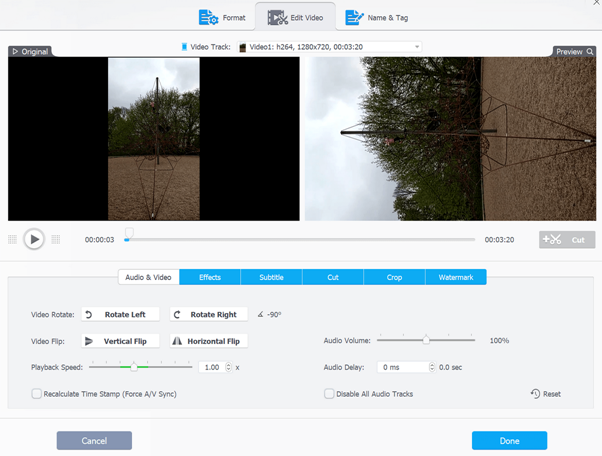
Hardware Acceleration
VideoProc takes full advantage of the underlying hardware to convert and process videos at the fastest speed possible. VideoProc’s Level-3 hardware acceleration proves to be a strong oxidizer in 4K video conversion, guaranteeing a stutter-free video processing, and most importantly, speed up the whole process to a new level that no rivals can surpass – up to 7x faster than others.
Conclusion
VideoProc is a great and straightforward video editor. The fact that is works flawlessly well with 4K videos makes it a better option, given that almost all the devices are capable of recording 4K videos these days. Plus the added perks of DVD, Downloader and Recorder toolbox makes the tool worth its price.
Overall it’s an excellent product and something you should try out for free and if you like it, go on and buy. The tool is competitively priced, you will have to pay $29.95 for a 1 Year License, or you can get a lifetime license for 1 PC for $42.95.
You can get more further information about how to use VideoProc at the video below.