Windows 10 has a feature called Windows Spotlight which fetches beautiful images from the internet and set them as background on the Lock Screen. These images are only for Lock screen and you cannot use them as your desktop wallpaper. However, there is a way to download windows spotlight images to your system and then use them as you want. If you are using windows 10 and are not aware of this feature, just right click on the desktop, Select Personalize and then Lock Screen and select Windows Spotlight option under Background. If you are not seeing spotlight option, read my previous post regarding fixing the Windows spotlight feature.
Download Windows Spotlight Images
- To save the Windows spotlight images, you need to have a tiny software called Windows spotlight tool . Download it and run it.
- The program will show you the number of window spotlight images found. Choose the path where you want to save your downloaded images so you can set them as your desktop background.
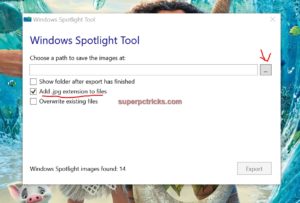
- By default the program will add a .jpg extension to the saved images, but you can disable this if required. The software can also automatically overwrite existing saved files if you want it to.
- In order to save the images, Click on export and all images will be saved to selected folder. Now you can easily set them as your desktop background.