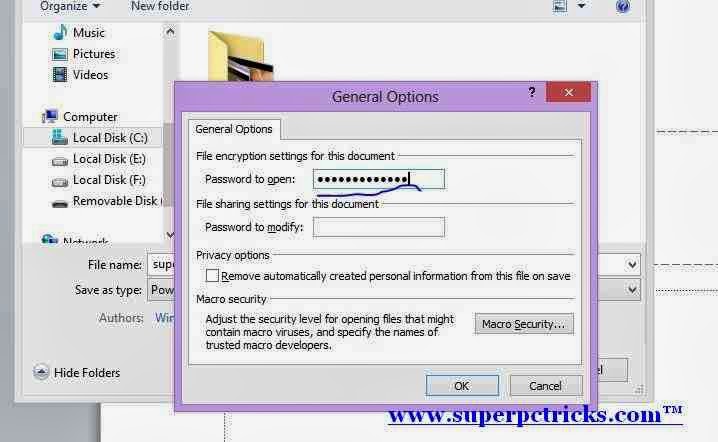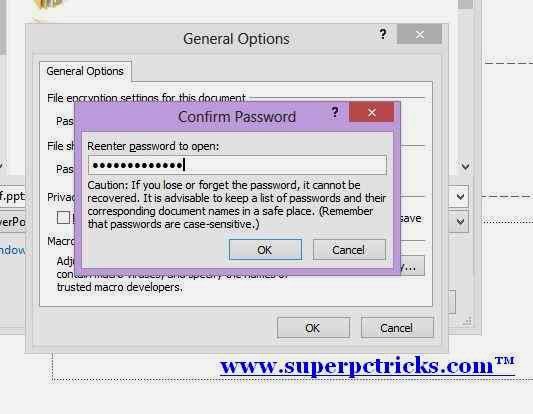Sometimes Our Microsoft Word ,Excel or PowerPoint documents contains sensitive or private information and hence we want to restrict access to these files.Generally, we put these files to a common folder and then apply password to folder or simply hide the folder.However, there is a better way to protect your Microsoft office files by unauthorized access.You can directly password protect your MS word,Excel PowerPoint,etc files.Most of us do not know about this awesome feature.
Protecting Your Microsoft office Files is a very simple process involving following steps:
Protecting Your Microsoft office Files is a very simple process involving following steps:
- Open your Word/excel/PowerPoint document and Select Save As (File>Save As).
- In the Save As Window, Click Tools and Select General options.Type the password of your choice in the Password to open box and click Ok.
- After this Click Save in the Save As window.Now your document will be password protected and next time you try to open it,it will ask you for the password and will open only if correct password is provided.
Note that you never forget the password because Microsoft provides no recovery mechanism in case you forget it.The only way to open your password protected documents is by entering password.So use this feature with care.