Suddenly, you notice that battery on your Android smartphone is draining too fast. You try to install some battery saver apps and that make the situation even worse. I was facing the same problem on my Motorola Android phone. I noticed that my battery drain has increased from 3-4% to 12-13% per hour. Such huge reduction in battery life was not due to heavy phone usage or installation of an app. I tried to gain some battery life by uninstalling battery draining apps, but that did not work. I find some tutorials on the Internet suggesting to reset the phone. Resetting the phone may solve the problem, but you will lose all your data and apps. In this post I am going to share a very simple but effective tip that can help you if you are facing battery draining problem.
Surprisingly, Clearing the Phone cache helped me and my battery life restored to normal range. So if the battery life of your android phone is draining too fast, I suggest you to clear your phone cache. Also uninstall any third party battery saver app. Cache is the space where some Apps and websites store files to speed up the execution process. Clearing cache will not delete any important system files. Whether you are using Samsung, HTC, Motorola, Sony, Google or any other Android phone or tablet, the process of clearing the cache is very much similar for any device.
Clear phone Cache to fix fast battery draining problem
Clearing Cache on an Android phone is very easy task.
- Go to Settings > Storage and USB > Internal storage.
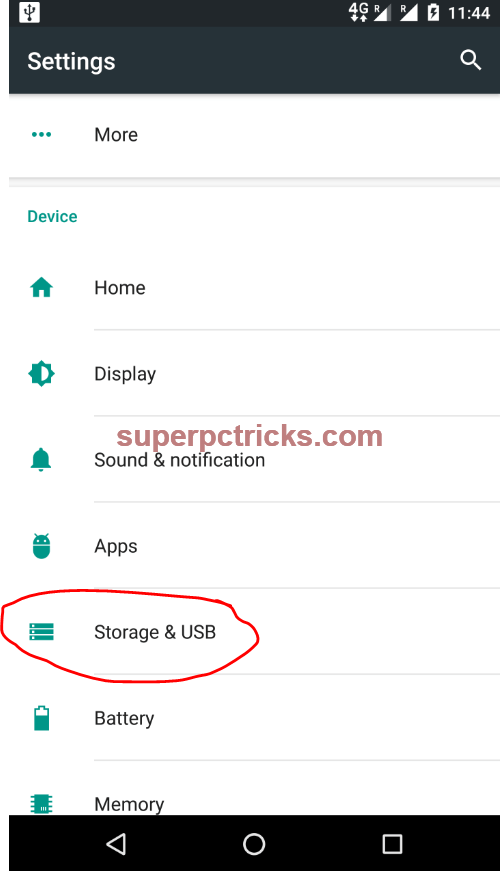
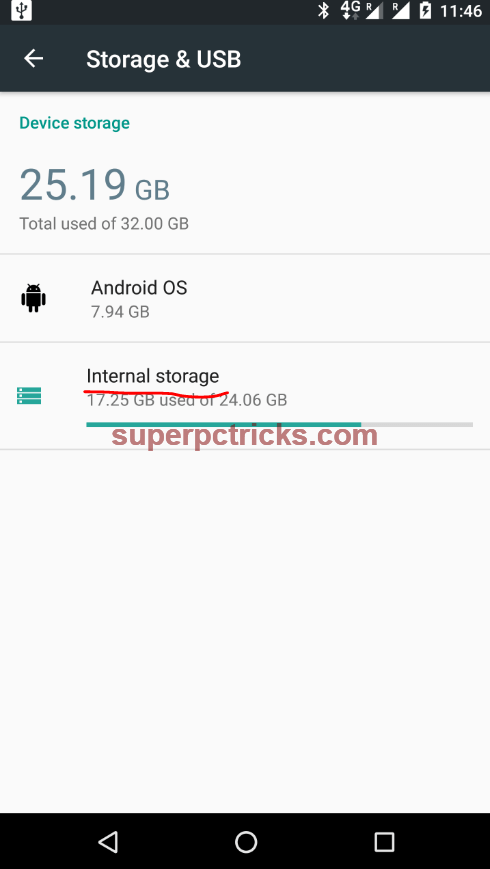
- Wait for sometime until it calculates the storage space occupied by different media files.
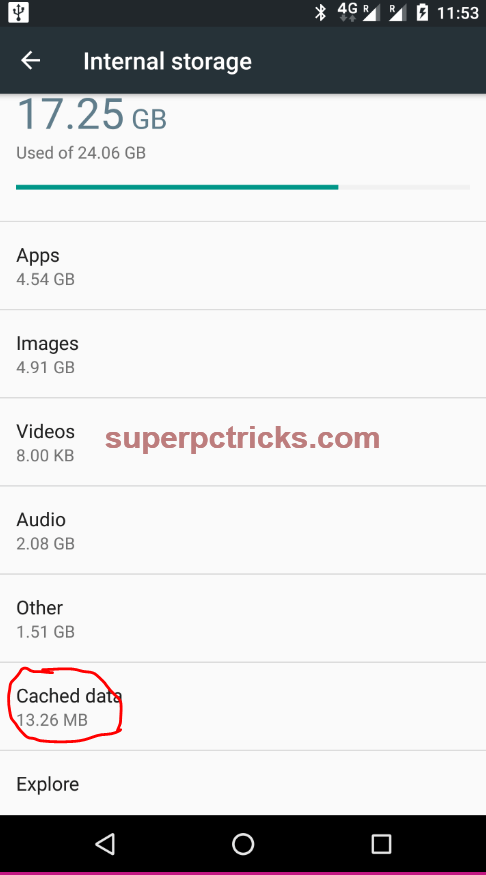
- Click on Cached data and select OK to confirm. This will clear your phone’s cache.
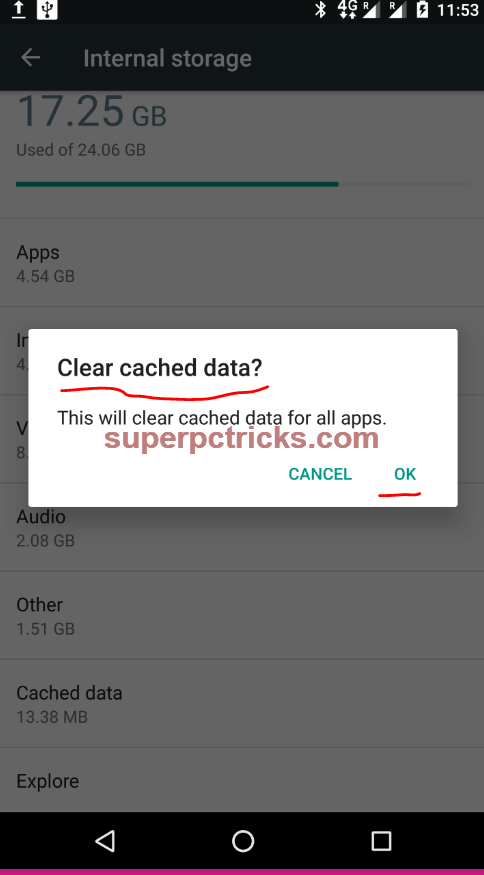
- Restart your phone, charge it to 100% and see whether it makes any difference in battery life.
My smartphone’s battery life returned to acceptable range immediately after clearing the cache. If you are not able to clear the cache with the help of above guide, you can use Google to find out the cache clearing process for your phone.
Clearing your phone’s cache not only helpful in improving battery life, it can also improve the performance of a slowed down phone.