WhatsApp – This messaging app needs no introduction. The increasing number of whatsApp users tell all about this awesome messaging app. Its simple and easy to use Interface makes it best messaging app for smartphones.Sending messages on whatsApp is very simple.Choose the contact, type your message and click send button.If you have internet connectivity, the message will sent right away, otherwise it will be stored in whatsApp cache storage and will be sent as soon as you are connected to Internet.
Now comes the tricky part.Think of a situation when you want to send message to someone early in the morning, but you are too lazy to wake up in the morning. Also, your friend’s birthday is coming next week and you want to make sure that you at least wish him by sending a message on whatsApp. In such situations, whatsApp provides no way of scheduling the messages so that they automatically delivered to the recipient at specified time. Then I discovered about the whatsApp scheduling app. This third party app is a handy tool which let you do this job.The credit goes to my friend who challenges me everyday to wake up before her in the morning.I daily have to set up a alarm so that I can send Good Morning message to her before she send me one.This was bad for me because I don’t like to get disturb by the annoying alarm sound in the morning.Finally, I discovered this scheduling app to schedule whatsApp messages.I simply type the messages at night, set the delivery time and message automatically sent at specified time .Isn’t it smart? I hope She never read this.Scheduling messages on whatsApp is very easy. Follow these steps:Note: In order to use the messaging scheduling app, your android phone must be rooted, otherwise this app will not work.1. First download and install the WhatsApp Scheduling app from here. If this link not worked, try this mediafire link.2. Once you’re done, open the app.It will ask you for Superuser permission.Grant it.
Now comes the tricky part.Think of a situation when you want to send message to someone early in the morning, but you are too lazy to wake up in the morning. Also, your friend’s birthday is coming next week and you want to make sure that you at least wish him by sending a message on whatsApp. In such situations, whatsApp provides no way of scheduling the messages so that they automatically delivered to the recipient at specified time. Then I discovered about the whatsApp scheduling app. This third party app is a handy tool which let you do this job.The credit goes to my friend who challenges me everyday to wake up before her in the morning.I daily have to set up a alarm so that I can send Good Morning message to her before she send me one.This was bad for me because I don’t like to get disturb by the annoying alarm sound in the morning.Finally, I discovered this scheduling app to schedule whatsApp messages.I simply type the messages at night, set the delivery time and message automatically sent at specified time .Isn’t it smart? I hope She never read this.Scheduling messages on whatsApp is very easy. Follow these steps:Note: In order to use the messaging scheduling app, your android phone must be rooted, otherwise this app will not work.1. First download and install the WhatsApp Scheduling app from here. If this link not worked, try this mediafire link.2. Once you’re done, open the app.It will ask you for Superuser permission.Grant it.
3. Next, Click on the icon(pencil Icon) in front of Pending messages .Select Contact which can either be a person or group.Type your message and set the scheduling time.Finally click Add and your message will be listed under Pending messages tab and will be sent according to set time.Refer to the screenshots below.
4. You can schedule many messages at the same time.When the message is delivered your are notified by a notification in the bar.
If you face any problem in implementing the above steps, let me know by commenting below.Please provide your valuable feedback.
Other WhatsApp tricks to try :
Other WhatsApp tricks to try :

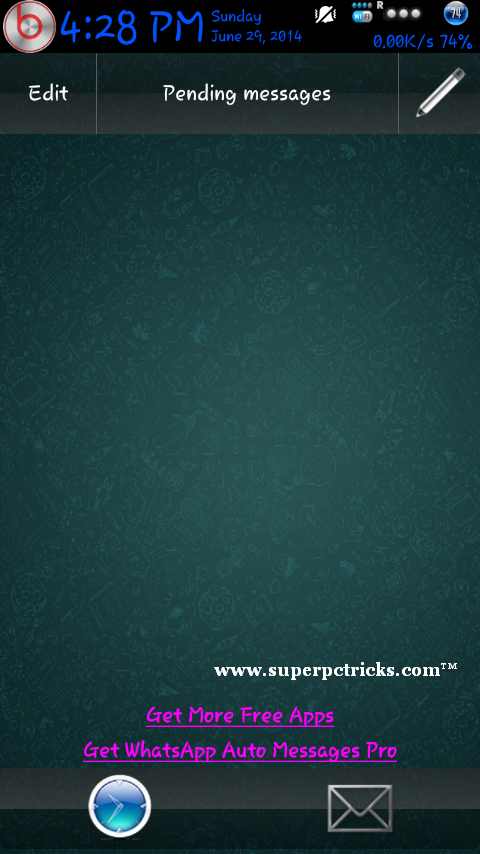
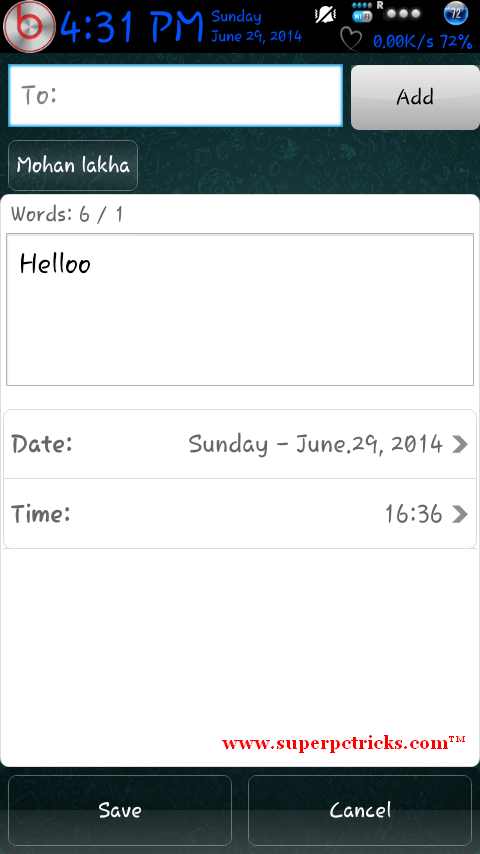
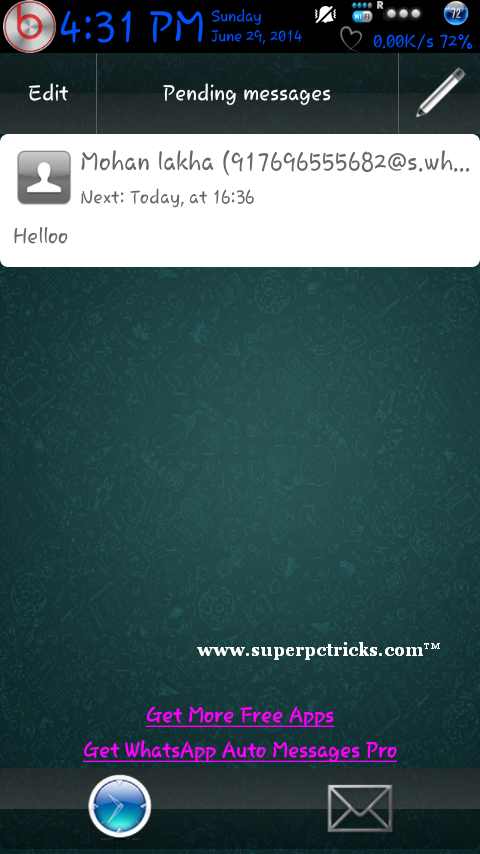
Hi, it is failing some times. How to solve it. Please assist.
I can schedule the message and got the notification for message sent but recipient couldn't get that message. Please help me..
I can schedule the message and got the notification for message sent but recipient couldn't get that message. Please help me..
Finally i found only working app for phones without root
https://play.google.com/store/apps/details?id=infinitylabs.com.whatsappscheduler
Whether is any option to schedule images as messages.
Try WhatsApp Reminder Scheduler
– No need to root phone. Works for non Rooted phones also.
Lovely site! I am loving it!! Will come back again. I am taking your feeds also