Google has released a Chrome extension that allows you to create a link for a portion of text within a web page. The extension comes handy when you need to create a special link to the currently selected text on a page. When opening such a link, a compatible browser will scroll the selected text into view and highlight it.
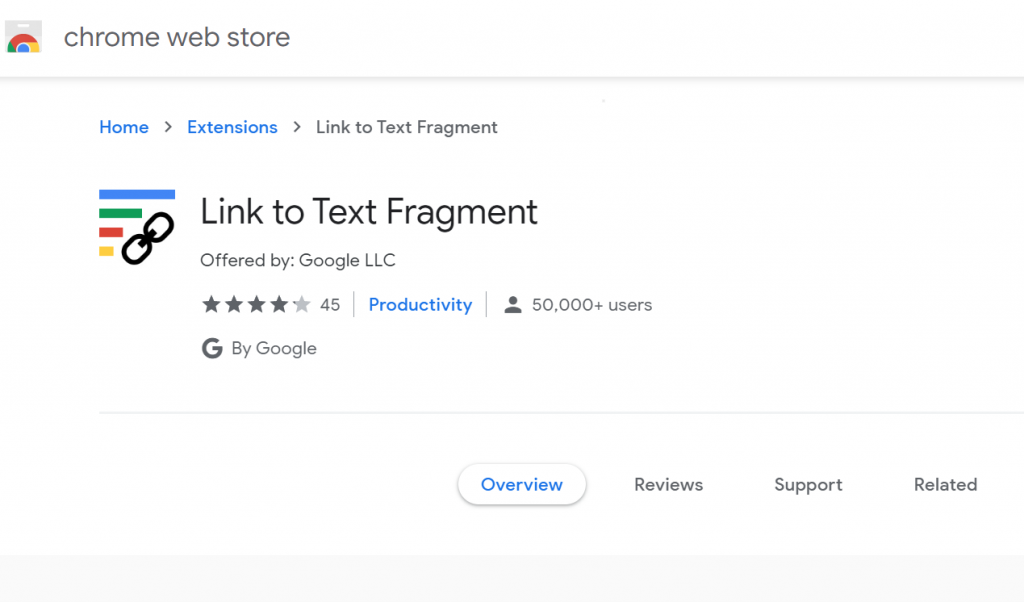
To install the extension, visit the Chrome web store and search for ‘Link to Text Fragment’, then click ‘Add to Chrome.’ Once installed, highlight some text on a web page, then right-click it and select ‘Copy Link to Selected Text.‘ The text will temporarily turn yellow. You can now share the link wherever you Like.
Usage instructions:
• Choose the text that you want to link to.
• Right-click and select “Copy Link to Selected Text” from the context menu.
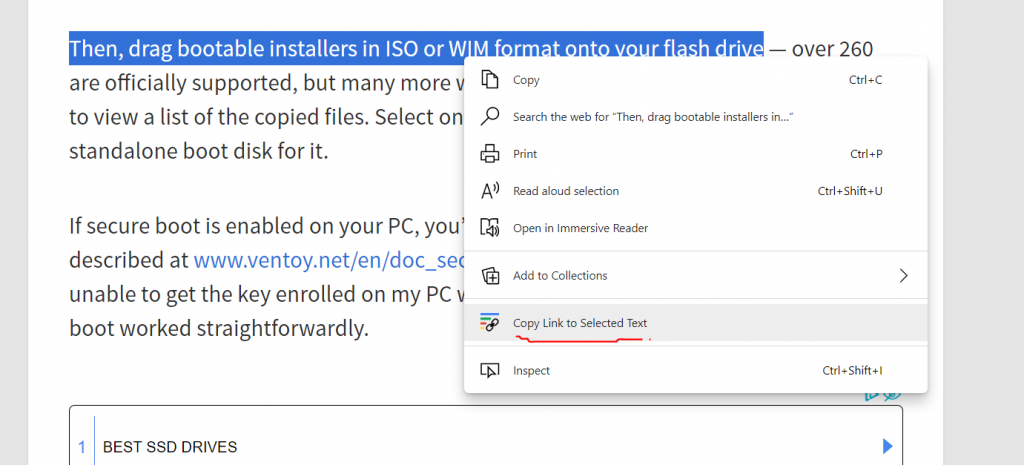
• If the link creation succeeded, the selected text would be shortly highlighted in yellow.
• Paste your link wherever you want to send it. On opening the link, the complete webpage will be opened scrolling down to the selected text.
• Pro-tip: utilize a keyboard shortcut (by default: Command+Shift+L or Ctrl+Shift+L).
The ‘Link to Text Fragment’ extension is also available for the Microsoft Edge browser.