I use Google Chrome as my default Internet browser and most of the times it works great. But few days back, it suddenly started freezing. It started freezing while I was filling a web form, switching between tabs,etc. It is not a major problem, but becomes quite frustrating when you are using Chrome for long hours. Another thing I noticed that this is happening only on Windows 10. I did not update the Chrome but I do updated Windows after June 2017. So Chrome’s freezing problem may have to do something with Windows 10 update. Also, in my case, the Chrome did not crashed or stopped working completely, rather, it only freezes for a moment randomly. After searching the issue over the Internet and trying out few things, finally, I able to stop the Chrome from freezing. Besides this, chrome contributes to high CPU and RAM usage.
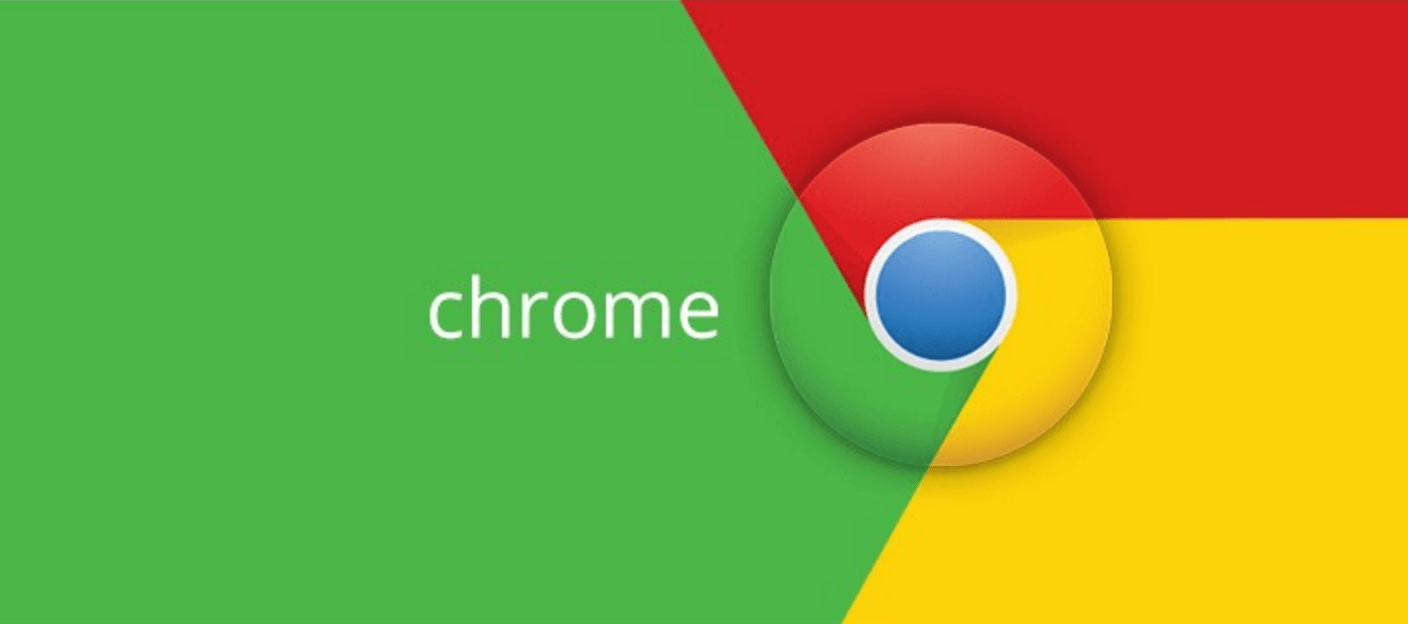
To sort this out, I tried many troubleshooting guides. I tried to find the faulty extension, ran the Chrome cleanup tool and used the incognito mode. I even reset the chrome browser to default settings. But nothing worked.
In this post, I will share how I got rid of this Chrome problem(at least for now), until there is some permanent solution for this.
Chrome keeps freezing/hanging on Windows 10 – Fix
The Chrome hanging problem may not be related to the Windows update, but it definitely has to do something with the Hardware Acceleration of your graphics card. Chrome uses Hardware Acceleration to load some content on the Internet and, in some cases, to make the loading look smooth. Most of the systems that are infected with this problem are using the Intel HD Graphics with Driver version 8.15.10.2900/2993. This seems to be a graphic card driver issue which will be hopefully resolved in the next driver update. You can also try to revert back your driver to previous version as it is less likely that the older version also has this issue. When I turned off the Hardware Acceleration in Chrome, all the glitches and hangs disappeared. You can use this solution as a work-around for now and hope the driver update will fix this problems permanently.
Here is how to disable Hardware Acceleration in Chrome:
- Click on the menu button on the top right corner and select Settings. Click the Advanced link given at the bottom of the page.
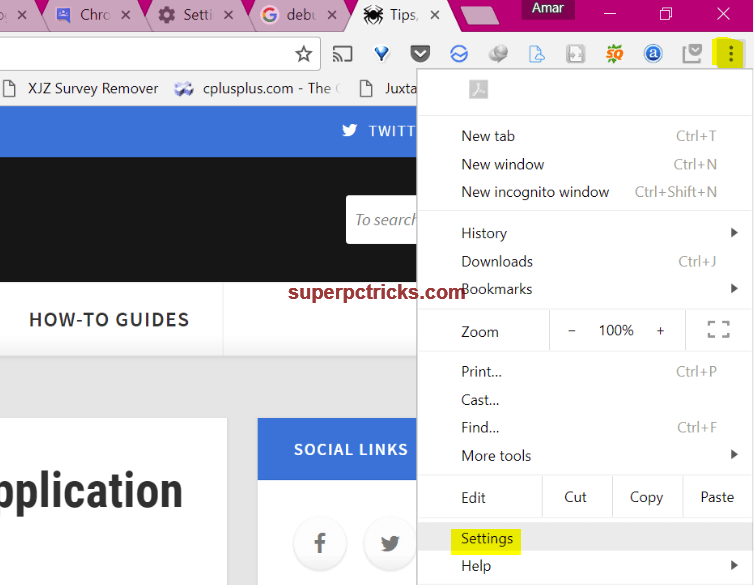
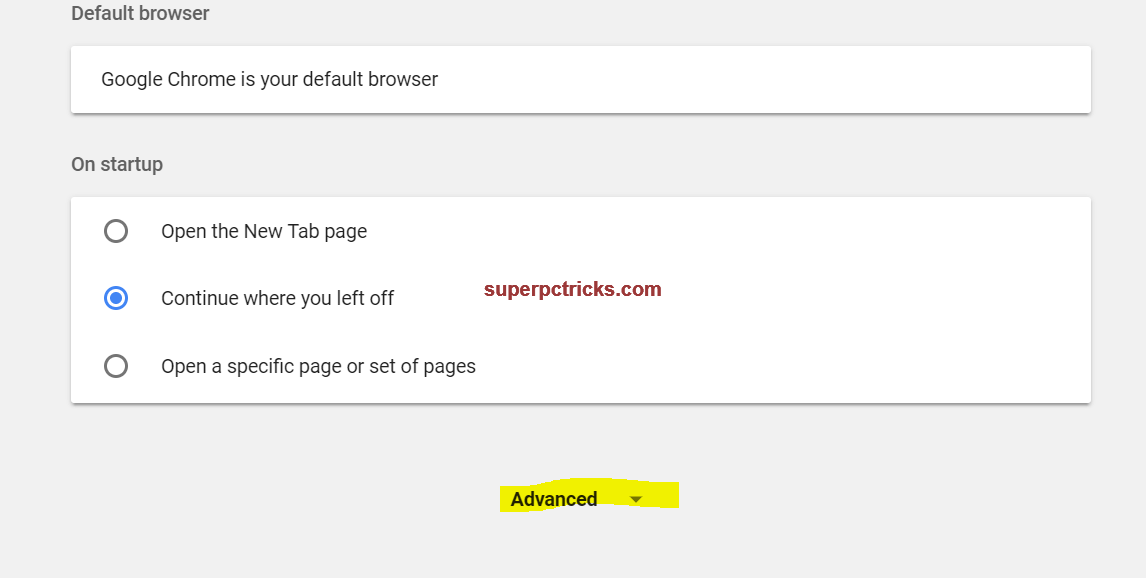
- Look for the Use hardware acceleration when available under System. Toggle the switch to turn it off. You will be given the option to relaunch the Chrome browser. Restart the Chrome and see the difference. Hope the freezing problem is no longer there.
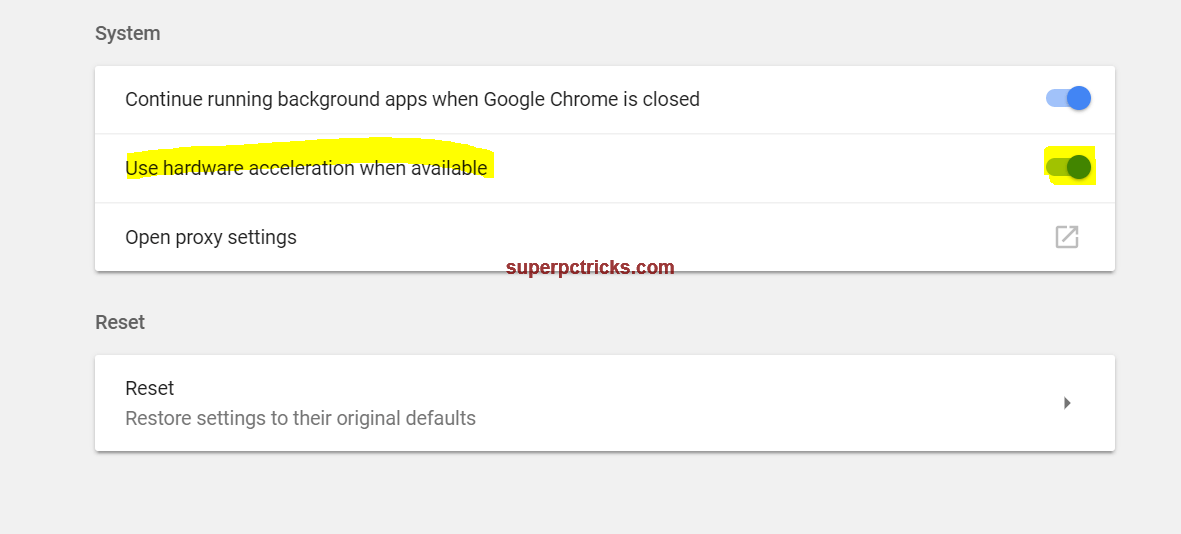
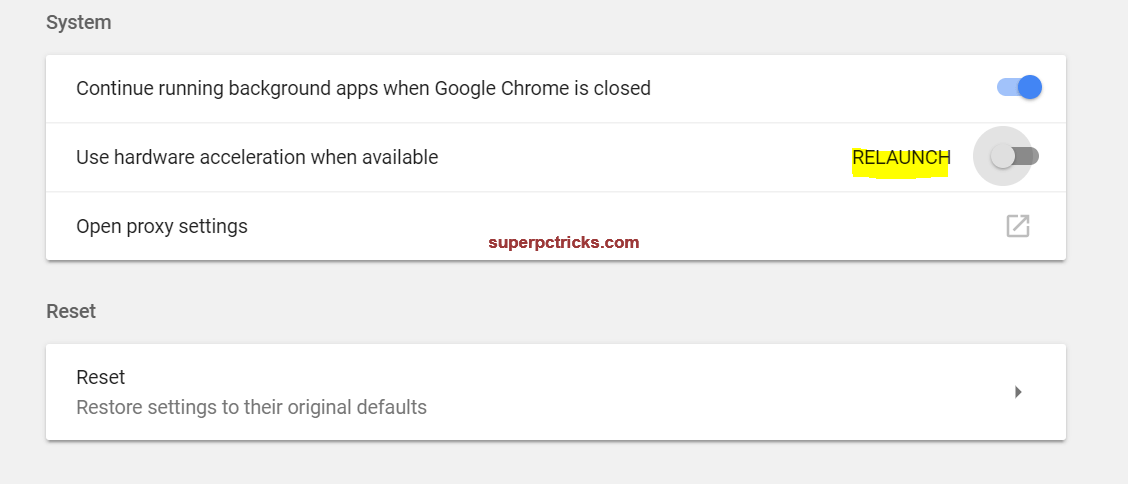
So, what you are losing by disabling the hardware acceleration ? Not much. The purpose of hardware acceleration is to leverage the graphics chipset to speed up the loading of some content. However, the difference is so minor, it is unlikely noticeable.
If you are having 8.15.10.2900/2993 driver version for your Intel graphics card, you are more likely to face freezing problem in Google Chrome. You can use this work- around for some time until new version of for graphic driver comes. If disabling the hardware acceleration solves the chrome freezing problem for you, let me inform by commenting below. If you have any other solution to this problem, share it with our readers.
It worked for about half an hour, and now it’s back to freezing…everything. Emails in Outlook 2016, Facebook, everything on the internet.
I also tried this – and it kept freezing. Not just stuff on the internet, but even when running Excel spreadsheets locally.