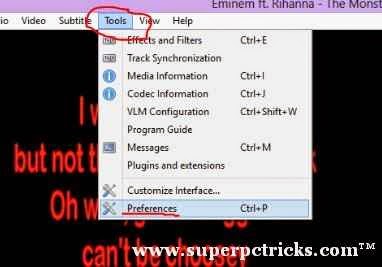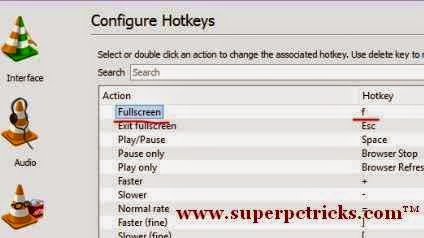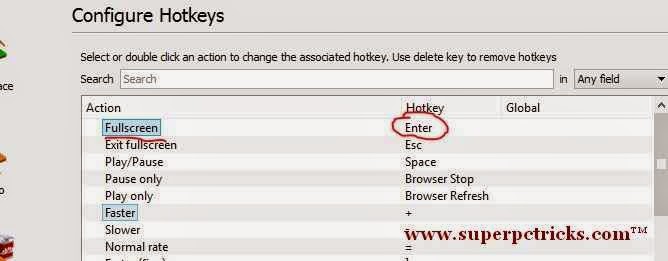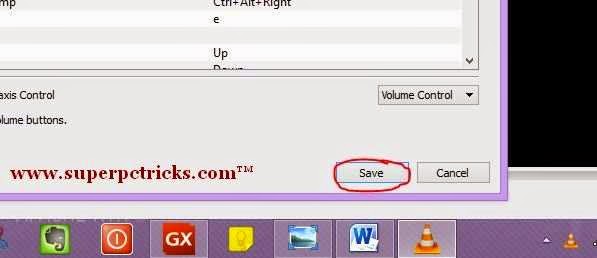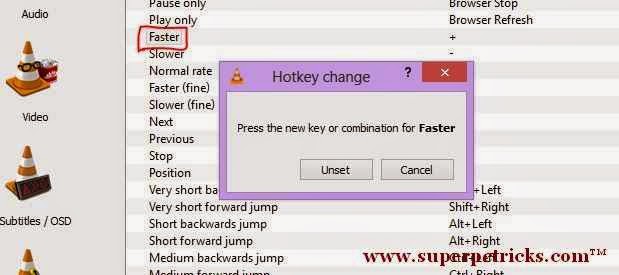VLC is a very handy media player which play almost all the video and audio formats. It is my favorite media player and I used it a lot. In my this post I am sharing a VLC player tip. As you know, VLC provide many keyboard shortcuts (called VLC hotkeys) by default. You can Play/pause the video with spacebar, enter into fullscreen mode with F , Volume Increase/Decrease with ctrl+up/down, mute/un-mute sound with M and much more.
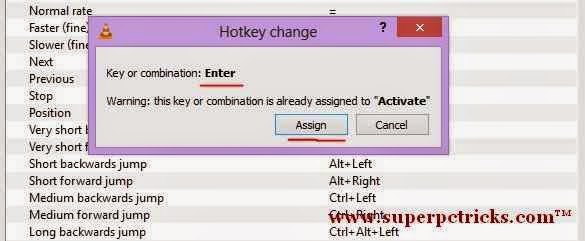
5. Now you can see that Enter has been assigned as hotkey to fullscreen command.In order to make changes effective don’t forget to press Save button at the bottom of window.
Well, remembering these shortcuts is easy but isn’t great if you can set your own customized Keyboard shortcuts for commands in VLC Media player. Here is how you can define your own shortcuts for VLC media player.
1.Open the VLC media player and navigate to Tools and then Preferences.
1.Open the VLC media player and navigate to Tools and then Preferences.
2. Once the preference windows opens, Click on Hotkeys, located at the left bottom corner.
 3. Clicking on Hotkeys will open the list of all keyboard shortcuts. Double Click on the Shortcut that you want to change and assign the new key to it. For instance lets change the Hotkey for entering into Fullscreen mode(By default it is F).
3. Clicking on Hotkeys will open the list of all keyboard shortcuts. Double Click on the Shortcut that you want to change and assign the new key to it. For instance lets change the Hotkey for entering into Fullscreen mode(By default it is F).
 3. Clicking on Hotkeys will open the list of all keyboard shortcuts. Double Click on the Shortcut that you want to change and assign the new key to it. For instance lets change the Hotkey for entering into Fullscreen mode(By default it is F).
3. Clicking on Hotkeys will open the list of all keyboard shortcuts. Double Click on the Shortcut that you want to change and assign the new key to it. For instance lets change the Hotkey for entering into Fullscreen mode(By default it is F).4. Double click on the shortcut ‘Fullscreen’ and a windows will prompt up saying Enter the new key or combination for Fullscreen. Press the key which you want to set to enable/disable Fullscreen. I press Enter Key and then Click Assign to set Enter as my shortcut key to enable/disable fullscreen. It might show you warning if the key you want to assign has been already assigned to some other command. Just Press Assign.
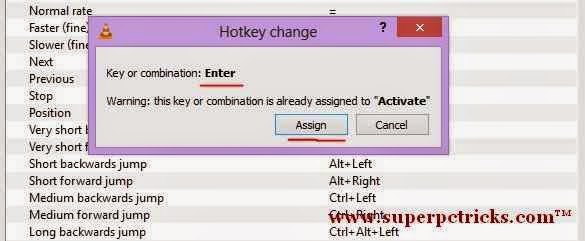
5. Now you can see that Enter has been assigned as hotkey to fullscreen command.In order to make changes effective don’t forget to press Save button at the bottom of window.
6. Similar way, you can change keyboard shortcuts for other commands.
Want to know how to download YouTube Videos using VLC player?