Android Market (Now, Google Play) has plenty of Applications both Paid and Free which add Fun and Simplicity to your Android experience. However, downloading Applications on Phone can be a real trouble, specially if you have a slow data connection.
There is no way provided by Google to download applications on the Computer. But, a simple trick can do the Job. You’ll be able to download Apps from Google Play directly to your computer and then transfer to your phone.
- For this you need to have google chrome browser.If you do not have google chrome installed, then first install it from here.
- Open chrome browser and download APK Downloader Extension.The extension will be downloaded ,but it will be failed to install giving error that extensions only from google web store can be installed.
- Go to downloads and click on open downloads folder.This will open the download folder which will also contain your currently downloaded Apk Downloader Extension.
- Go back to chrome,click on settings and click on Extensions.Now drag and drop the downloaded extension from downloads folder to extension page.This will install the extension on your chrome.
- Open the Extension’s options page and fill up all the details. You will need the Device ID app to find your Android device ID.This is a very small app which will show you your andriod device id.(search it on google play store)
- Now, go to Google Play(on PC) and further to the Application page of the App which you want to Download.
- Click the APK icon in your Address Bar to start downloading the application to your PC (See Fig. Below).Transfer the app to micro sd card and install it.
Please note that you can only download Free Apps using the Extension. It won’t show the download link for Paid Apps.have any problem ,ask me in comment section.
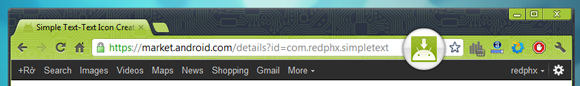
The link to download the APK Downloader Extension is not working
The link is updated and working now….