Gmail has around 1.5 billion users worldwide, and Google would just love it if a massive fragment of those users would try out some of its additional free services, like Google Spaces, Google Chat, and Google Meet. To that end, it’s attempted numerous ways to push those services into the Gmail web user interface. The latest try has generally cluttered things up. If you’d like to eliminate these invasive little icons, there’s a straightforward way to revert to the old Gmail web interface.
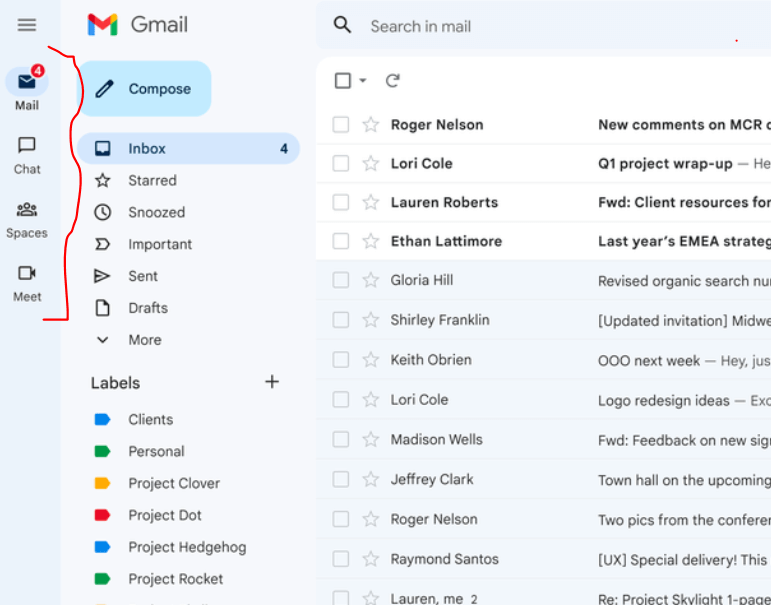
First, scan to see if Google has swapped you over to the new Gmail UI without taking your permission. You’re on the new Gmail if you notice a row of vertical icons on the left side of the UI window below Mail. (Some settings, like concealing the Chat or Hangouts view in the settings menu, will stop this from happening.)

Click the little gear (Settings icon) in the upper right corner to eliminate them. This will open the Quick Settings Menu. Next, click “Go back to the original Gmail view,” the lower link on the list. Then reload your page by pressing the reload button or pressing F5. Boom, you’re back to the standard Gmail interface without nosy links to other Google stuff until Google tries to do this again. Which it surely will, ultimately.