Your iPhone can automatically mark a pin in Apple Maps while you park your car. iOS concludes this through your phone’s connection to your car audio system, relying on CarPlay or Bluetooth. Then, when you disconnect or turn your vehicle’s engine off and walk away, the location you left is where your iPhone believes you parked.
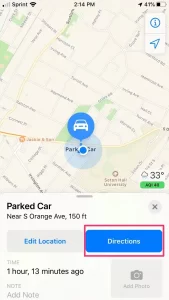
This feature, which can be handy in certain situations, is turned off by default. Also, the option to turn this feature on is not visible as it requires some privacy permissions. Apple mediates this feature via privacy settings. To use this feature, navigate to Settings → Privacy and turn on Location Services. Next, go to Settings → Privacy → Location Services → System Services and set Significant Locations to On.
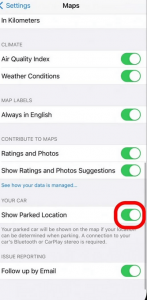
Apple derives locations of significance to you through many signs and saves those in Significant Locations. It infers your home, workplace, school, and other significant places you visit frequently. iOS doesn’t drop a pin at any regularly visited location.
The idea must be that the feature would be annoying for people who have it turned on, as they would have a pin dropped every time they parked in front of their home or in a work parking space. Thus, Apple doesn’t even make it available.