When you log in a website for the first time, Google chrome ask you to save the username and password so that next time you log in ,you won’t need to fill them again.This option is activated only if you click on “Save password” when browser ask you for it.
However later on if you need to view the passwords or want to remove the password for a website,you might find it difficult.In this post I will tell you how to manage passwords stored in Google chrome.
- Open google chrome and go to settings.
- Click on advanced tab .
- Under password and forms ,select manage saved passwords.
- A new window will open that shows saved passwords for different websites.
- You can see the password for a website by selecting it and clicking show button.
- If you want to remove saved password for a website simply click on cross.
- It also shows a list of websites that you chosen as ‘never save password ‘.
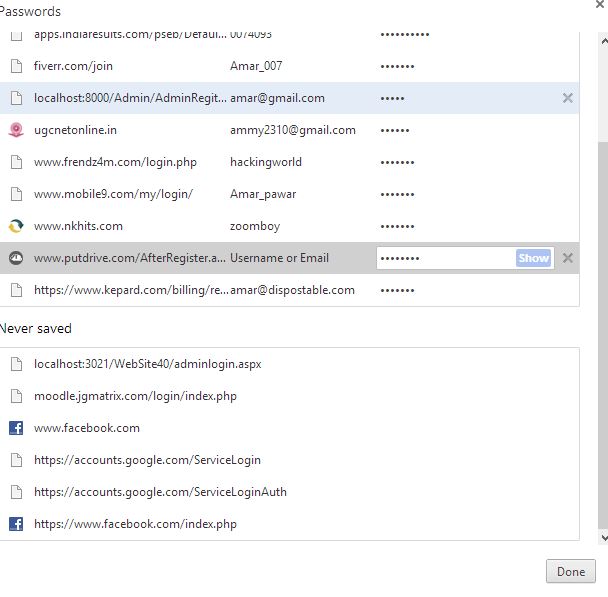
The show button does not appear for me at all.