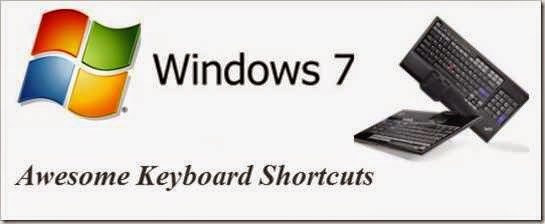While working with windows, using keyboard shortcuts not only help you to navigate windows quicker but also increase efficiency.In windows, most of the things can be done without touching the mouse.You should make habit to use keyboard shortcuts because once you practiced and mastered them, getting things done in windows will be a piece of cake.There are more than hundred shortcuts available in windows but you do not need to remember each one as some of them are rarely used.If you are heavy user of windows, working with these shortcuts can save your lot of time.
Here is the list of my preferred windows shortcuts that I found most useful and handy.Most of these keyboard shortcuts work both with windows 7 and windows 8 but some of them are specific only to windows 8.
1.Win + E : Press to open Computer window.
2.Win + R : Press to open run command.
3.Win + M : Apply to minimize all opened windows.
4.Win + Shift +M : Apply to maximize all opened windows.
5.Win + X : Quickly accessing advanced options like control panel, command Prompt,task manager,etc.
6.Win + (1-9) : Open the Nth application on the taskbar.
7.Win + T : Toggle through all the application on taskbar.
8. Win + D : Press to minimize all open windows and view desktop.
9. Win + L : Lock the Windows .
10. Win + Pause : To view system properties dialog box.
11. Win + B : To move focus to the system tray.
12. Win + P : To quickly connect/disconnect from projector/external monitor.
13. Win + F : Access the File Search screen.
14. Win + C(Windows 8 only) : Opens the charm menu.
15. Win + I(Windows 8 only) : Open the Settings menu.
16. Ctrl + Shift + N : Create a new folder.
17. Alt + Tab : Move through open Windows programs.
18. Alt + F4 : Close active windows.Prompt to shutdown the computer when no window is opened.
19. Alt + Spacebar + N : Minimize the active window.
20. Ctrl + Alt +Delete : Open the task Manager.
If you want to know how to create customized shortcuts to open programs in windows , follow my tutorial – How to Create a Keyboard Shortcuts to Open Programs in Windows.