If your PC does not detecting your SD card or USB flash drive and you are thinking of buy a new one, just wait and try this before spending bucks on the new one. When we inserted a corrupted flash drive into the USB port and try to access it, it shows an error like this:
You need to format the disk in drive before you can use it.
When you click on the Format Disk and start the format, it displays the following error:
Windows was unable to complete the format.
If you also have similar kind of problem with your SD card or External hard drive or USB flash drive, then keep reading. I am going to demonstrate a method to fix corrupted storage devices. The windows was unable to format the disk because it has no specific file system (e.g. NTFS, FAT) associated with it. This drive is called RAW drive and it can be repaired by formatting the disk.
NOTE: Before moving further, please note that this will remove all data from your SD card/ flash USB drive permanently. If you have some important data, you can try some hard drive data recovery tools before trying this. There are many hard drive recovery softwares available for free which can recover data from USB drives and external hard disks.
Before trying this method to repair your SD card, I would suggest you to try my previous method as it is easy and safe to perform. If that not work for you, you can come here and follow the below steps. Here is the link to my previous post.
Windows Was unable To Complete The Format-How to solve this
How to Format a Raw SD Card
If you are sure you do not have any important files on your drive and want to repair it by formatting, follow these steps:
1. Plug your drive into the USB port of your PC. Make sure only the damaged / corrupted SD card or USB flash drive is connected to PC and remove any other removable storage devices.
2. Then Open the Computer window and note down the drive letter. As you can see in my case it is D .
3. Press Win Key + R to open Run box and type cmd. Hit enter and Command prompt window will launch. You can directly open command prompt by using the shortcut Win key + X and choosing Command prompt.
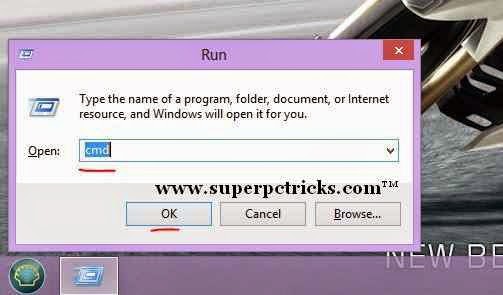
4. Type diskpart and press enter. An warning message will show up, just click Yes and a new command prompt window will open with heading DISKPART. Now, you need to type all the commands in this window.
5. Type list disk in order to list all the disk drives connected to your System. Detect your drive by its size as one will be of huge size(your Internal hard disk) and other will be your SD card/ USB flash drive. That’s why I asked you to remove all the other drives from your system.
6. Next, you need to choose your corrupted disk drive. Perform this step very carefully because if you select the wrong disk number by mistake, it can remove all the data from your internal hard disk. Type select disk “your disk number” . As you can see, In my case it is Disk 2 of size 8 GB, so I will type select disk 2 and hit enter.
7. Next type clean and a message will displayed that Diskpart succeeded in cleaning the disk.
8. Next you need to type the command – create partition primary and hit enter. A success message will be displayed.
9. After this type active and hit enter.
10. Now you need to execute the command select partition1.
11. Finally, we are going to format the drive with file system FAT32. So type format fs=fat32 and press enter.
12. It will start formatting your drive. It will take quite a long. Just minimize it and wait for format completion.
When the format completes (100%), close the command prompt window and go to Computer in order to check the drive. Verify your drive by copying some data in it.
By this method, you can repair your corrupted SD cards, USB flash drives and even your External hard drives. Again, after performing above steps you will lose all your previous data. So, if you have some important data in your drive, try to recover it first using hard drive recovery software. Here is the summary of all the above performed operations in order:
Hope this help you in repairing your corrupted SD card, hard drive or flash drive. Let me know whether it worked for you or not via comments.



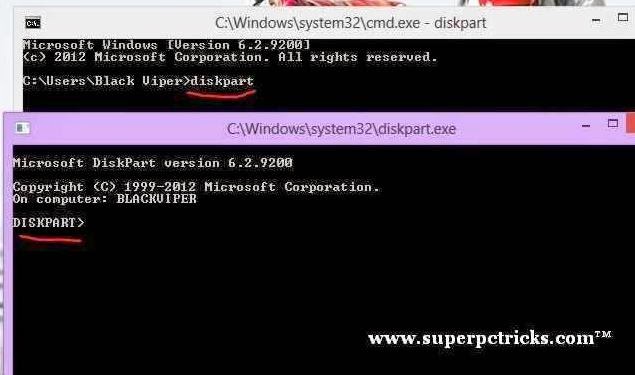

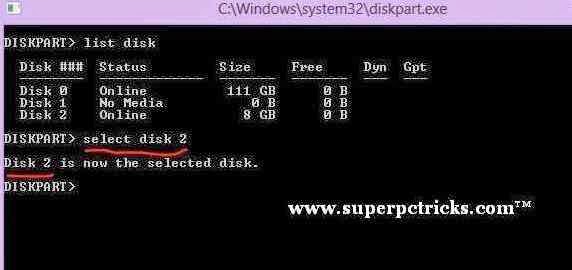
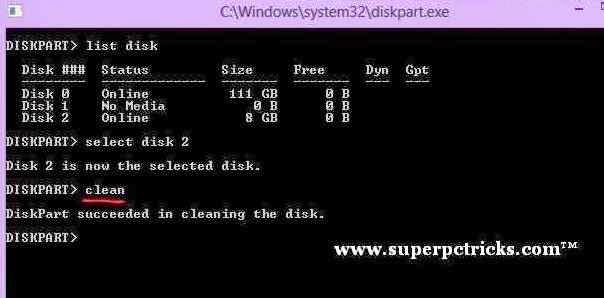
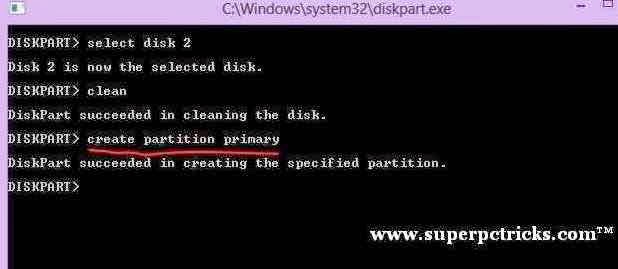
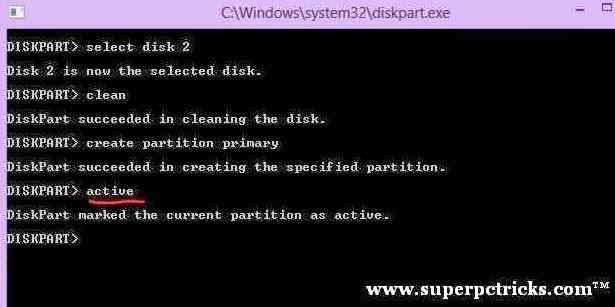
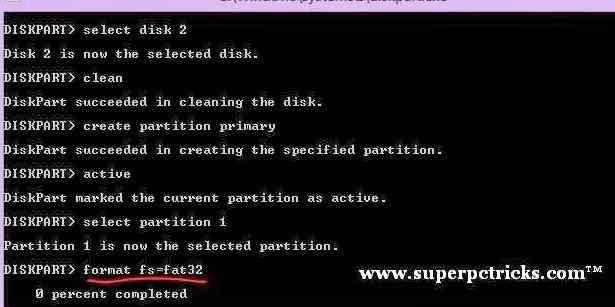
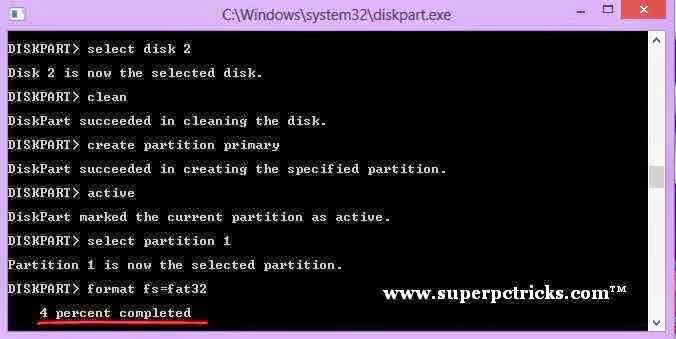
it was not working
Tried to select partition primary and it came back with virtual disk service error: the operation is not supported on a non-empty removable disk
What error did you get?
i got error in CLEAN part.
it can’t clean
ur not using admin cmd
I am getting an error
DiskPart has encountered an error: The request could not be performed because of an I/O device error.
See the system event log for information
Can you help as what to do next.
i think you put the sd card on lock move the side on the sd card
virtual disk service error
there is no media in device error
Same here plz help
I am getting an error when I type "create primary partition" and hit enter. It says "No usable free extent could be found……… and then finally it says "It may be that the disk is partitioned using MBR disk partitioning format". Please help,
One More thing. I am trying this process on my 8gb micro sd card. Though the size is 8gb it only shows up as 30MB when I select the disk! Is the card beyond any scope of repair ?? do help !
I got the exact same result as Abhinav in step 8 “No usable free extent…” for my own Sandisk 2GB microSD card that I’m using in a full size Sandisk SD adapter inserted into my Acer laptop’s native SD slot and running Win 7 Home Premium SP1 w/ 2GB RAM and 64 bit OS.
i have the same error like this
same problem
in list disk my memory card size is showing zero size. actually it is a 4 GB memory card.. plz help –
This comment has been removed by the author.
Try this- Open command prompt and type:
chkdsk D: /f
Replace D with your Drive letter.
Your card can be repaired…search chip genius with google
i m getting this error ,I am getting an error when I type "create primary partition" and hit enter. It says "No usable free extent could be found……… and then finally it says "It may be that the disk is partitioned using MBR disk partitioning format". Please help me
Is You also get error – Your disk is write protected?
its showing diskpart has encountered an error : the system can not find the file specified. see the system event log for more information.
diskpart has encountered an error: the parameter is incorrect. see the system event log for mor information. hi, this is what i had encountered, please help me.
i have also this problem ….plz reply with answer mr aman pawar
i have also an problem —diskpart has encountered an error: the parameter is incorrect. see the system event log for mor information ,,,also used chkdsk in command prompt but said that this is raw drive and it does not work with raw drives what can I do
Check Event Viewer, under Windows Logs –> system , for an entry which will give you more info on the error
Then your device might be beyond repair. Check Event Viewer, under Windows Logs –> system , for an entry which will give you more info on the error
and then after how to repair it
I am getting an error. DiskPart has encountered an error : The system cannot find the file specified. See the System Event Log for more information.
Can you help as what to do next.
This comment has been removed by the author.
when i wrote list disk only hard drive is shown SD card not shown plzzzzzzzzzzzzzzzz guide.
USE THIS COMMAND IN WINDOWS 7 NOT IN XP
What if external hard disk is NTFS? Does the fat32 still apply?
I get this …"No usable free extent could be found. It may be that there is insufficient free space to create a partition at the speciffied size and offset. Specify different size or value or don.t specify either to create the maximum sized partition. It may be that the disk is partitioned using MBR disk partitioning format and the disk contains either 4 primary partitions or 3 primary partitions and one extended partition ". I have a USB flash drive of 16 GB … and i`m kinda desperate … any other solutions ? Thanks in advance.
i get same answer with you..what should i do?
No usable free extent could be found. It may be that there is insufficient free space to create a partition at the specified size and offset. Specify different size and offset values or don’t specify either to create the maximum sized partition. It may be that the disk is partitioned using the MBR di sk partitioning format and the disk contains either 4 primary partitions, (no more partitions may be created), or 3 primary partitions and one extended partition, (only logical drives may be created).
I have Same problem . What can I do?
This means that your SD card does not have any file system associated with it. Try this- Open command prompt and type:
chkdsk D: /f
Replace D with your Drive letter.
@Amar pawar: I did exactly what you said above for my 2GB Sandisk microSD card that is in my D: drive slot (for SD cards) – chkdsk D: /f
It said: “The type of the file system is RAW. CHKDSK is not available for RAW drives.”
yea, it don't matter. Actually, previously your hard disk has file system NTFS and now you are going to format with file system FAT.
Try to rewrite MBR for your disk.
How do i do that ? and what disk … i have a stick …
When I go through the clean command, my 32gb SD card unmounts/disconnects from the computer as soon as "DiskPart succeeded in cleaning the disk" is done so you can't go any further [it no longer shows up in list disk]… what does this mean/? I have to remove then reinsert the card and all data is still there, can't format like before cant' erase/rename any file? Can't do anything … thanks for any help [PS my screen name is about rugby, not anything else!… lol]
I am getting an error
DiskPart has encountered an error: The request could not be performed because of an I/O device error.
See the system event log for information
me also,after finish coming out, diskpart has uncountered an error:The parameter is incorrect,can u help me..tq.
same I/O device error
iam getting an error…. volume size is too smal
actually its a 8gb pendrive
I have to format my sd card. I followed the steps shown above but encountered a problem after clean step. It shows " DiskPart has encountered an error: Data error < cyclic redundancy error> .See the system event log for more information.
Please help me.
Me too I got the same error cyclic redundancy Mr. Amar please help. Thanks!
I can't create primary partition.. " no usable free extent could be found… Pls help
i am getting an error like Incorrect function
SD card is not listing in LIST DISK. What Should I do now.
This comment has been removed by the author.
Sir
When i type create primary partition, it says "No usable free extent could be found. It may be that there is insufficient free space to create a partition… the disk contains either 4 primary partitions, (no more…) or 3 primary partition and one extended partition, (only logical drives may be created).
i am working this on my 16gb sandisk micro sd card (instead it is showing only 8 mb when i type list disk)
I have read the previous comments but nothing did help me.
please be kind enough in resolving this for me.!
@Abbhinav.. has your issue been resolved.?
Do help me if yes.
@Admin(Aman Pawar).. please reply to my post..i need to use my card urgently..
thanking you in advance
Try this – Go to Command Prompt and type chkdsk D: /f /r (Here D is the affected drive)
for anyone with the
."No usable free extent could be found. It may be that there is insufficient free space to create a partition at the speciffied size and offset. Specify different size or value or don.t specify either to create the maximum sized partition. It may be that the disk is partitioned using MBR disk partitioning format and the disk contains either 4 primary partitions or 3 primary partitions and one extended partition "
i found a simple work around. when you're getting that message try these commands;
list partitions
select partition 1
then continue on from the "active" command step (step 9)
Thank You!
i am not able to select partition
it showing me that “there is no partition selected”
what should i do now?
Thank you. SD card is formatting.
All are working good until the end of the procedure "format fs=fat32"
It seem like the parameter is incorrect
Help me plssss
i m facing this error after typing create partition primary…
."No usable free extent could be found. It may be that there is insufficient free space to create a partition at the speciffied size and offset. Specify different size or value or don.t specify either to create the maximum sized partition. It may be that the disk is partitioned using MBR disk partitioning format and the disk contains either 4 primary partitions or 3 primary partitions and one extended partition "
Help me plzzz
Yes i m getting this eror.
Help me
I get the error DISKPART HAS ENC….THE FILE SYSTEM CANNOT FIND THE FILE SPECIFIED.SEE THE SYSTEM EVENT LOG…and the sd card removes automatically from the pc.plss help me
Thank you
I get the error DISKPART HAS ENC….THE FILE SYSTEM CANNOT FIND THE FILE SPECIFIED.SEE THE SYSTEM EVENT LOG…and the sd card removes automatically from the pc.plss help me
Thank you
Mine is external hard disk (1TB) and I got the error after format command:
0 percent completed
Virtual disk service error:
The volume size is too small.
Any other workaround?
i got as far as 'clean' and it keeps saying that there is no disk and the disk is clearly reading in the pc
On cleaning I am getting error "There is no media in the device"
Log Name: System
Source: Disk
Date: 1/29/2015 4:28:44 PM
Event ID: 7
Task Category: None
Level: Error
Keywords: Classic
User: N/A
Computer: THE_RAIN
Description:
The device, DeviceHarddisk1DR2, has a bad block.
Event Xml:
7
2
0
0x80000000000000
15813
System
THE_RAIN
DeviceHarddisk1DR2
040668000100000000000000070004C0000100009C0000
In my case, Im using my external hard drive which is 1TB, I cant proceed to diskpart because after I click format disk, windows says, "Windows can't format F".. due to read only. I dont know what to do then. How can i fix this? Help please! Thanks..
This comment has been removed by the author.
I have an 8GB sdcard that was previously setup for a Raspberry Pi with the NOOBS software. I went through the steps outlined here with no errors encountered. Using Windows 7 I copied my NOOBS files over to the "clean" 8GB partition and popped it back into the RPi2 and booted it up. However, I did not get the option of installing multiple OSs as I would expect, so I abandoned the install. It appears that the original MBR is still intact on this sdcard and is trying to boot into some sort of recovery mode. On inspection the sdcard now has 3 partitions one has been named "Recovery". How do I wipeout the original MBR? Or is there something else I'm missing?
i am unable to do the step "create partition primary"
when i given that command it is showing " unable to create partition primary due to insufficient storage"
as my SD card is 2 GB, but it is showing only 30 MB.
pls suggest me some other method.
i am unable to do the step "create partition primary"
when i given that command it is showing " unable to create partition primary due to insufficient storage"
as my SD card is 2 GB, but it is showing only 30 MB.
pls suggest me some other method.
i made it to the part were i had to type clean but then it pops up saying there was no selected disk
Hi
I have given command is "Clean" in this i got error is:
Diskpart has encountered an error: The device is not ready.
See the System event log for more information:
Please tell me how to solve this?
Bro we have the same issue….how were you able to overcome it?
I think its pretty clear by now that the person who started this doesn't know jack shit about repairing a corrupted USB/SD/HDD … from what I've read its usually a physical damage to the unit and no longer repairable, copy any documents off and call it a loss
the size of the pendrive is displayed as 5632B whereas its is a 4GB drive. secondly, on giving the "clean" command, an error message is displayed – " The semaphore timeout period has expired. See the system event log for more information"
What to do?
What you do is take that 4GB hard drive, place it in a blender and hit the button that says "frappe" and then buy a new 4GB stick
I was facing the same problem
just type format in my case it worked
Thank's For Your Information, Good. Success For You.
I am getting this error as well – The request could not be performed because of an I/O device error. I have done the chkdsk and got a critical error. Does this mean my sd card is beyond repair? What now?
Try " attributes disk clear readonly "
the type of the file system is0 fat32
volume memory card iscreated 5/19/2015 2:37 pm
volume serial no is 0000-b424
windows is verifying files and folders………
/playlists first allocation unit is not valid. the entry will be trauncated
I did not get success message after entering the command "create primary partition".
Hello,
I have same problem:
My micro sd card file system became RAW;
formatting or changing file system wont work;
when i try change file system by creating new volume as FAT, getting error message: Device is not ready, same error using cmd commands. anyone know any sollution?
NONE … its physically damaged
Formatting stopped at 98 percent. What to do?
Diskpart has encountered an error: Data error …….. etc .. ??
diskpart has encountered error sir
This comment has been removed by the author.
sir after running the command "create partition primary" a succees msg is not displaying on the cmd window so that next cmd "active" is also not displaying any msg and next command "select partition" says no partition selected sir how to resolve this plz help me sir –
I have a 64GB microSDXC with a healthy primary partition and RAW file system that refuses to format. I've tried Diskpart and get this:
"DiskPart has encountered an error, See System Event Log for more information.
I did this, and found the error message in the log. It sounds pretty ominous:
Cannot zero sectors on disk \?PhysicalDrive4
Error Code: \?PhysicalDrive4
Disk was not listed!! My SD card icon still show in my computer without being able to open/format/check or anything!!!
not showing the card drive in list, only I m showing my internal drives, what can I do now to do format my card?
for those who have tried this and other methods with no success i suggest you check out recoverfab.com. my 32gb micro sd in my samsung note was accidently formatted and after the format became corrupted somehow. i tried every method imaginable to recover my data with no luck whatsoever. i must have downloaded and ran over 30 different recovery programs (easeus, recuva etc…) and most wouldnt even recognize the card at all. chkdsk showed it as raw so i tried to reformat the card and windows couldnt even detect it. showed 0 bytes used, 0 bytes detected. after scouring the web for days and endless frustration i learned the card was most likely physically damaged. i contacted recoverfab about my issue and they replied right away with a quote and how to proceed. i went down to ups and mailed my card away (from oregon to germany so it took about a week) they were able to recover %100 of my files and the whole process was rather quick and painless and priced quite reasonably. i tried to find a company in the u.s. who did this and none i contacted could do recovery on a micro sd card.
DISKPART> clean
Diskpart has encountered an error: the system cannot find the file specified.see the system event log for more information.
I have this error "virtual disk service error ,the file type is can't formatting,see system log for more information " when I boot windows 8, how I solve this problem using cmd ,plessssssssssssssssssssssssss elp me my dr frnds
Tk yr dsk & flsh it dn der toilet
now working, during clean the error occure . DiskPart has encountered an error: The system cannot find the file specified. See the System Event Log for more information
i have good solution….
this happen for me but we found soft ware fix my flash problem .
Click the problem USB drive and menu "Disk" to select "Verify or Repair Bad Sectors".
http://www.eassos.com/partitionguru/download/PGSetup472.exe
Thank you so much. Its working
My pendrive become blank. It ask me to "Please insert a disk into Removable Disk (G:)" What should I do from here? and is there a possible way to recover the files formatted? Because I thought is just repair and i formatted it with your guide.
I have the same problem, but that is because USD disk is locked/write protected (there is no lock button on it). How can I unlock it?
(In Disk management, option to delete partition is disabled on that drive)
I am getting an error
DiskPart has encountered an error: The request could not be performed because of an I/O device error.
See the system event log for information
hai my error is not as listed above
i have completed entire process. after 100% the message pop up
it is some what like this
Diskpart has encountered an error:the parameter is incorrect.
see the system event log for more information
hai my error is not as listed above
i have completed entire process. after 100% the message pop up
it is some what like this
Diskpart has encountered an error:the parameter is incorrect.
see the system event log for more information
This Works !!! Thanks,
In list disk, no media is found. What should I do?
my SD card was not shown in the "list disk".so I tried typing " chkdsk I: /f " (my drive letter is I ) but it shows an error that "Cannot open volume for direct access" plzzz help me
Try fix it with HDD regeneration v1.71 support HDD,flashdisk,sdcard,Hd ext and much and support al format type ntfs,fat,fat32,UNFORMAT,and UNPARTITIONED too.this program easy to use 😀
1.instal hdd reg ( plug card reader or usb cable data if needed )
2.select ur sd
3.process
4.Hdd reg showed on cmd mode
5.Select ur sd
6.Scan and repair and type M
7.Wait scaning.. will show how much bad sector and repaired on sd
8.ur sd ready to use normaly 🙂 if all bad sector repaired u got sd without lose data :).Good luck
This comment has been removed by the author.
Hi,
I was able to follow all the steps till "create partition summary" where it said "No usable free extent could be found." I have an 8 gig microSD so I'm not sure what's happening. (It also initially said the size of my microSD was 30mb under "list disk" when it clearly is not.) Maybe it's time to get a new SD card?
Thanks anyway.
error
an error occured when clean th disk asking
'"vartual disk service error:.
clean is not alowed on the disk containing the curren boot system,pagefile,crashdump or hibarnation volume
sir please give me solution
It was listing that unable to select partition when i selected partition… What should i do
It was listing that unable to select partition when i selected partition… What should i do
It was listing that unable to select partition when i selected partition… What should i do
FAT 16 (FAT) FAT 32 exFAT (FAT 64)
Maximum file size 2GB* 4GB 2TB (limited by card)
SD Card type SD SDHC, microSDHC
SDXC, microSDXC
PC Compatible OS Windows ME/2000/XP/7/8.1
Windows ME/2000/XP/7/8.1
Windows XP/Vista/7/8.1
Notes
Windows OS may require updates, please see Table 2 below
Mac Compatible OS
Mac OS 8/9/X
Mac OS 8/9/X Mac OS X 10.6.5 and above
Try typing ;
diskpart: clean
list volume
select volume "x" ( drive )
format fs=exfat
Run these steps/commands
1. Open command prompt as administrator
2. Diskpart
3. List disk
4. Select disk X (where x is the disk you want to partition/format)
5. Clean
6. Create partition primary size=30000 (where 30,000 is the size in MB you want the partition to be, under 32GB)
7. Select partition 1
8. Active
9. Format quick fs=Fat32
10.Assign
11.Exit
my drive wont show up at all. i try the chkdsk .f and i get "cannot open volume for direct access" please help
help me. list disk wont show my sdcard. list volume does list it but i cant change to that drive to do anything
Thanks. It worked very well.
disk part has encountered an error:the system is not ready
plz help
disk part has encountered an error:the system is not ready
I have the same error also…how can i rewrite mbr?is there any specific command i can use?
I have the same error also…how can i rewrite mbr?is there any specific command i can use?
I am getting an error
DiskPart has encountered an error: The request could not be performed because of an I/O device error.
See the system event log for information –
this does not work
shows error when creating partition primary ..no usable free extent
how to solve it
DISKPART> list disk
Disk ### Status Size Free Dyn Gpt
——– ————- ——- ——- — —
Disk 0 Online 113 GB 0 B
* Disk 1 Online 31 GB 0 B *
DISKPART> select disk 1
DISKPART> clean
DISKPART> create partition primary
DISKPART> select partition 1
Partition 6 is now the selected partition.
DISKPART> FORMAT FS=NTFS
100 percent completed
DiskPart has encountered an error: The parameter is incorrect.
See the System Event Log for more information.
DISKPART>
please tell me how to solve ???
did you find the solution
It says" NO usable free extent could be found"
Please Help ME
Your suggestion to recover from RAW worked on my 1tb disk. I followed your instructions up to the point of selecting Partition. Saved my 1tb disk that had been causing me many hours of trial and error to format. Thanks for your information.
Hi. Sorry but diskpart can't detect my SD card but was displayed on drives in Windows Explorer. When I try to open it, it says "Please insert a disk into drive (F:)"
After entering the create partition primary command it shows insufficient storge and partition like this .how can I get through it. ….##
After the command "create partition primary" I get cyclical redundancy check as error message Please help thanks
sir ,
i got following error
Microsoft Windows [Version 6.1.7600]
Copyright (c) 2009 Microsoft Corporation. All rights reserved.
C:\Users\admin>DISKPART
Microsoft DiskPart version 6.1.7600
Copyright (C) 1999-2008 Microsoft Corporation.
On computer: CHILTON-NEW
DISKPART> list disk
Disk ### Status Size Free Dyn Gpt
——– ————- ——- ——- — —
Disk 0 Online 465 GB 9 MB
Disk 1 Online 29 GB 0 B
DISKPART> select disk 1
Disk 1 is now the selected disk.
DISKPART> clean
DiskPart succeeded in cleaning the disk.
DISKPART> create partition primary
No usable free extent could be found. It may be that there is insufficient
free space to create a partition at the specified size and offset. Specify
different size and offset values or don’t specify either to create the
maximum sized partition. It may be that the disk is partitioned using the MBR di
sk
partitioning format and the disk contains either 4 primary partitions, (no
more partitions may be created), or 3 primary partitions and one extended
partition, (only logical drives may be created).
DISKPART>
i got error
Microsoft DiskPart version 6.3.9600
Copyright (C) 1999-2013 Microsoft Corporation.
On computer: DE
DISKPART> list disk
Disk ### Status Size Free Dyn Gpt
——– ————- ——- ——- — —
Disk 0 Online 465 GB 1024 KB
Disk 1 Online 14 GB 0 B
DISKPART> select disk 1
Disk 1 is now the selected disk.
DISKPART> clean
DiskPart succeeded in cleaning the disk.
DISKPART> create partition primary
No usable free extent could be found. It may be that there is insufficient
free space to create a partition at the specified size and offset. Specify
different size and offset values or don’t specify either to create the
maximum sized partition. It may be that the disk is partitioned using the MBR di
sk
partitioning format and the disk contains either 4 primary partitions, (no
more partitions may be created), or 3 primary partitions and one extended
partition, (only logical drives may be created).
Try this- Open command prompt and type:
chkdsk D: /f
i’m getting an error: “Cannot open volume for direct access.”
My 16GB FLASH…after typing clean Says::::The Device is not ready
Error
The semaphore timeout period has expired.
dude plz help me….
I am getting an error when I type “create primary partition” and hit enter. It says “No usable free extent could be found……… and then finally it says “It may be that the disk is partitioned using MBR disk partitioning format”. Please help,
I done all the method to format my Sd card but after create the partition primary this error will come “No usable free extent could be found……… and then finally it says “It may be that the disk is partitioned using MBR disk partitioning format”. I also use safe mode to complete this method but this I can’t find the solution can any body help me… I also use the different type of recovery software but it cannot solved my problem.
Not done.
After step creat partition primary the msg ask to select the disk…
yes i m use this command to the cmd prompt ,,,,,,this command is useful then my corrupted memory card it’s working properly ..solved this problem easily………@@@ thank you friends
I am getting an error
DiskPart has encountered an error: The request could not be performed because of an I/O device error.
See the system event log for information
Can you help as what to do next
I can’t access after create partition primary, I am getting error “there is no disk selected to create a partition select a disk and try again”
i was getting msg of insufficient storage in create primary partion
I tried the same method written above but in my case, it is not working. Can you tell me about any other method to format USB?
i done this method but it dos’nt work because this a big error comming after the command ” create partition primary” for me
Thank you very much for giving this instructions. It works very well on my pc.
Thanks/
Md. Rezaul Karim
It worked for me. thank you very much. my files is RAW and cannot be format. Just followed your instruction and BOOM. it worked.
[…] re-open VeraCrypt, select a drive letter for your formatted USB stick (not its original letter), click Select Device, choose your USB stick, then click OK. Next, click […]
Command prompt procedure worked perfectly to repair my 2GB SD card.