Yesterday, I tried to install SQL Server Express 2012 on my windows 8 PC and in the middle of the installation process I get an error like this:
Configuration error description: Wait on the Database Engine recovery handle failed.
I continued with the installation and at the end of the installation process, it showed me error that some of the SQL Services installed successfully while some other were not successfully installed.Here are the screenshots of the error and the failed installation :
Configuration error description: Wait on the Database Engine recovery handle failed.
I continued with the installation and at the end of the installation process, it showed me error that some of the SQL Services installed successfully while some other were not successfully installed.Here are the screenshots of the error and the failed installation :
I copied the error and searched it over the Internet.After six hours of struggle and googling, I was able to overcome this error and ended with successful installation of SQL Server 2012 on my windows 8 computer.The solution of this problem is quite easy. I found many different suggestions for solving it but none of them was complete or demonstrated properly.So I decided to write a post for solving this error.Here is the easiest way to solve this error:
- First you need to Uninstall all the previous Installations of SQL Server.If you tried to install SQL Server 2008 or SQL Server 2005,uninstall them as well.You not only need to uninstall them,also you need to delete all the registry values related to SQL server.For this I suggest you to Uninstall all the instances of SQL Server using Revo Uninstaller. Click Here to go to download page .
- Revo Uninstaller enable you to scan for registry files and remaining files after the default uninstallation. Delete all the registry values and remaining files.
- Also Navigate to C:Program FilesMicrosoft SQL Server and delete all the files present in the folder.Restart your PC.
- Now Double click on the SQL Server setup to begin the installation and proceed with the default settings.When you come to Server Configuration Screen, Change the Account Name of Database Engine Service to NT AUTHORITYNETWORK SERVICE and continue installation and it will successfully install all components without any error.
- If, after changing the Account Name to NT AUTHORITYNETWORK SERVICE, you are getting validation error it means that your previous installation files of SQL Server are not completely removed.Try to change the Instance name of the SQL Server.Also delete all the registry files of previous installations.
This simple solution worked for me straightway.Let me know whether your problem is solved or not by commenting below.

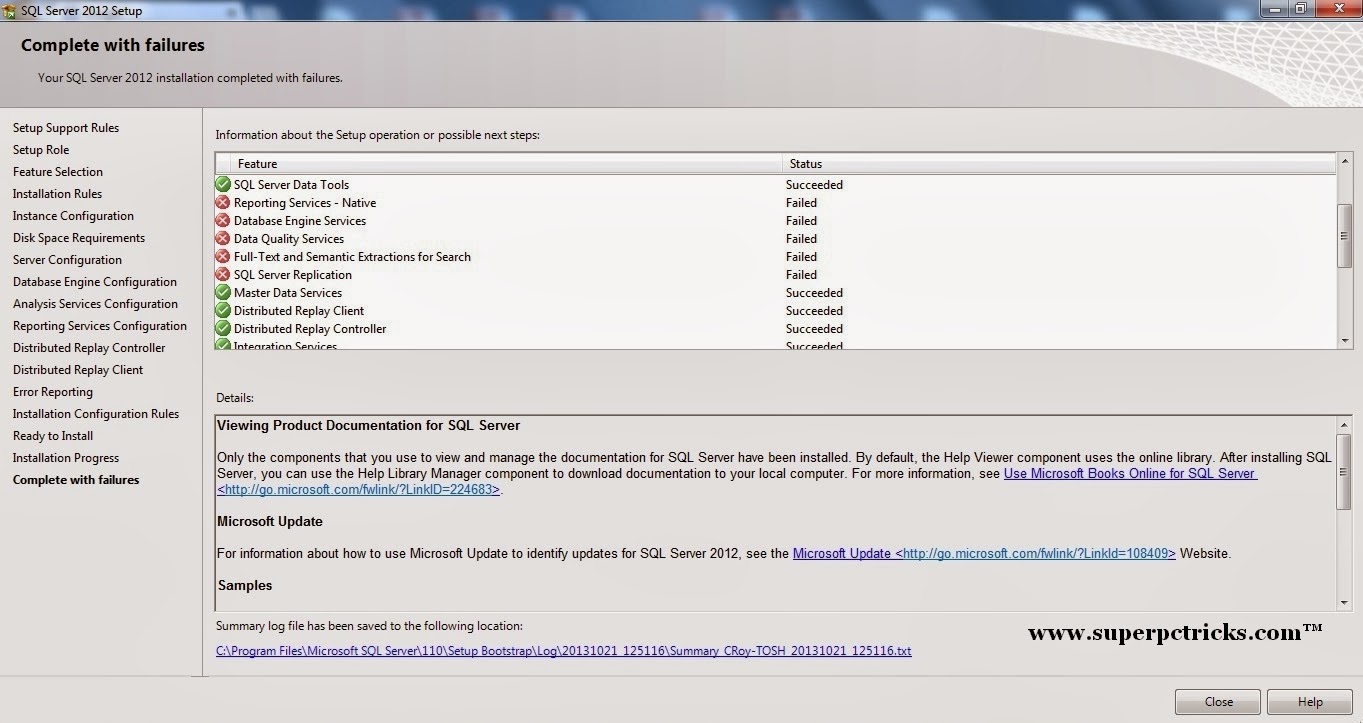
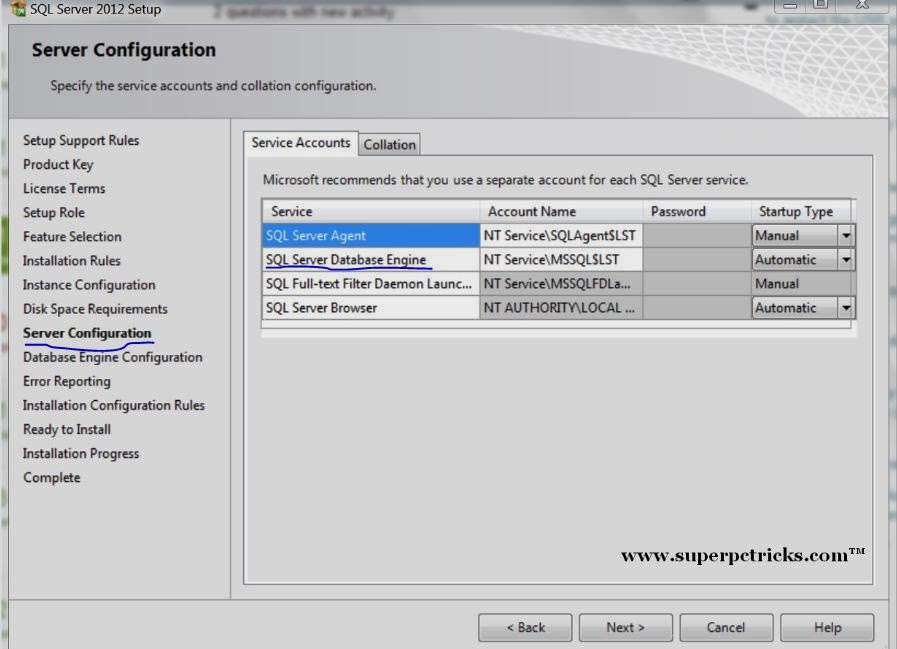
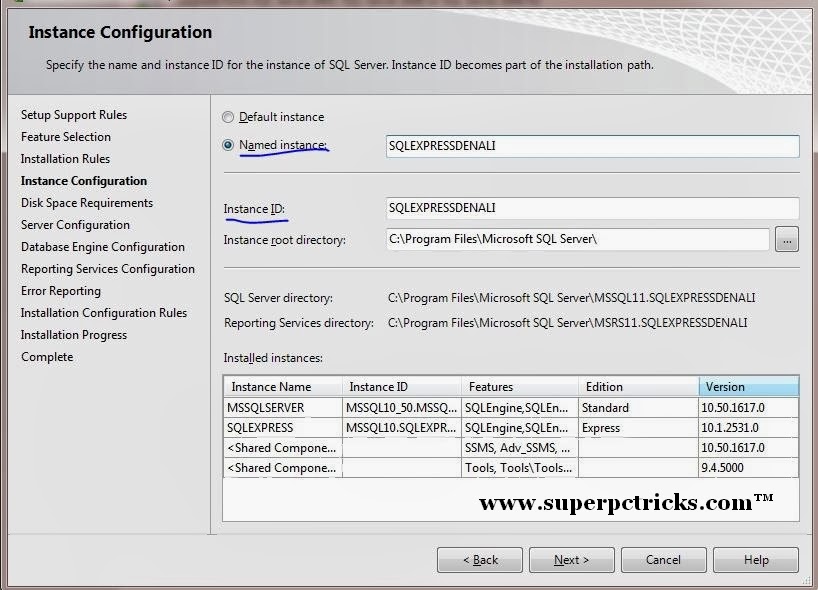
respect, man
welcome…
thank you very much , i had the same error with sql server 2008 R2 and i did what you said and it works properly , thank you very much
welcome……thanks for your comment
Hi, i'm trying to find the user NT AUTHORITYNETWORK SERVICE but i can't find it…
Do you have any idea?
While installing sql server,when server configuration window comes, look for the Account Name of Database Engine Service and change it to NT AUTHORITYNETWORK SERVICE and continue installation…
I’m installing SQL server 2022 express edition, I got same error has above, I have followed the steps but I got stuck at last step where can I get that instance configuration to change that instance. It is only showing options such as basic, developer. I have selected basic and agreed the terms and It had shown me file size 280 mb. Then I click on the install button. All instances are downloaded properly but during installation I got database engine recovery handle failure. but I didn’t see any instance configuration. Can you help me solve this issue?
Me pasa lo mismo bro, si puedes resolverlo me ayudas?
Respect – you saved my ass with this post!
my pleasure…..thanks for visiting
Sql Express 2014…TY brother
What do I do if I uninstalled an earlier version of SQL without clearing all of the registry values at the time of the uninstall?
You should again install the same version and then uninstall it and clear the registry values.Then try to install the version you want .Hope this helps
thanks fucking awesome
Thank this worked
your welcome…
you are a good. yoy saved my ass, i could not finish my licens so i can finnish my studies . tnks
your welcome…
Thanks! It works for installation. However, I cannot connect to the server from same computer. the error message is as following:
TITLE: Connect to Server
——————————
Cannot connect to localhostMSSQLSERVER.
——————————
ADDITIONAL INFORMATION:
A network-related or instance-specific error occurred while establishing a connection to SQL Server. The server was not found or was not accessible. Verify that the instance name is correct and that SQL Server is configured to allow remote connections. (provider: SQL Network Interfaces, error: 25 – Connection string is not valid) (Microsoft SQL Server, Error: 87)
For help, click: http://go.microsoft.com/fwlink?ProdName=Microsoft%20SQL%20Server&EvtSrc=MSSQLServer&EvtID=87&LinkId=20476
——————————
The parameter is incorrect
——————————
BUTTONS:
OK
——————————
The server is running. Do you have any suggestions? Thanks.
Try the following link –
Codeproject
it worked for me. thanks
I am glad it worked for you..
Thank you so much…
Welcome…
Thanks man..:)
welcome….
tried many sites, microsoft guides, youtube nothing worked. Then I came to this site and followed the simple steps, now no errors and everything works! thank you man, keep it up! 😀
Worked !! Thanks! (SQL Server Express 2014, Windows 8.1
Thanks for your valuable comment….Comments like this helps me keep going…
I am glad it worked for you…
Worked for me also, that account is not there if I search for it, but works if you just type it in.
You are awesome that worked after 3 days of struggle……
i am glad it worked for you..
Awesome hint, man! I am using Windows 7, and as John Clancy said above the account is not listed, but just typing it does the trick. Thanks!
I am glad it worked for you
Thanks. Should the Startup type for SQL Server Browser remain as "disabled"?
OMFG It worked!! Can't believe!! Thank you very very very much!!!!!!
THANKS ! – thought I would add comment for those installing on a Domain Controller ( specifically 2012R2). When I selected the NT AUTHORITYNETWORK SERVICE, I got an error saying you can't do this on a DC, so I created an account with administrator rights and selected that and it worked. ALSO, if you find that the option to change the account is greyed-out, you need to backup and select the type of install that doesn't do the default options, hence giving you the ability to make this change. It's one or two steps before the serverconfig page. good luck T h a n k Y o u AMAR
Worked! Thanks!
Gracias, it worked!
Sweet! Worked for me as well on Server 2012 R2 domain controller. You the man Amar!
Awesome, it worked for me too! Thanks man!
Very helpfull. Thanks. I actually did not change registry values, only removed all SQL Server 2012 related progams and used the NT AUTHORITYNETWORK SERVICE setting. Worked as a charm.
Thanks a ton.. worked out well for me.
Thanks a lot..u r god to me now _/_
it works for me! thks!!!!!
Merci beaucoup pour cette aide précieuse.
Had same problem with windows 10 and sqlexpress 2014. Your guide is on the spot. Great job 🙂
LIVE SAVIOR REALLY AWESOME THANK YOU SO SO MUCH
Had exact issue on Server 2012 R2 Standard with Sql Express 2012. Brand new hardware with fresh Windows 2012 install. Only thing done on the server prior to the Sql install was windows updates. It blows my ever living mind, how this got past Microsoft and released with this issue. I don't know how every living soul that tries installing this doesn't end up with same error (maybe they do…idk). I banged my head for 3hours before finding this post! ANYWAYS..Amar – YOU THE MAN!!! Truly Respect.
You are great. I lost many hours battling with this error. Cheers.
Tx! Saved a lot of time.
This comment has been removed by the author.
Thanks a lot brother. Could you please explain what was the reason behind the exception and how does this NT AUTHORITYNETWORK SERVICE solve it like a boss …
Thanks Man..it worked for me!
Even I got the same error then I've uninstalled everything and reboot the server. Tried to install it again but unfortunately I am still getting the same error even though I specified the database engine service account as NT AUTHORITYNETWORK SERVICE…what could be the reason??
Wow!!!super thanks for this post
i do what you said and it installed successfully .but after that i didnt find my sql2012 how to open
Worked for me. I used LOCAL SERVICE instead of NETWORK SERVICE and it still worked.
Thank you, spent two days trying to figure this out!
Thank you bro it works with sql server express& windows 10 , your awesome bro !!!
working good……thanks man!
Thanks Amigo! With your help third time was a charm!
Thanks a lot. Now it is working.
It is working for me :
When you come to Server Configuration Screen, Change the Account Name of Database Engine Service to NT AUTHORITYNETWORK SERVICE and continue installation and it will successfully install all components without any error.
Perfect, many thanks!
Thank you, this was VERY helpful. Thanks for putting the time to create this post! – Charlie
Worked!!!!! Thank you so much!
Thanks! New Install of Sqlexpress 2014.same error and this fixed it!
Thankq so much . You really fix my Error
Thanks…
This solved the problem..
cheers..
hi. when i install sql server 2012 enterprise on my dc server at the end of installation i got this error… i try two times whith two user first system and second administrator…
but the error still happen to me…
please help me. please. how can i solve this problem?
working good
Fucking love you!!
It worked for use in SQL Server 2012 after trying so many time, it was your solution which worked! Thanks!
Thank you so much. I literally don’t even remember by now how many times I uninstalled and reinstalled, finally came across this link. It worked smoothly for SQL Server 2016. Thanks..!!!
IT worked in SQL 2012 Express SP2. After searching every where, you are the man! Cannot thank you enough as I saw this 2 days in a row on different machines.
Had the same problem and this worked when installing SQL Server 2014 Express on a Windows 2012R2 Essentials Server. The only issue was finding the NT AUTHORITYNETWORK SERVICE. I had to use Network Services as my search, then select the NT AUTHORITYNETWORK SERVICE user. This link helped me identify how to solve finding the user: https://social.technet.microsoft.com/Forums/en-US/39b8da31-fc09-4663-b8ef-76acd192bd78/where-is-nt-authoritynetwork-service?forum=winserverDS
Also, I did not use the Revo Uninstaller. This link (http://www.networksteve.com/forum/topic.php/tool_to_completely_remove_sql_server_2014/?TopicId=99348&Posts=3) gave good instructions on the specifics of the registry items to remove. I unstalled SQL Svr first, made a backup of the registry, deleted the registry items listed in the link, then reinstalled SQL Server 2014 Express.
Yesssss 🙂 🙂
Thank you very much. I followed your points and successfully resolved my long awaited problem.
exxcelent , tks you vey much , it take me 5 hours to uninstall, install again , download 2008 , 2012, 2014 , too bad until I google and got your link
TKs you so much and have nice day
Thank you very much! I had to search for hours for this!
Thanks! This did the trick.
I hade the same problem with Sql Server 2014. I’have tried your guide, but unfortunately it didn’t work. I’m desperate. More over the microsoft help pages indicated in the log files don’t exist ! Thanks microsoft.
I had this problem installing SQL Server 2016 that I need for college. I’ve been told to uninstall, reinstall, delete registry keys. This is the only thing that worked.
Thanks so much.
Thanks man, it worked with SQL Server 2016
WORKED
legent you , saved my ass
Thank you !!!
thanks man
thanks bro, I was stuck with this for 4 days.
Thank you! It also worked for SQL Server 2017, all what you need is type “NT AUTHORITY\NETWORK SERVICE”
Thanks man, that help a lot with SQL Server 2016
I’m installing SQL server 2022 express edition, I got same error has above, I have followed the steps but I got stuck at last step where can I get that instance configuration to change that instance. It is only showing options such as basic, developer. I have selected basic and agreed the terms and It had shown me file size 280 mb. Then I click on the install button. All instances are downloaded properly but during installation I got database engine recovery handle failure. but I didn’t see any instance configuration. Can you help me solve this issue?
Thank you Amar, It worked like a charm!!!!
tired with uninstallation / reinstallation..even formatted the laptop..
Thanks once again for your valuable suggestion..u r a life savior 🙂
Thank you so much. You are a saviour….