In our day to day life, We need to remember things.For instance, before leaving to supermarket, We need to remember the grocery items we have to buy.My friend’s birthday is coming next week,but what If I forget it on that day? As a blogger,when I came across something about which I can write,I need to remember those topics so that I can write a post later.
One way to organize all these notes is to grab a piece a paper,write notes on it and put it on the desk or inside a magazine.If you are like me,you will probably find that this is not a good way organizing the notes.There should be a better way for managing notes.
keeping this in mind,Google created a service called Google Keep.It a note taking service from Google which enable you to write notes quickly and set reminders on them.Google keep is available for Android devices(4.0.1 or above),Windows and Mac PC and as a Google Chrome app.To start, Just download the app for your android device from Playstore and start writing notes.Now here comes the the best part of Google keep.Your notes are stored in Google drive and synced to all your devices.This means,your notes are available on all your devices.If you create a note on your PC and then leave,You can still access/edit that note from your android device.Here are some of the features of Google keep:
- Add a Note with single press.You can Check/Uncheck the added items.It also supports picture notes.
- You can add notes by speaking rather than typing(voice notes).
- When You are finished with a note,you can archive it or delete it.
- The interface is colorful and easy to use.You can choose different colors for different notes to categorize them.
- You can write notes from any device you prefer (mobile or tablet or PC) and they synchronized over all devices.
- There is a search box to find exactly what you are looking for.
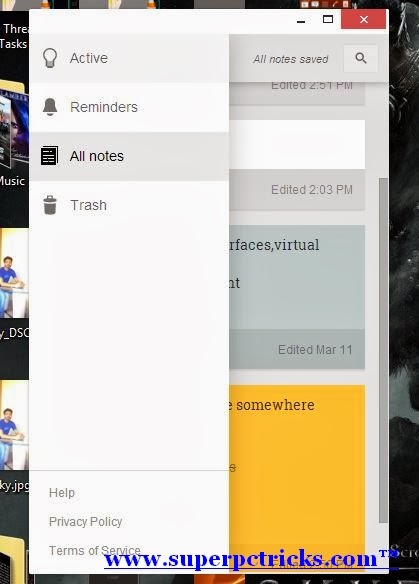
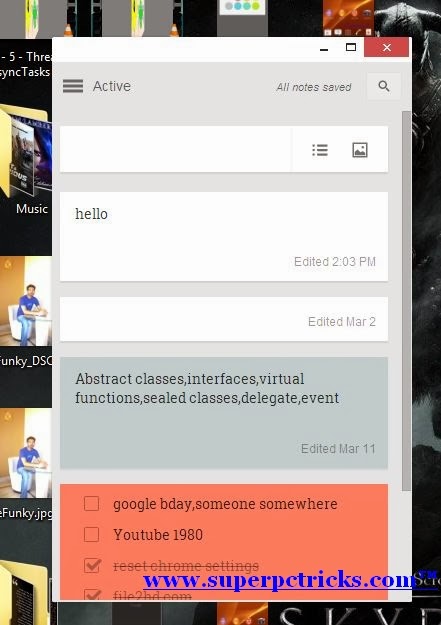
You need to associate Google keep with your Google account for unleash the synchronization power of the app.Google Keep is ideal for taking quick notes on the go,and for those who like simple and easy to use interface.If you are an android user and use chrome browser on your PC,then I highly recommend this app for you.
Lets take a look at its features and productivity usage in following video.
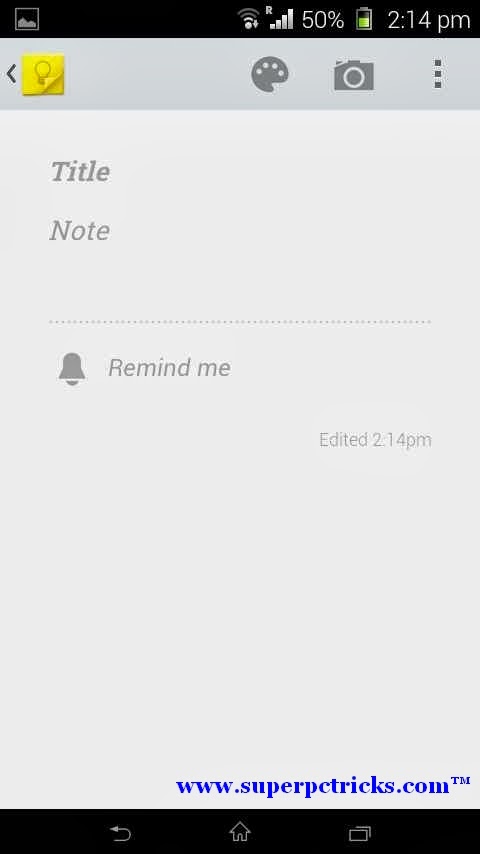
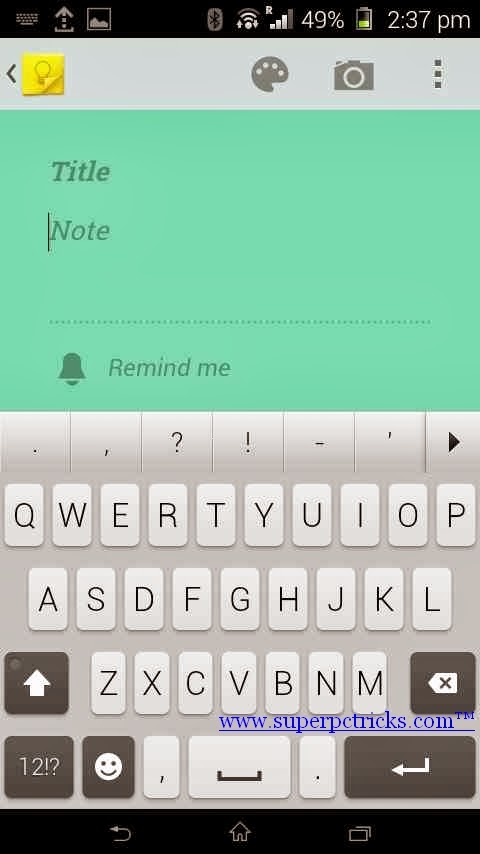
.jpg&container=blogger&gadget=a&rewriteMime=image%2F*)
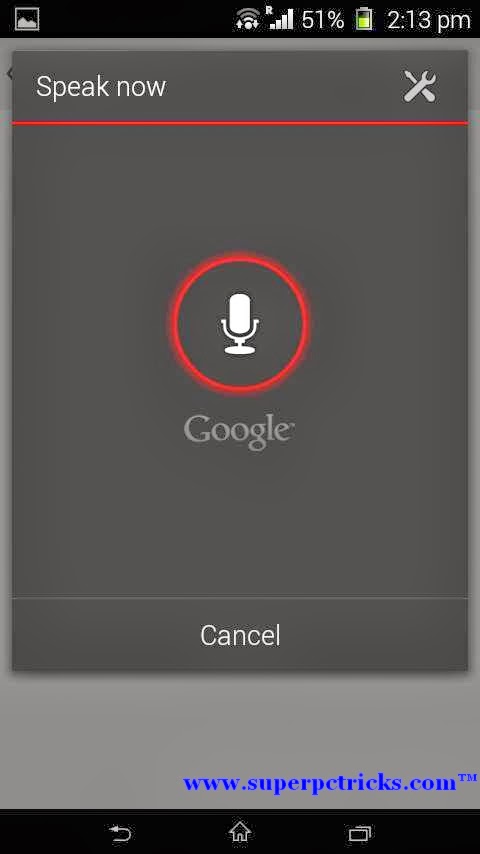
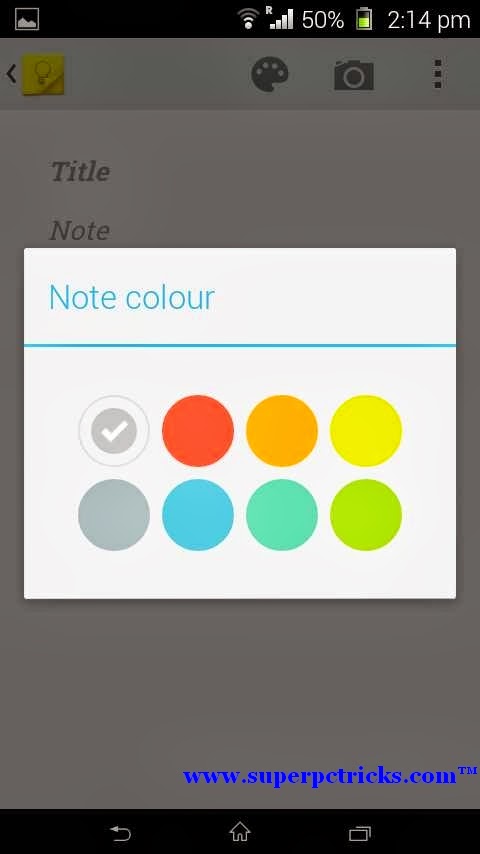
.jpg)

Hello, I would like to subscribe for this web site to take most recent updates, therefore where can i do it please assist.
my page … gestalt ()
You can do this in number of ways….Subscribe using your email(below menubar) ,you can like our Facebook page to get updates via facebook…..follow us on twitter and +1 us at google plus