Sometimes while formatting a pen drive , we get an error-Windows was unable to complete the format.Also in the explorer window ,the drive is shown but without showing total memory and free memory and if you try to format it ,it shows error.
In this post I will show you, step by step, how to solve this problem and repair your pen drive.This method works both on windows 7 and windows 8.
In this post I will show you, step by step, how to solve this problem and repair your pen drive.This method works both on windows 7 and windows 8.
- First in the explorer window your pen drive is shown as follows:
- Now right click on computer, select Manage.Computer Management window will open.Select Disk management and all the drives on your system will be shown.
- Go to bottom of window, right click on your pen drive and select change drive letters and paths .Remove the previous name and assign any other name which is not previously assigned.
- Then again right click on pen drive in computer management window and select New simple volume.A wizard will open .Click next and select FAT32 as file system.Again click next and your pen drive will be formatted and all space will be recovered.
If you face any problem in implementing above steps ,do let me know in comments.
If the above method does not work for you, I have written another post to repair the corrupted SD card/ hard drive. Find the post below:
Recommended Reading
How to Repair a Corrupted SD card / USB Hard drive
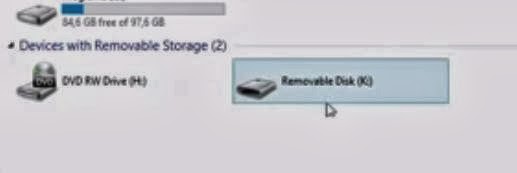
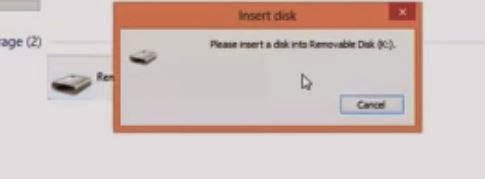
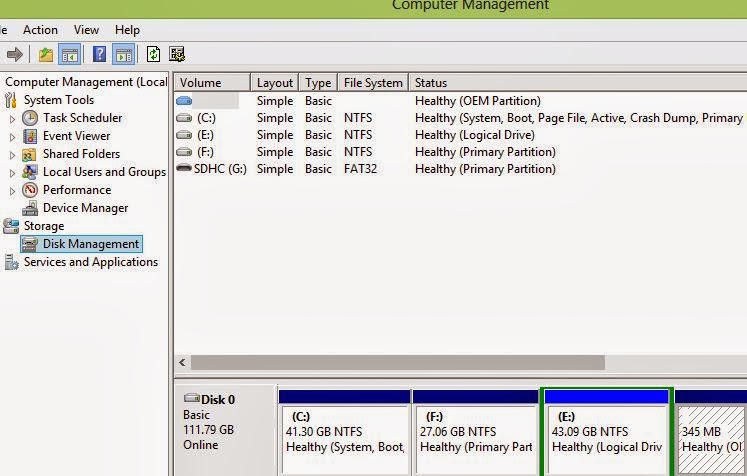
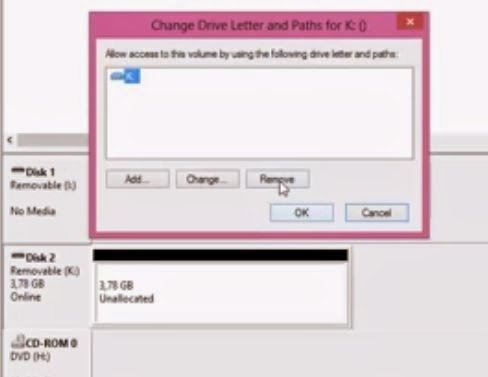
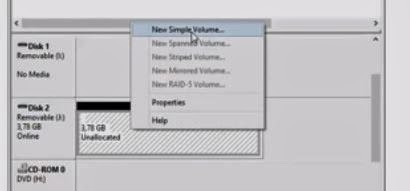
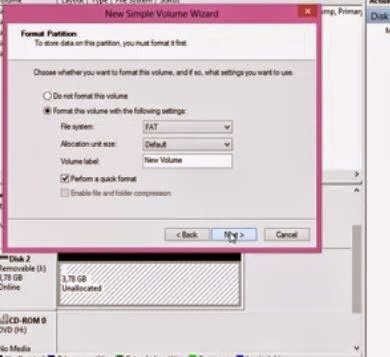
i can't find new simple volume
In disk management,your usb drive should be showing as unallocated space…You need to left click on this unallocated space(in front of your drive) and select new simple volume…..hope this helps
Please rephrase where we find New Simple Volume…. No one can find it. More details on how
You need to go to disk management.In disk management there are two partitions.In the above partition your hard drives are shown and in the below partition removable disks are shown……….Right click on the removable partition with black color space and labeling 'unallocated'.
This comment has been removed by the author.
My memory card isn't showing up as unallocated.
If you are not seeing your memory card as unallocated space in disk management,then your card might be corrupted or damaged permanently…..Do you see your card in my computer window?
I just ended up getting another memory card. Can cards become corrupted/damaged over time? Or does something have to happen to it to make it corrupted/damaged?
Well some possible reasons for memory card corruption may include:
-Removal of card while photo saving /viewing
-removal of card while turning on/off camera
-do not remove card when camera is on
-Safely remove the card from computer
Memory cards have a finite lifespan. A typical flash memory card unit has approximately 10,000 write/erase operations.
Brother, i cant find new simple volume and there is not unallocated but primary partition. please help me solve it.
m unabl to find new simple volume option… also i m following these steps to format m sd card and it is already in FAT32 format… even cmd also unable to format d same..
Make sure your usb derive is not showing as RAW partition.In this case you might not able to make work it again.
TRY THIS:open the command prompt and type the following two commands:
chkdsk G: /f
chkdsk G:/r
here change G with your drive letter.After this try it to format with hp disk tool.download it from here – https://www.mediafire.com/?a5calzeprlzqpa5
My usb is showing as RAW!!! What I can do? Please help
Try to format your usb derive with this tool – http://download.cnet.com/HP-USB-Disk-Storage-Format-Tool/3000-2094_4-10974082.html
The PC indicated Permison denied, The administrator rights are required to run this tool 🙁
It's working!!!! You are great!! Thank you very much!! ♥♥♥
Right Click and select Run As Administrator from options
Your welcome……….
for me its not working can you please help me. Mine is brand new pen drive 🙁
Tell me the exact error …….Do your pen drive showing as RAW partition?
still its not working for me 🙁
I did all the steps 🙁 i downloaded HP USB Disk Storage Format Tool also.. still its throwing error !!
Your usb storage drive might become raw drive…..which is usually not usable
thak you so much. it helped a lot.god bless you.
Your welcome
Hi Dear,
Till select new volume were fine, when i started to formatted this (pen drive Named as "L"), in formatted wizard asked select named as for format, I given as "M", and after completing wizard it is showing "The request could not be performed because of an I/O device error"
Try to format your usb derive with this tool – http://download.cnet.com/HP-USB-Disk-Storage-Format-Tool/3000-2094_4-10974082.html
I tried formating with HP USB Disk Storage Format, but it tells me "device media is write-protected" 🙁
THis doesn't work for me….
bro Im formatting a CD by this it is not showing unallocated and aloso the option new simple volume and i have a windows 7 ultimate
You can format a CD only if it is of type CD-RW(Rewritable).The above solution will work only for pen drives and memory cards not for CDs.
thank you sir for the information and help.
dude i tried all but still its showing format not successful.what to do?
your welcome
Is your pen drive showing as Raw partition?
YES IT IS SHOWING RAW PARTITION
Your usb storage drive might become raw drive…..which is usually not usable
hi..
i have 2 partitions.
16MB unallocated
59.46G primary
i only get "New Simple Volume" on the unallocated and even then, it is greyed out.
can you assist pls?
thx
thank you very much man
hey dude i follow all steps but still not working. it shows RAW partition. HP tool failed to format it. "format h:" command also failed to format that device. is there any more option to format it? or this device got faild?
hey dude i follow all steps but still not working. it shows RAW partition. HP tool failed to format it. "format h:" command also failed to format that device. is there any more option to format it? or this device got faild?
I did everything you have listed above for a Toshiba External HD that I am trying to format. I too can follow you all the way until 'NEW SIMPLE VOLUME" which is not there. I followed your link an ran the HPUSBDisk as ADMIN and it says the drive is WRITE PROTECTED and will not work either… I have tried everything to format this drive. Any other ideas? Thank you!!!
UPDATE: I was able to see what you mean by NEW SIMPLE DRIVE under the BLACK instead of the BLUE top once I right clicked. however it still doesnt work. I still get the error-
bro i downloaded that software which u told me yo download nd i started formating it but it still showing device media is write protected now tell me that my pendrive is dead or there any chance to make it usable for me
your welcome..
Sorry dude your disk drive has became raw, which in not usable..
If it is showing media is write protected,then you might have a chance to repair it.I advice you to go near service center and they will remove write protection from it
First you need to remove write protection from your external hard disk.Go to service center of toshiba
Hi Bro!!! I Too Have 8GB Micro SDHC Card and i have tried all the as u suggested and yeah i can acces my sd card i can view free space and used space in my sd card and access all files and folders too and also use them but as soon as i try to format it completes up to 100% and pops up saying "windows was unable to complete format" and if i use SD Card Formatter Tool It Say Write Protected and when i use it in my cell or any other java or android cell phone it says damaged SD Card So Please Help me :'( :'( Please Email Me tips/solution on makenewfren@hotmail.com
What error you are getting while formatting the method I have mentioned? Defrag your card and try to format again.
i tried to defrag but it wont :'(
windows was unable to complete format in explorer window and disk management and write protected in sd card formatter and format tool and if i try to defrag and analyze in middle of process there comes a pop up window in right down side corner saying "a hardware installed to this pc could not be …." :'(
Try t format with HP usb disk storage format tool……if this also not worked your card might be physically damaged
it does not work.. please give me tips
It will not work if your drive permanently converted to raw type.
when i click finish showing this dialog box
"The media in the drive may have changed"
please give me tips
My device is Iomega Prestige 1TB
It's three years old, and I've used it a lot. Recently, there was about 490GB of files inside the disk, and when I tried to add some new photos there, it got stuck at 0% and says "calculating…" When i chose to cancel the file transfer, it just says "cancelling…" but nothing happens. Then i tried to safely remove the hard drive, but of course, it says that the drive cannot be removed because it is currently being used. So i had to plug it off.
I copied all the files from that disk to my pc, and decided to format it, but it doesn't work. It's not showing as RAW, and the disk management says it's "healthy", and if i try to format it or change / remove it's drive letters, Windows freezes and i get the blue screen until i plug the disk off manually.
I mean, i can't do anything, but still I'm able to transfer simple files like .txt -files to the hard drive, which is strange. If i try to transfer photos for example, Windows just freezes every single time.
So it works but still it does not work.
Hello
I click on change drive letters and paths but nothing happen can you tell me how to do
thank you
thank you.
when i complete all the process said by you..at last step it was showing that it cannot be completed….so pleasse solve my problem
welcome..
try some other tool to format like Hp disk utility tool
What the actually eroor is? Is change drive letters and paths greyed out?
Your drive showing as Raw or healthy partition?
Thnks dude.. i did it.. thanks a tonne..
Your welcome.
Same error here
Mine is brand new Transcend 16GB microSD card but I am not able to format or copy the data from old microSD card to this new one. The mobile is able to read the card but the laptop keep saying the drive needs to be formatted
m not able to formate my sd card just because in disk manager some unallocated space is showing in front of sd card……when i try to resolve according to you by right click on unallocates space new system volume is disable….. plz help me to solve my prob
Data Error, Cyclic redundancy check – what to do now?
This comment has been removed by the author.
Dear Friend,
I am not able to format my SD Card. There are some unwanted files which i delete at that instant but after sometime they become visible again in my PC & in my phone. I tried to format it via PC & several other phones but this problem persists. I also tried chkdsk utility but it also stops working after 3% and gets off. I tried your method also but not got any success. Can you have any other idea to solve this issue.
can you copy files in your card?
im also facing the same problem as Nutesh dalal said im unable to copy files into memory card or delete them plz help
my pen drive shows the FAT32 problem. I don't wanna format my drive coz it has some important data. how I can prevent my data plzz help
Hey, You can recover audio,video and image files from a corrupted pen drives.
Try easeus recovery software to recover your files and then format your drive.
I tried your suggestions but its showing "incorrect function"…what can I do ? 🙁
This error is generally shown with CD/DVD drives…. R u accessing CD drive or a pen drive ?
Mine is showing as FAT32 i can't reformat it and the disk is in the primary partition can you help me with this? I'm not worried if i can't recover my files, I have my backup on my desktop.
If it is not raw, then there are chances you can format it. Try HP USB Dis-Storage Format tool and let me know me results.
HP USB Dis-Storage i had used this software but its tells no media specified. sir how can i sole this problem?????
Hi ,
I performed the above mentioned steps, but even after renaming the drive ,it shows healthy primary partition. I could not find new single volume option . Please help me with the same.
thank you.
If this method does not work for you, I recently post a new article about formatting the corrupted SD card/ Hard drive. See here- How to Repair a Corrupted SD card / USB Hard drive
hai friends how to my pendriver format
Window can't format h
check to see the disk and driver are connected properly,make sure that the disk is not read only and then try again.for more information search help for read only files and how to change them
I don't find new simple volume option in windows 7 after assigning new name to the drive.
Bro..When i click finish.
I said.Incorrect Function.
Pls help.
I tried formatting using HP USB DISK FORMAT but than it says the disk is Write-Protected. 🙁
You might need to remove the write protection first. Search the google for it.
Hi…
my microSDcard showing HEALTHY(Primary Partition). but unable to format using all the ways provided by you including HPUSBDisk software(Failed to format the device ) .
Now what i have to do.
plz help me.
my pd showing raw suddenly and i cant open or format it plz help………….no need for data recovery just want to format it
hp usb disk format is doesn't work please give the suggestion
hp usb disk format it shows failed to format the device
Still can't find it
my pen drive is 8 gb but show only 64 mb and i can't format it give trik how to format it.
I am getting a error cyclic redundancy check .
now what should i do ?
Hello bro…my memory card is not fomat,when i trying to format its show error like as-Window was unable to complete format..and no any file delete by phone but by computer it was done…..its file system FAT only….so plz help me as soon as that how can i solve my problem….plz
Hello bro…my memory card is not format,when i trying to format its show error like as-Window was unable to complete format – when i try to change the disk letter through disk management it show only 15 MB unallocated space and no drive letter shows. its 4 GB card how i can use it fully
iv edont those steps and im getting error cyclic redundancy check. whta's wrong????
hii bro….
my 8GB pan drive usable space when i parchesed 7.8GB but now this space only 7.25GB what is it problem and how to remove it ?
Dear sir,
I want to format my SD drive 32GB and i follow all your steps but after finish one message appear [Data error (cyclic redundancy check), Why? Please help me!
thankssssssssssssss it worked for meeeeeeeeeeeeeee you are a genioussssssssss
ooooooooooooohooowwwwwwwwwww!!!!!
sir, if its RAW , means i cant to reformat ? its is ?
Doesn't work
can u plz help me how to remove write protection. help me plz its urgent.
In my case, Im using my external hard drive which is 1TB, I cant proceed to diskpart because after I click format disk, windows says, "Windows can't format F".. due to read only. I dont know what to do then. How can i fix this? Help please! Thanks..
Thank you so much boss. I was really worried. Its working now.
My memory card isn't showing up as unallocated.
Hey bud, it doesn't show new simple volume on right click and I tried the above 2 commands and it said can't open volume for direct access also I tried HB USB disk storage format and it said there is no media in the specified device. so what can I do?
it didnt give me an option of simply volume
it didnt give me an option of simply volume
it didnt give me an option of simply volume
http://www.softpedia.com/get/System/Hard-Disk-Utils/HP-USB-Disk-Storage-Format-Tool.shtml
DOWNLOAD THIS TOOL AND SOLVE THE PROBLAM
http://www.softpedia.com/get/System/Hard-Disk-Utils/HP-USB-Disk-Storage-Format-Tool.shtml
I can not find new simple volume after changing the name of drive. status of pendrive shows healthy and not unallocated. What is the solution please suggest.
Bundle of Tnxxxx 2 UUU
wow thanku bro 🙂
we are fasing the format did not complete successfully error
please help us
Its still showing an error "The format did not complete successfully" & even after using HP USB tool for format the same error is coming "Failed to format".
Please help
After using this tool the same error is coming "Failed to format". Now what to do
I almost buy a new one until I found this tips. A bunch of thanks. ^_^
I tried it but its not working for me.
my pen drive show RAW.
Can anyone help me to format it or how to convert RAW into FAT32 or NTFS.
not working bro
sir, i've tried all step you told preaviously but my micro sd card is not formatting but format process is getting 100 % completed than its showing error " windows was unable to format" what should be the error…and how i can format if sd card is raw.
This comment has been removed by the author.
Hey I am Facing a Problem on my Transcend 16 gb Micro SD Card which is running on a Android Phablet. The Problem is as below.
1. My Micro SD Card was running good but suddenly it doesn't accepts any new files to be stored even though there is enough space on the drive.
2. It does not let me delete any of the files. Wen try to delete a file, it gets deleted for some time and again it is visible.
3. I tried to format using a card reader on windows 8 but it says it is unable to format.
4. I tried to format it on Android but it says not successful.
5. On Card Reader i can manually delete files but it comes back when it is reinserted.
Kindly go through it and please give appropriate solution.
Then again right click on pen drive in computer management window and select New simple volume.A wizard will open .Click next and select FAT32 as file system.Again click next and your pen drive will be formatted and all space will be recovered
i am not able to do this
please reply
Hello sir, i am using strotinum 16gb pendrive some of the files that have named as #* (symbols) files are created and showing error as windows was unable to complete format, i have tried disk management, command prompt and check disk method when i press format i will automatically ejected from computer and within a second it will automatically it will re connects, i have also installed hp disk format tool and sd card formatter it will shows error the files are write protected, please help me to overcome from this problem sir thankyou.
My sd card shows as primary partition not as unallocated..
my hard drive showing Raw 🙁 can't fix it i tired the same thing .. but still same prob
298.08 GB Raw
healthy (primary partition)
hp usb disk format storage tool worked for me.. Thanks a lot man.
Dear i have try all process like, format my 32 GB memory card from My Computer, Disk Management & CMD promt . i also try commend of Disk Part > List Disk>select disk>clean.
After this process my memory card is showing unallocated disk and then i have follow your process New Simple Volume>Format the volume with the following setting then showing result was “Format did not complete successfully”. Now i want your help . Can you help me please…..
Then again right click on pen drive in computer management window and select New simple volume.A wizard will open .Click next and select FAT32 as file system.Again click next and your pen drive will be formatted and all space will be recovered.
no New simple volume option after right click my drive
Then again right click on pen drive in computer management window and select New simple volume.A wizard will open .Click next and select FAT32 as file system.Again click next and your pen drive will be formatted and all space will be recovered.
No such a “New simple volume option” after right click my drive
Hello guys I have been struggling with the same then while researching i found one tool.
I think you should give a try it worked in my scenario.
download the sd formatter with the link given below try with different parameters.
https://www.sdcard.org/downloads/index.html
“Divice is not ready” they said
anyone can help me?
These ways are tested by me and working 😉 Follow the below steps to fix unable to format disk in windows.
* Right click on “**My computer**” or ‘**This PC**‘.
* Click on **Manage**.
* Now go to “**Disk management**“. Alternatively, you can go to disk management by typing **DISKMGMT.MSC** in run.
* Now find the drive which is your usb stick or sd card you want to format and right click on it.
* Now select **format**.
* Select File system as **FAT32** or **Ex-FAT**.
* Click on OK.
* That’s it, your pendrive or sd card is ready to use.
Read more at this link.