We all know about Window’s built-in Clipboard that lets you save the copied content. The moment you copy the new content, the newly copied content/text replaces the old content. There is no way to recover the previous copied text. If you are working with big documents and use lot of copy paste options, Window’s own clipboard may not be enough for you. For those of you, who do not know, Microsoft’s word processor also comes with a clipboard which is much more useful than the Windows clipboard.
It happens many times that we copy some text and forget to paste it and then copy the new text. In such scenario, we lost the previous copied text. Here is the solution for this problem: Microsoft word clipboard. This clipboard is like a store for your copied data and can store up to last 24 copied contents. This keeps a history of all the data(text or graphics) you copy or cut from anywhere(even from applications other than MS word). This comes really handy when you have to deal with lot of text and other graphical data.
How to access Microsoft Word Clipboard
- Word clipboard is available in MS word 2003 and later versions. Open MS word and look for a tiny arrow on the left corner under Home tab.
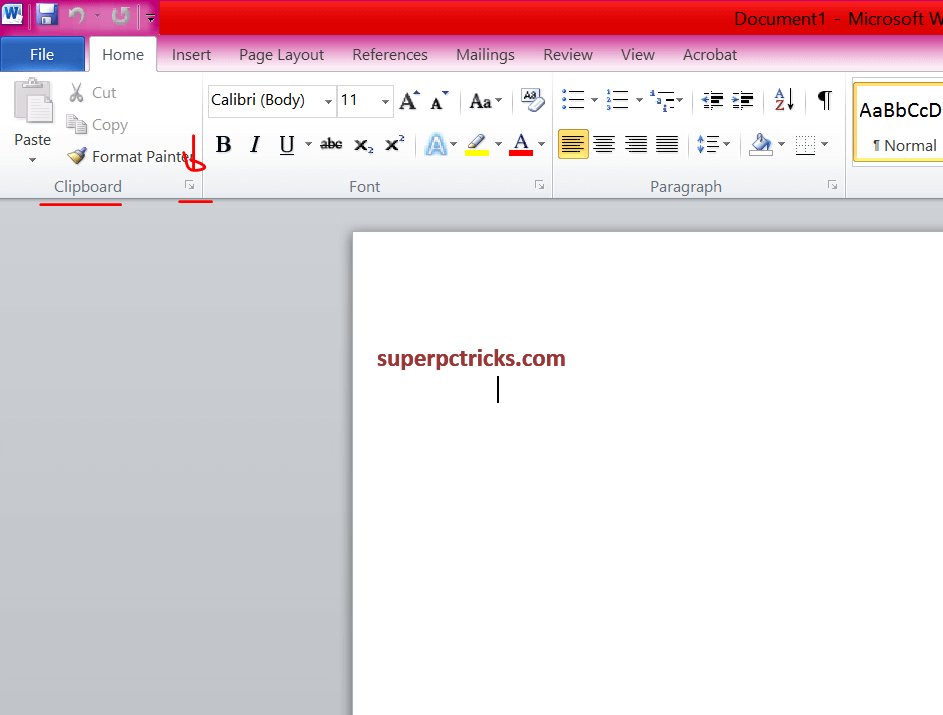
- Click on the arrow and the clipboard windows will open. Also clipboard icon will appear on the taskbar.
- Next time you copy or cut something, a copy of it will also save on the clipboard. There will also a notification showing you the item number you copied.
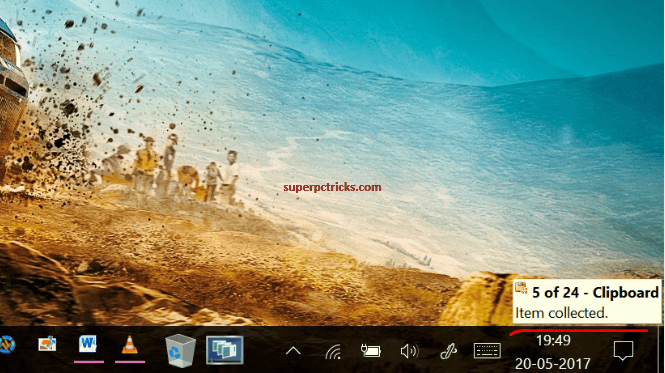
- You keep on copy/cut and paste the data and word clipboard will stores all of them(up to last 24). The items are arranged in the order in which they are copied and the latest copied item remains at the top.
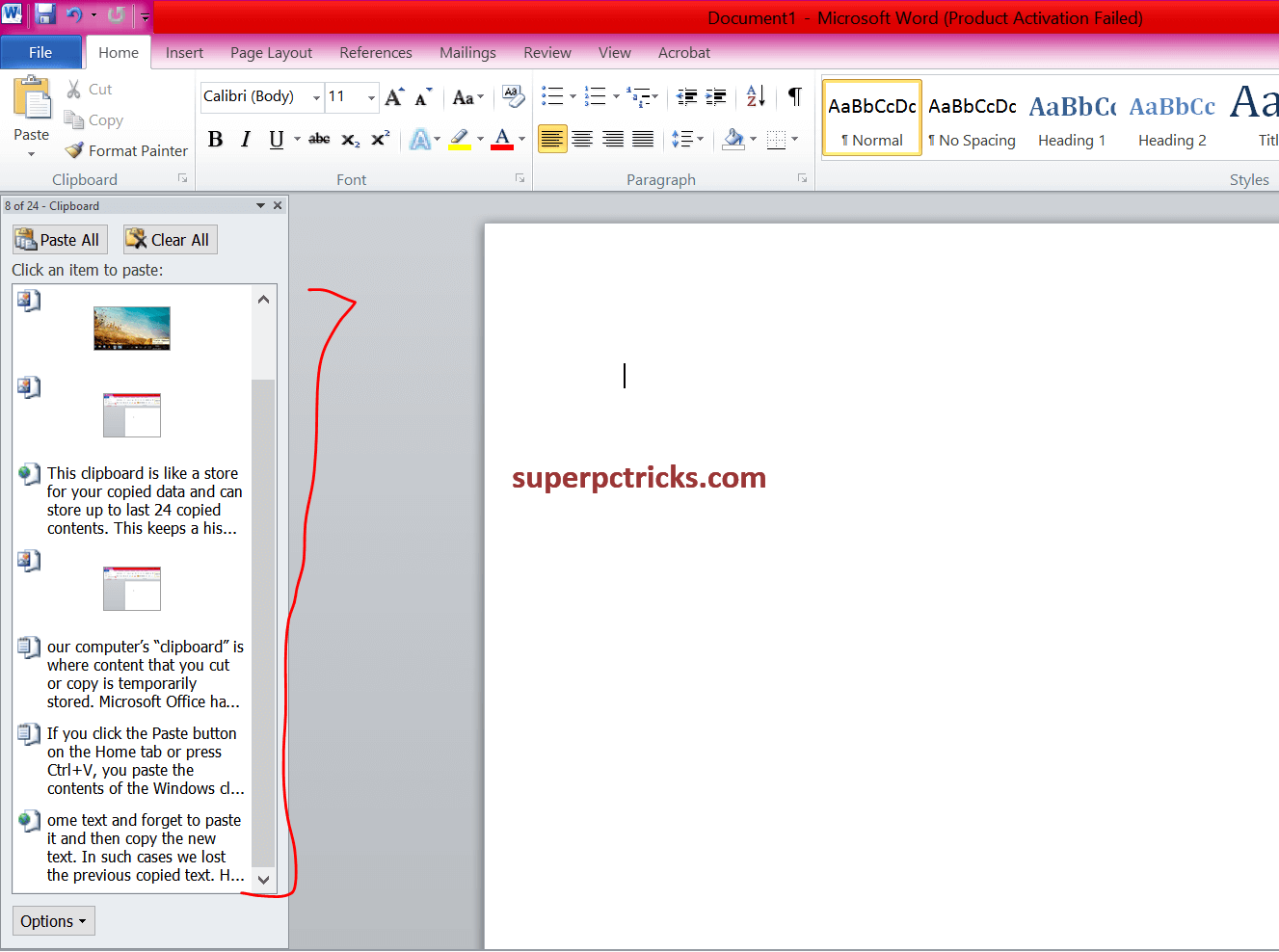
- When you need some previously copied data, head to word clipboard and find your content. There are two options – paste and delete. Selecting the paste option will paste the data in the word document from where you can easily copy it. There is also an option of Paste All to paste all the data at once and Clear All to clear the clipboard. The items on the word clipboard will stay until you remove them or close the Microsoft word.
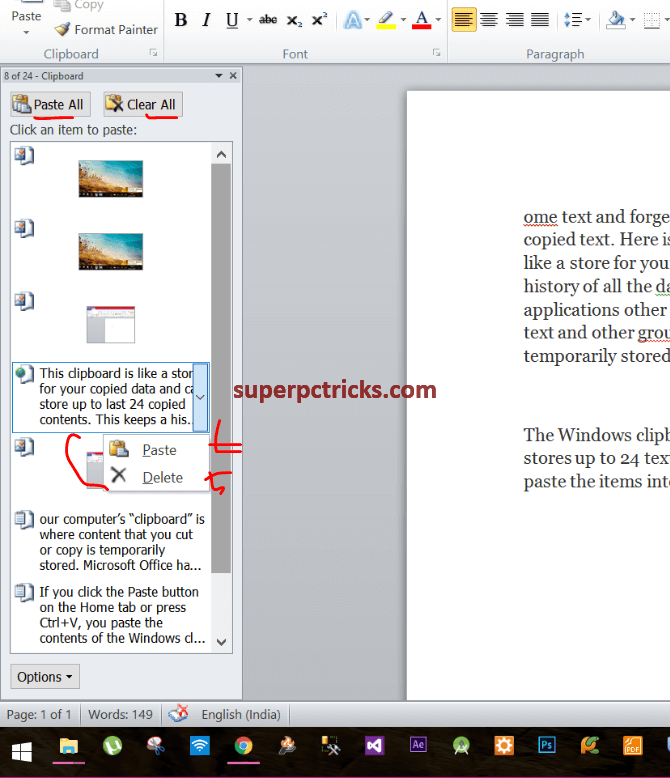
- There are some other customization options like showing notifications in the taskbar and opening clipboard at the startup of the word. You can also detach the clipboard window form the word and place it wherever you want.
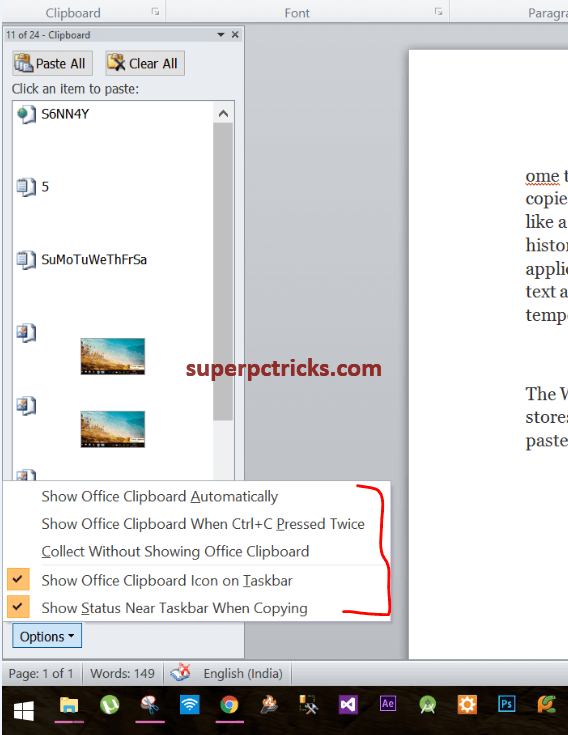
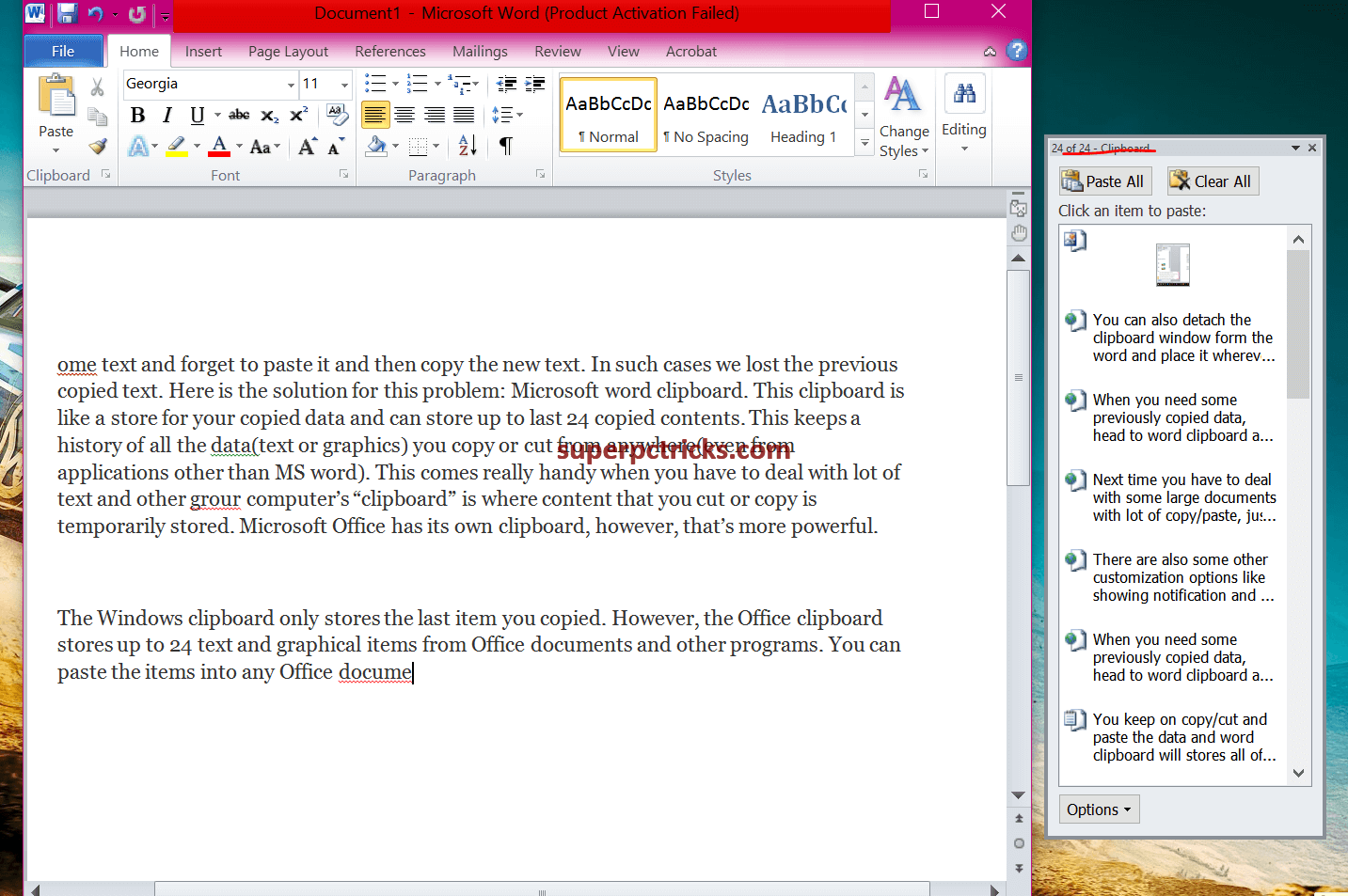
Next time you have to deal with some large documents with lot of copy/paste, just open Microsoft word by side and when you need some previously copied data open clipboard to find your data.