Google’s Reverse Image Search is a technique which lets you upload a photo and then shows you the visually similar photos over the Internet. This feature comes handy when you are looking for the other resolution versions of the existing picture or you want to check the authenticity of the source of the picture.
Right now, the Google’s reverse image search feature is available only on PC. You cannot perform reverse image search on your android mobile phone. But there is way out for this. Thanks to the Qixingchen developer for making an app for android devices to perform reverse image search. The app works fine most of the time.
Google’s Reverse Image Search on Android phone
- First install the Image search app from the google play store.
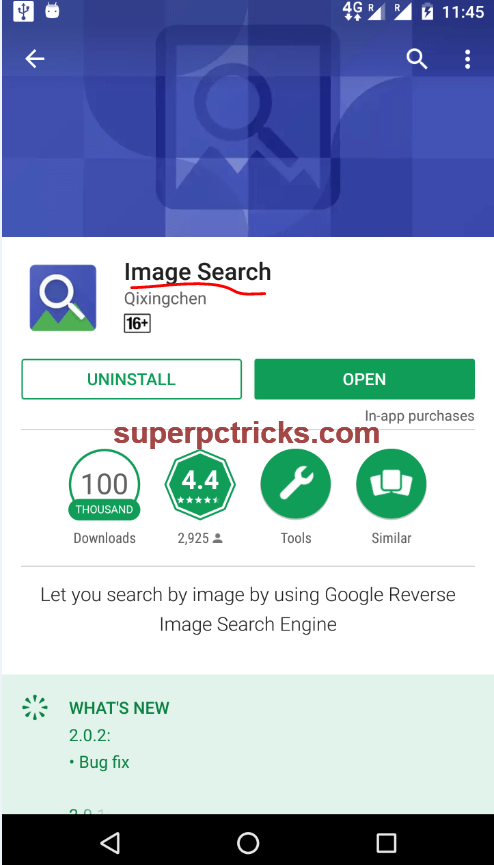
- Open the app. I suggest you to make few changes. Disable the Open settings before upload option. This will make things easy every time you open the app.
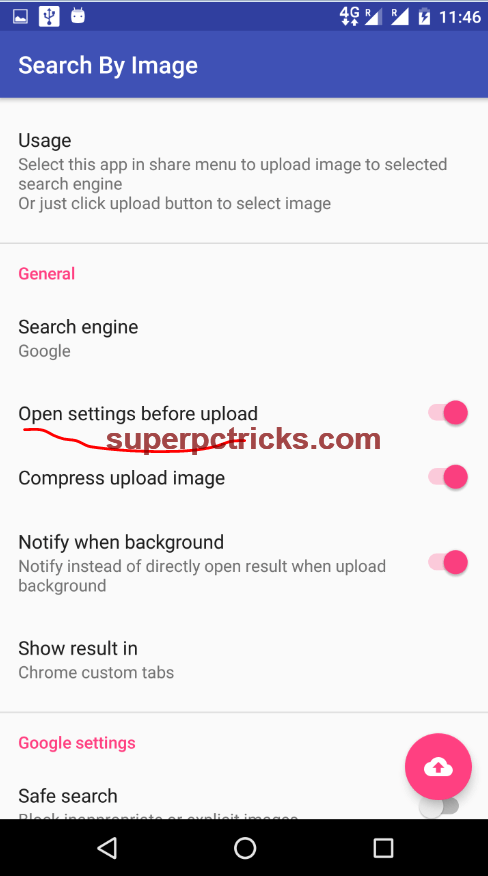
- Click on the upload icon to upload the image for reverse search.
- Choose image and the search will begin.
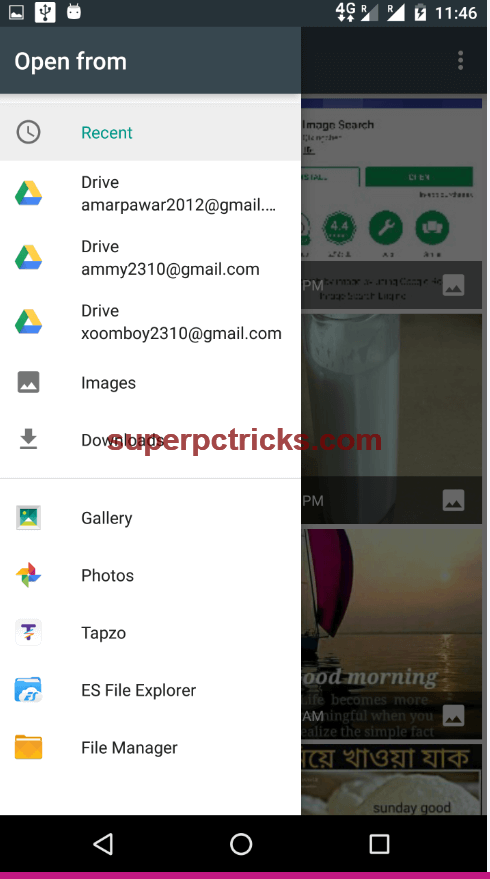
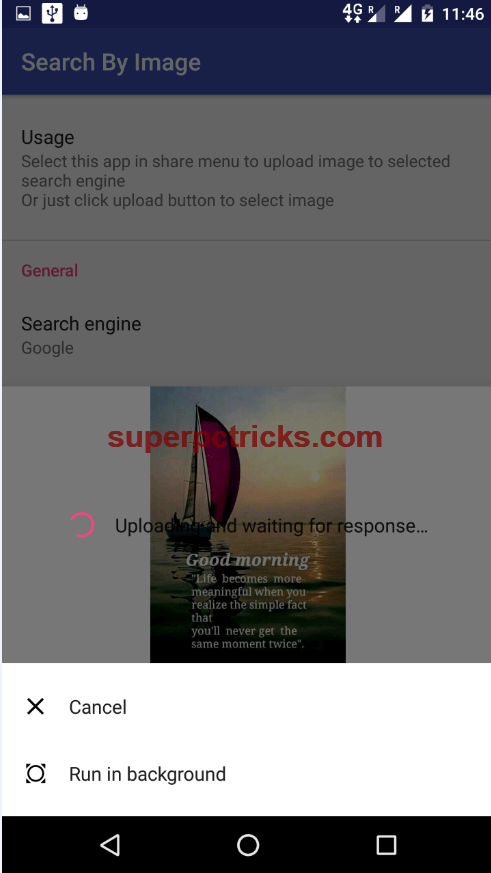
- On completion, it will show the visually similar images found on the internet.
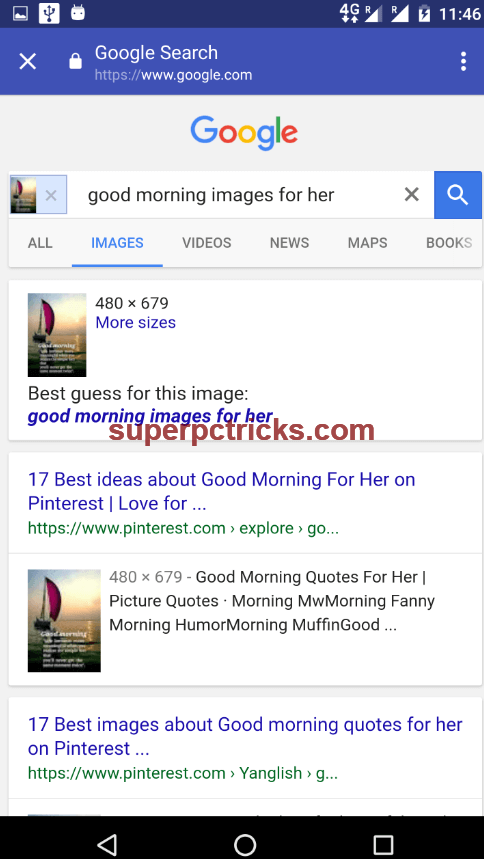
The Google’s Reverse Image Search also notifies you the best guess for the image that you have uploaded. I also want to add that if you are using Chrome browser on your android phone, you can perform reverse image search by long pressing the photo and choosing Search Google for this image. But for photos that you have in your phone memory or in other apps, you need to install the app Image search. This app also supports in-app share feature. That means you can directly share image from your picture gallery and it will show you the matched results. Share your feedback with me about this app in the comment section.