Google’s Adsense is one of the most widely used ad network .Many bloggers and website owners prefer this over other ad networks.You can place Adsense ads at any place on your blog,but many experts suggest to place ads below the post title.The reason for this is quite simple.The visitor must have to go through this before reading the post.This is one of the most important place used by websites to increase the CTR.
In my this post I am going to explain how you can add Google Adsense ads just below the post title in blogger.I recommend you to try this spot at least once and you will definitely see the increase in the CTR.The step by step procedure is explained below.
In my this post I am going to explain how you can add Google Adsense ads just below the post title in blogger.I recommend you to try this spot at least once and you will definitely see the increase in the CTR.The step by step procedure is explained below.
- First log in into your Adsense account and copy the code of the Ad that you want to show below the post title.You may also create a new Ad unit.
- Next you need to parse of this code before you can insert it inside your template.Parsing of Google Adsense code does not violate terms and conditions of Adsense account.Make sure you do not make any changes in the parsed code.For parsing the ad code go to this link and paste the code in the box and click convert.The converted code will be show up in the box.Copy the converted code and paste it in notepad and save it somewhere.This code will look something like this:
- Now log in into your blogger account and go to template.Backup your template so you can revert back if anything goes wrong.Select Edit HTML.
- You need to expand all the widgets.This is very important step.In the new blogger template this has to be done manually.In your template code click on all the arrows on the left side to expand them.You have to do this for all the arrows you see in your template code.

- Now search for the <data:post.body/> in the template by pressing ctrl+F .Note that you have to search in template and not in webpage.
- When you found<data:post.body/> ,copy the following code and place it just above the <data:post.body/> .Replace the <!– Your parsed ad code here –> with your parsed ad code.
It will look like this:
- If you found <data:post.body/> in your template more than once then you need to put this code above each of them.I found it four times and putting the code above the first three ones worked for me.
- Save the template and view it to check whether Ad is showing below the post or not.
If you also want to show ad at the end of the post,follow the same above procedure but paste the code just below the <data:post.body/> .
Note:Google allows only maximum of three standard Ad units to be displayed on a single page(excluding link units).So you will see a blank space if you will try to publish more than than three ad units on a single page.
If you face any problem ,use the comment section .
If you face any problem ,use the comment section .
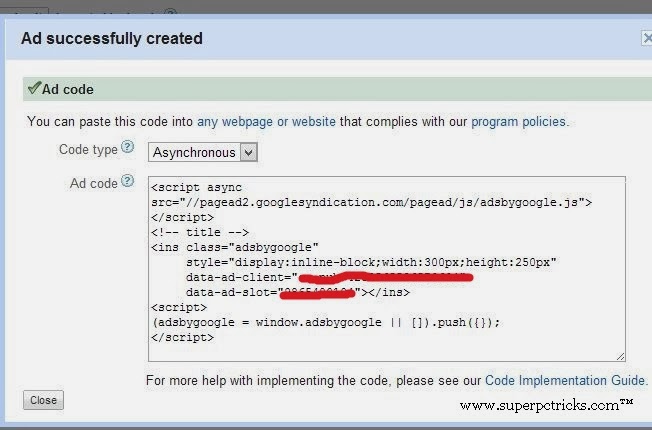
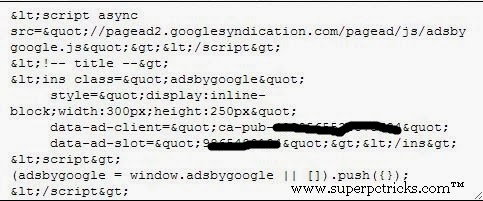
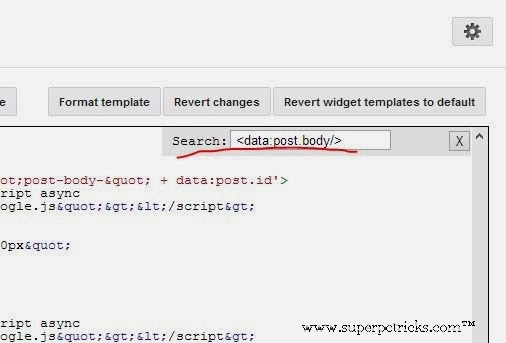
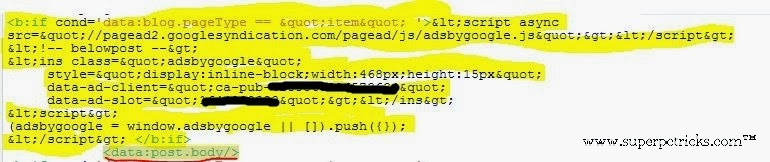
Nice Work, It really work for me. Thanks to share the article keep it up. Thanks
Thanks for visiting……
Thank you very much for this tutorial. This post is the very useful for all bloggers. I was very happy to have found this site.
Thanks for your comment
hi sir can u tell me how to put adsense code on the videos in blogspot (I mean put it on a part of videos not above or under but just on the video) ??
Hii, In order to include adsense ads in youtube videos, go to your youtube channel> Settings> Channel and click on enable monetization. You can apply for new adsense account or associate your existing account.