SoundCloud(www.soundcloud.com) is the home to lot of great tracks,including songs by up-coming artists ,singers,groups and remixes of tracks by popular artists.It is the world’s leading social sound platform where anyone can create sounds and share them everywhere.
Some tracks and podcasts on soundCloud are available for the users to download while others do not have download button and you can only stream them online.This depends upon the uploader of the sound, whether he/she allowed the user to download it or not.You loved a song too much and want to save it to your hard drive,but what if does not have download option.You can get around this by following this simple procedure :
Some tracks and podcasts on soundCloud are available for the users to download while others do not have download button and you can only stream them online.This depends upon the uploader of the sound, whether he/she allowed the user to download it or not.You loved a song too much and want to save it to your hard drive,but what if does not have download option.You can get around this by following this simple procedure :
- Click the share button that appears directly below the song and copy the link.
- Next, Go to SoundDrain.com ,Paste the URL and Click Download.Left click on the button to begin downloading of your sound track.(The site says right click and save link,but left click also worked perfectly for me)
This will save the file in the MP3 format,so you can listen to it even when you are offline.
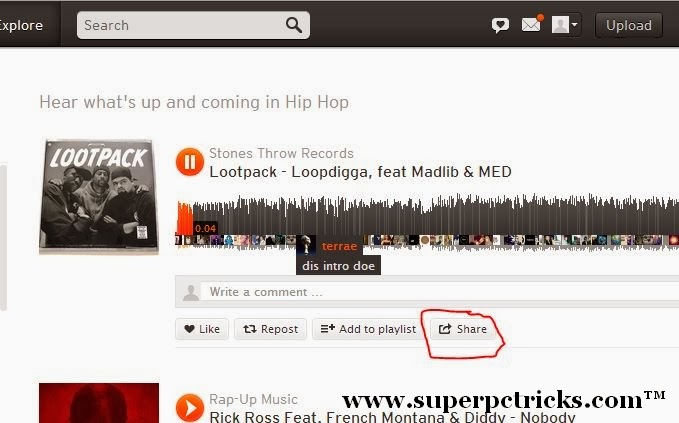



Amazing tutorial!! Downloading songs has never been so easy in soundcloud, whereas from now it is quite simple i think so.
If you hate see those advertisement banners and popups,is another option
This comment has been removed by the author.