Try to save your name without entering last name in facebook profile.It will result in error showing-“You must provide a last name”.Actually facebook does not allow users to save their profile without entering last name.
In this post, i will share a trick to save your profile information without entering last name.It will not give you any benefit but you can amaze your friends by using this trick.This is a very simple trick ,just follow these steps:
- Open mozilla firefox browser and select options and then under advanced tab select network.Actually you can use any browser like chrome,IE,opera,etc.The logic of the trick is same.
- Select Settings under connection.
- Select Manual proxy configuration and put following proxy and port:
Proxy: 103.247.16.9
Port: 8080
Click ok.
- Now open facebook.com in mozilla firefox.Log in into your account and go to account settings.
- Under the tab General Account settings, Click edit in front of Name.Empty the Last name field, enter your password and click Save changes.
- It will be saved without giving any error.Now you can remove proxy from firefox.
If the above proxy port does not work for you, you can try the followings:
202.70.136.142:8080
202.70.136.132:8080
202.70.136.131:8080
If you face any problem, let me know in comment section.
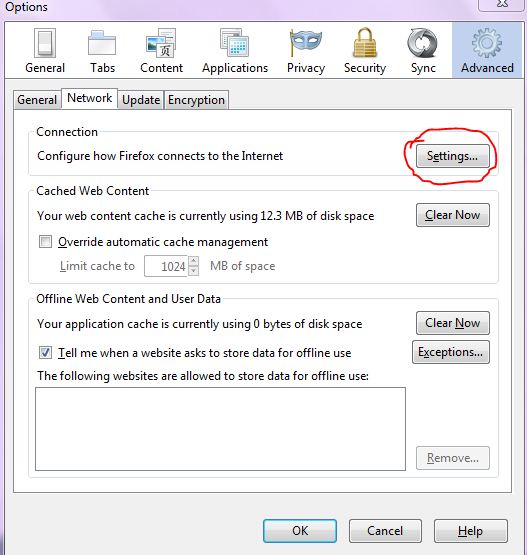
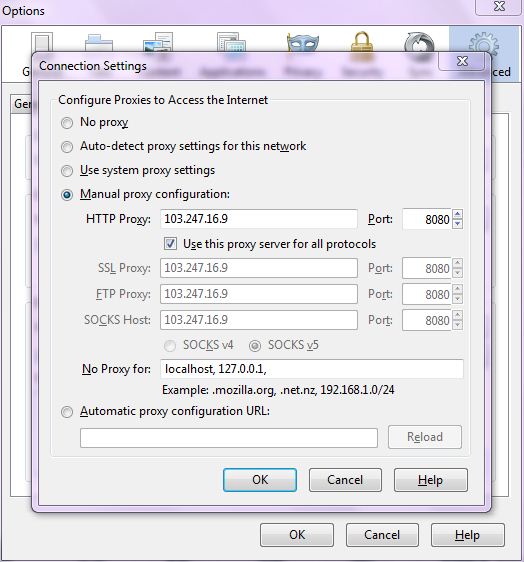
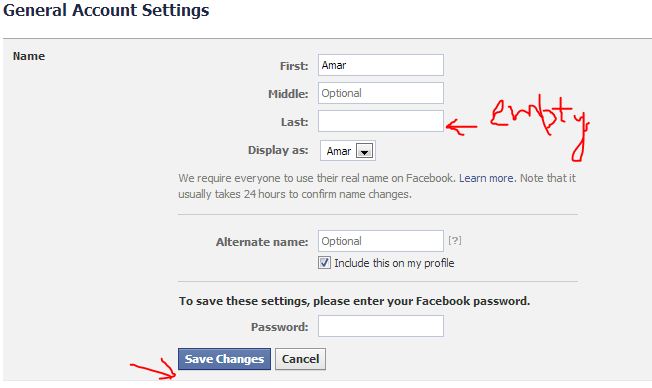
Wooww..its working..thanx 🙂
Yup. It's working. Indonesian proxies are the one that's working.
yes u r right ..you can use any indonesian proxy
it is not working 🙁
Its working…..Try to use the following proxies
119.110.70.21 :8080
202.147.199.244 : 3128
119.110.71.74 : 8080
118.99.70.113 : 3128
I've tried all the proxies & none of them work. I can't connect to Facebook. It keeps saying the proxy server is refusing connections.
which browser you are using?
Doesn't work for me either. Your instructions are clear and the proxies are working fine, but I still am getting the error message "X You must provide a last name."
Thanks for posting this though. I'll come back periodically to see if you come out with a solution.