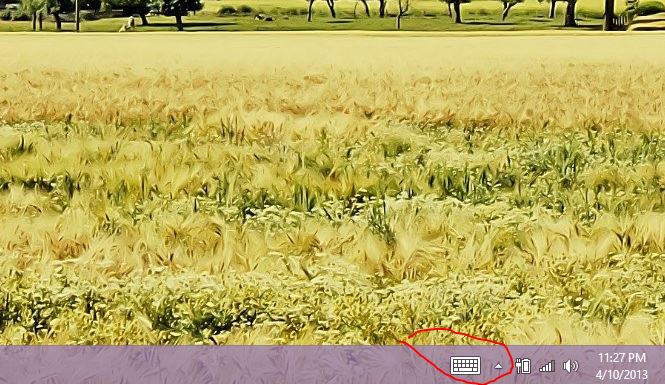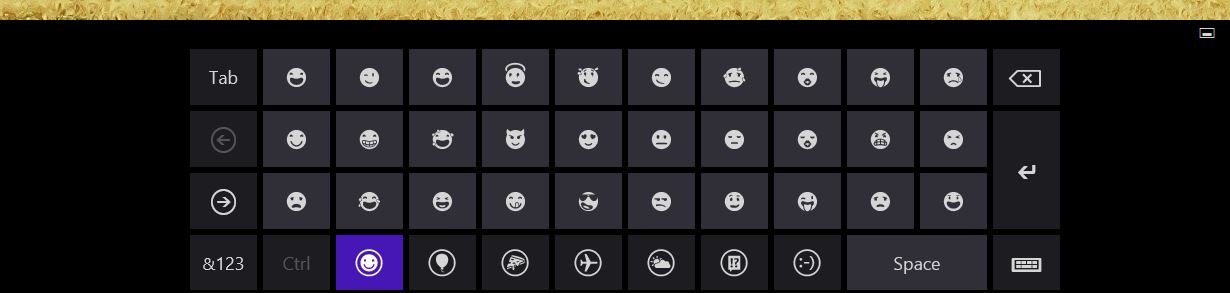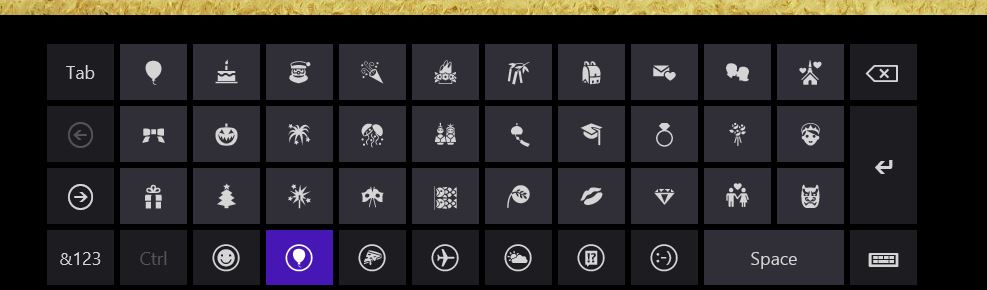Windows 8 is specially designed for touch enabled PC’s and tablets,however,it works equally well for laptops and desktops.There is a new option of touch keyboard in windows 8.Well, It may be only useful for touch enabled devices if you want to use it for typing purposes.But you can use it for another purpose if you are a facebook fan.
Actually, In this touch keyboard, there is special button for accessing smileys.Mostly, all the smileys are working in facebook chat.
How to enable touch keyboard :
By default in windows 8 ,touch keyboard is disabled.Follow the following steps to enable it:
- Right click on the taskbar and then select toolbars.
- You will see the option of Touch Keyboard .Mark it and it will be selected.
- After Selecting ,you can see Touch Keyboard button in the taskbar on the right corner.