Windows Spotlight is a feature in Windows 10 that, when enabled, sets Microsoft images as your lock screen picture automatically. These images are fetched from the Microsoft server one by one periodically. Few months back, I wrote a post about how you can download these spotlight images manually to use them as your desktop wallpaper. That method worked fine but it involves many complicated steps. I found another very simple method to download all the Windows spotlight images in a single click. In this post I am going to share this new method of getting all the available spotlight images.
Download Windows Spotlight Images
There is an app named SpotBright in the Windows Store that search the spotlight images available on the Microsoft server. You can then save all the found images to your PC and use them as your wallpaper or lock screen image.
- Open the Windows store and search for the SpotBright.
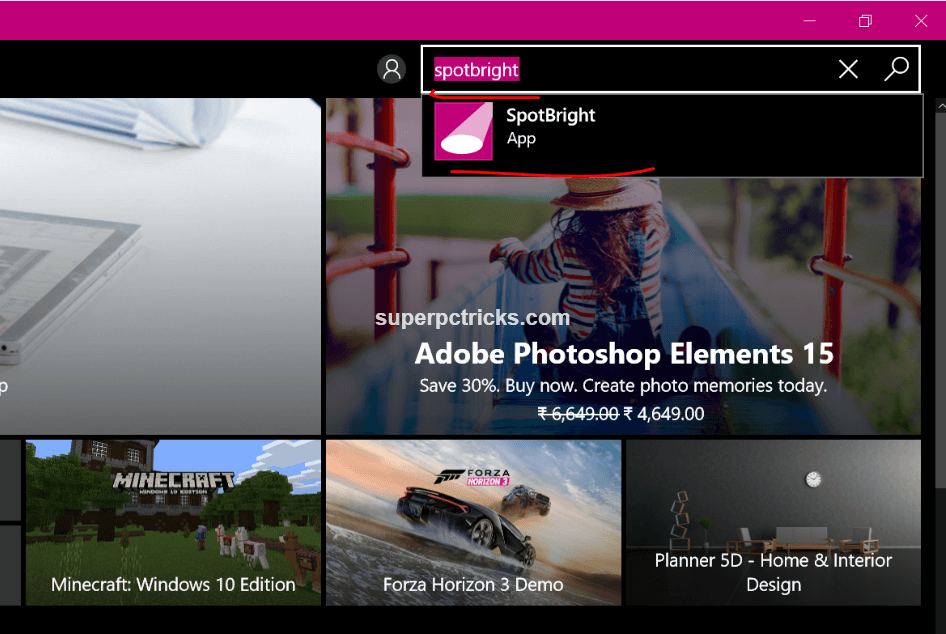
- Once found, click the Get button to download the app. Wait until the app installs.
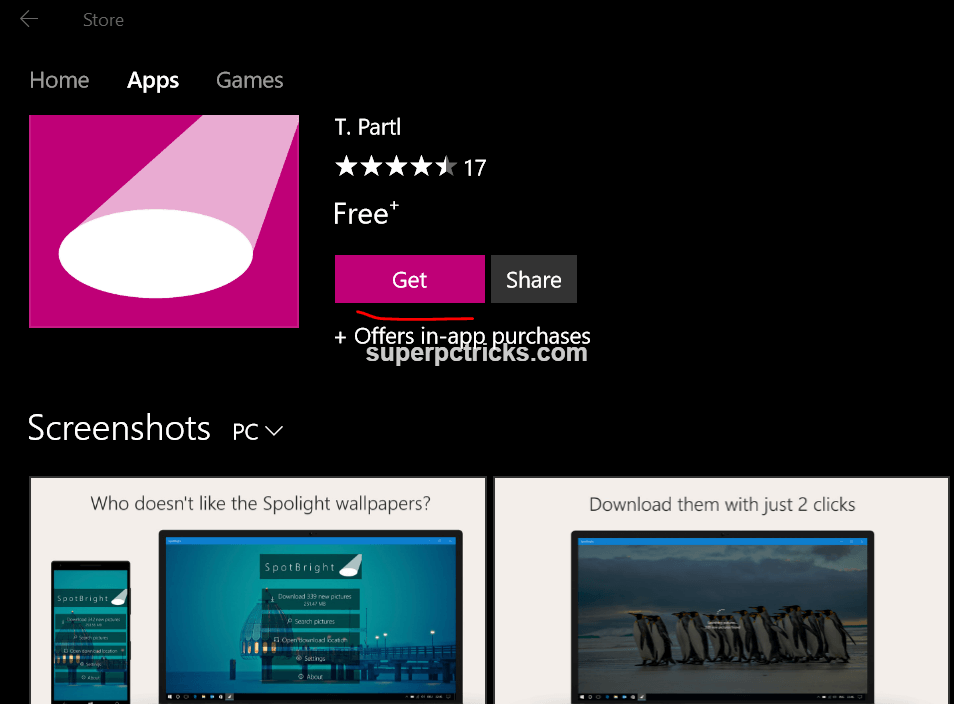
- When installation completes, launch the app. Click the Search pictures button and the app will start looking for all the spotlight images on the Microsoft server.
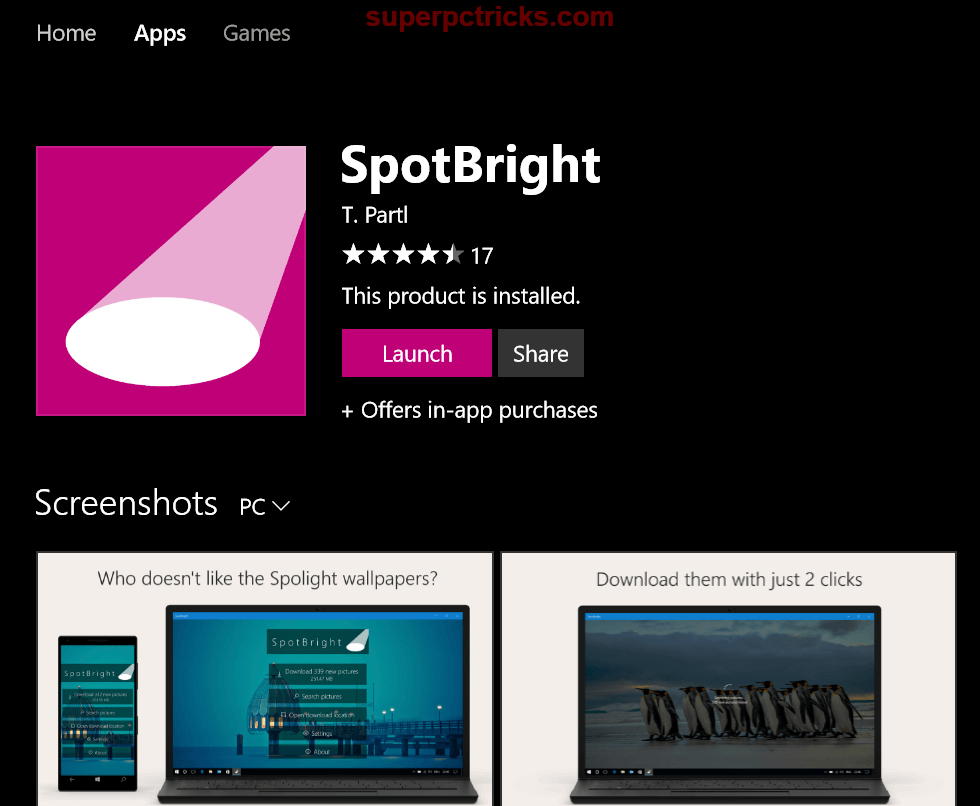
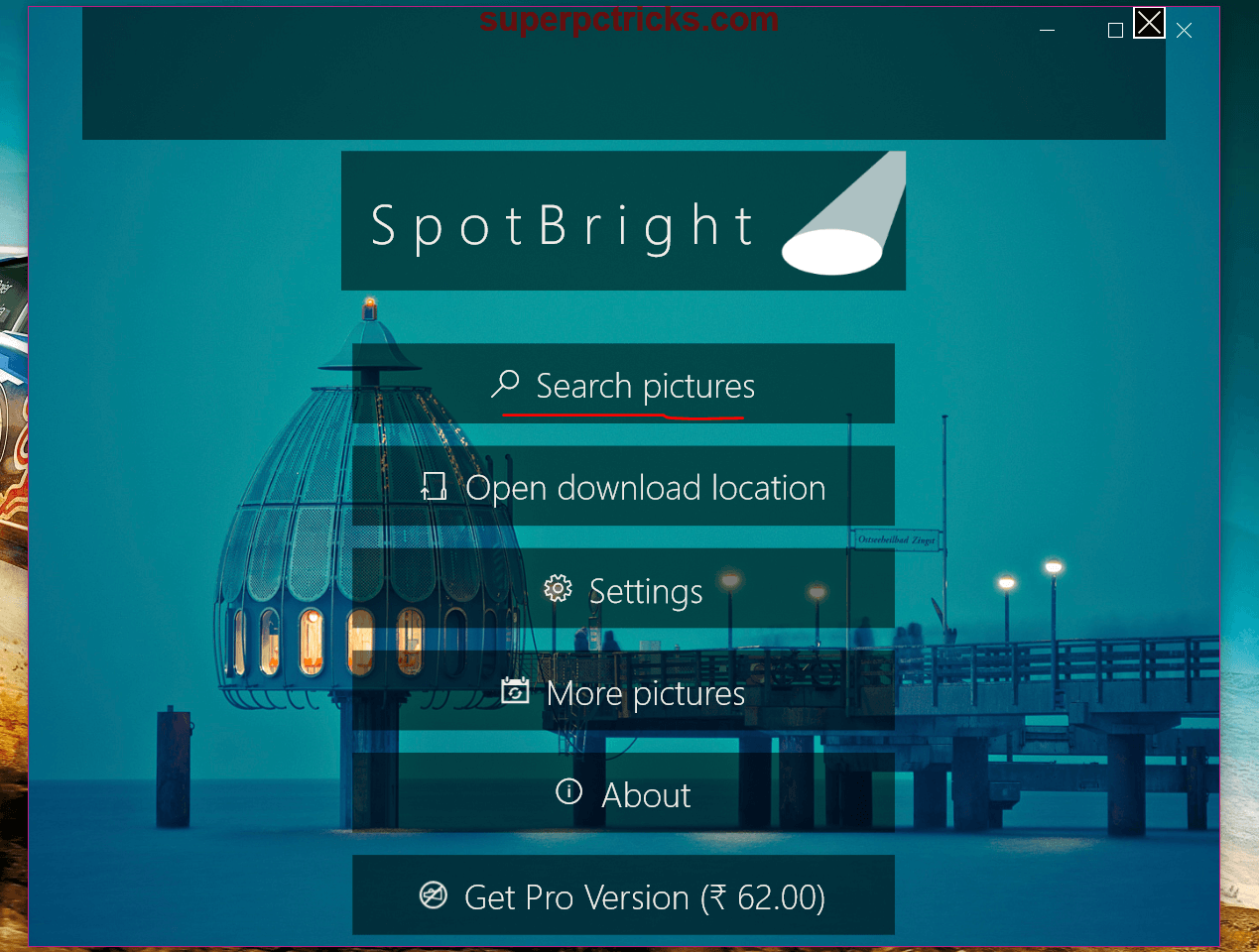
- Once search completes, a Download button will appear with the total number of images found.
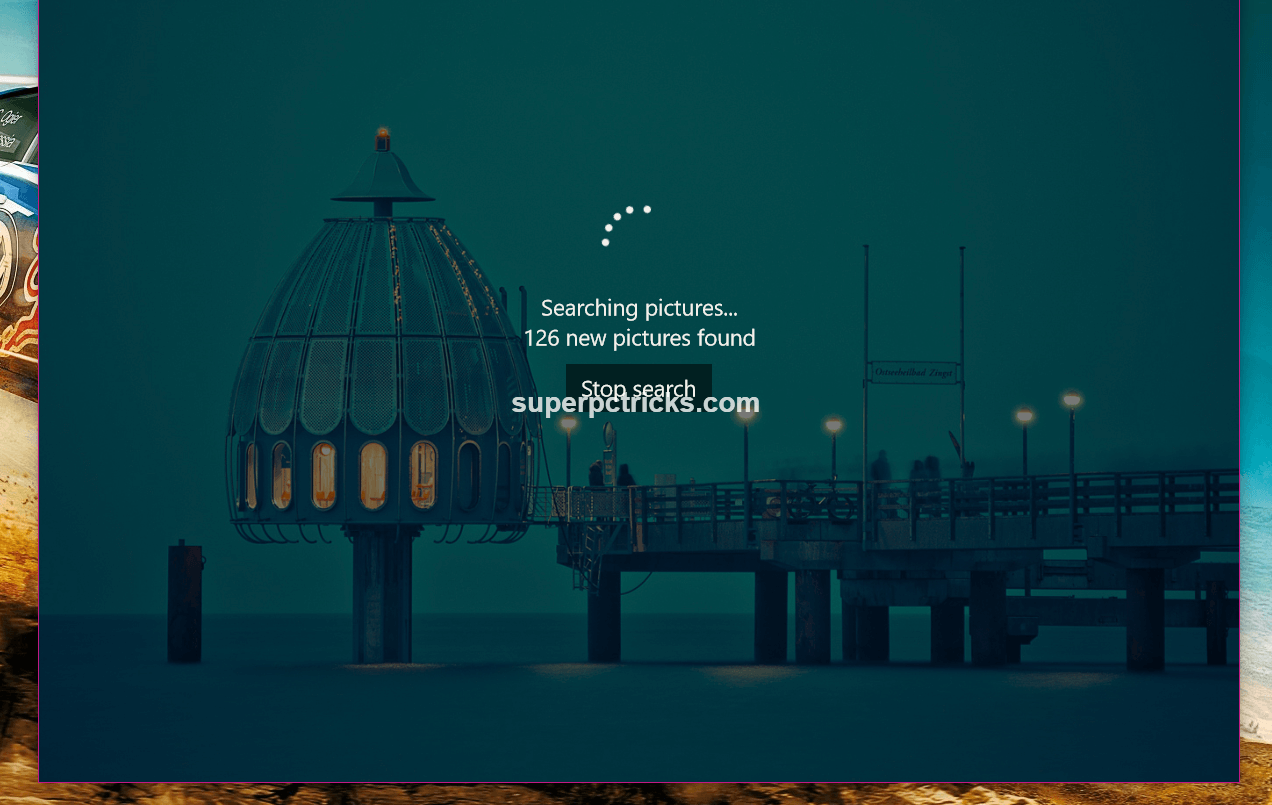
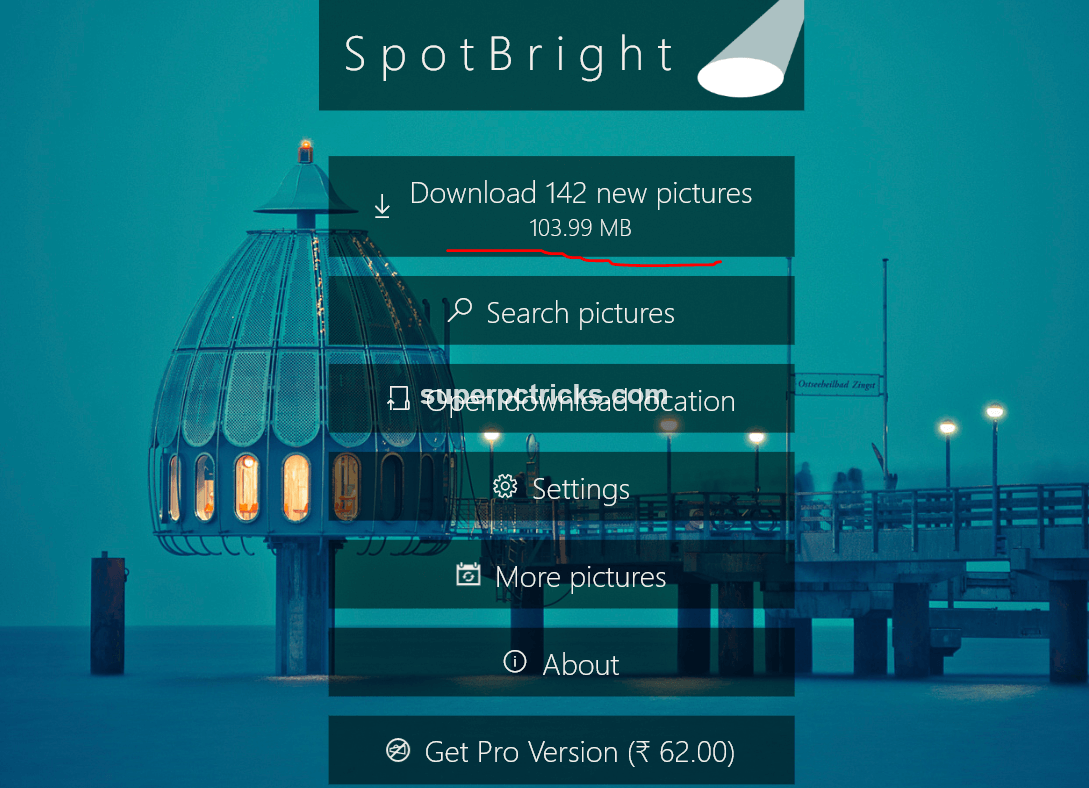
- Clicking the button will start the download of the images. By default, the downloaded images are saved in the Spotlight folder under Pictures. You can change this location by going to the Settings.
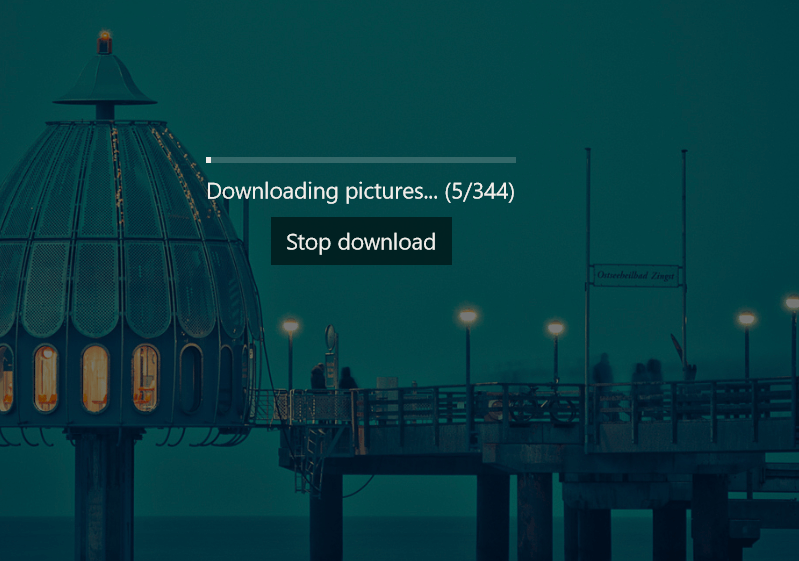
- Also, by default, the app downloads both the landscape and portrait mode(for mobile devices). You can choose to download either one of the modes by accessing the app Settings. Other than this, you can change some other settings like notification about new pictures and the duration after which the app look for the new pictures.
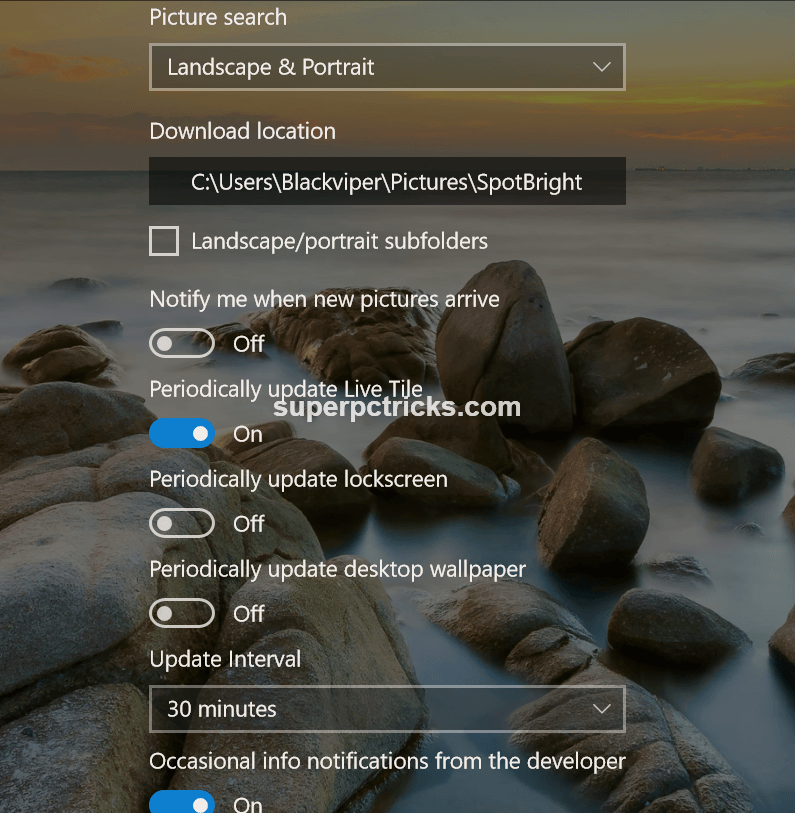
The basic version of SpotBright is free but ad supported. The paid version is ad-free and has some advanced functionalities such as periodically updation of desktop wallpaper and lockscreen picture. There are many other ways to get the Windows spotlight images but this app makes it very easy and allows you to download all the images at once.
This app now appears to be unavailable. Too bad, as I was interested in it after reading your post.