Few months back, I shared an Android app called wifkill to kick other devices off a wifi network. Let’s do the same thing again, but this time with a windows PC. A small software utility called NetCut(popularly known as Wifikill for PC) does the same thing which the wifikill apk app does. The main problem with the wifikill app is its requirement of a rooted android phone. But no special requirement needed for NetCut. It can be installed and operated on any normal Windows 7 and windows 8/8.1 PC.
Note:
This post is solely for educational and learning purpose. This software should only be used on your Local wi-fi network. It is not meant to be used with public wi-fi networks. This software should not be misused and should not be used to play with any public wireless network security.
Before beginning the turorial, let’s take a look at some features of Netcut.
What NetCut can Do?
- Netcut is a wireless network analyzer tool.
- You can find MAC addresses of all the devices connected to your Wireless LAN. You can find their brand name, IP address and even change their MAC address.
- The most interesting part is you can Disable the Internet connectivity of any device connected to the wifi network.
Installing and operating NetCut (wifikill for PC):
1. First of all download the Netcut (only 2 MB in size) from the following link. Unpack the content of rar file to get the setup files.
Download Here –Netcut (Mediafire link)
3. Restart your system. Click on the newly created Netcut icon on desktop (if you choose to create desktop icon at time of installation else run it from program list).

5. Here, you can see IP address, Physical address (MAC Address) and host name of various devices.
Read this If you want to become a Web Developer in 2014
6. In order to cut the Internet connectivity of a device, select it from list and click on cutoff button. The blue icon for that device will turn into red showing that device has been lost its internet connectivity. If you want to restore the internet connectivity, simply select the device and click the Resume button. 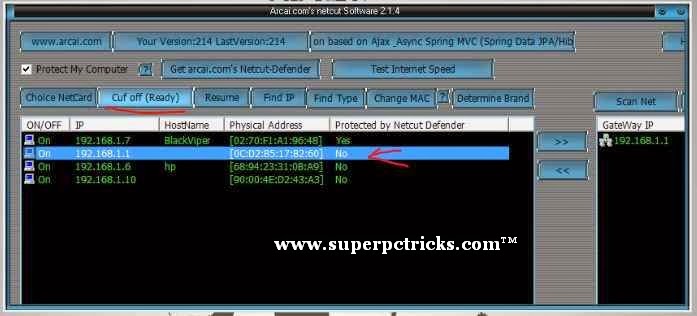
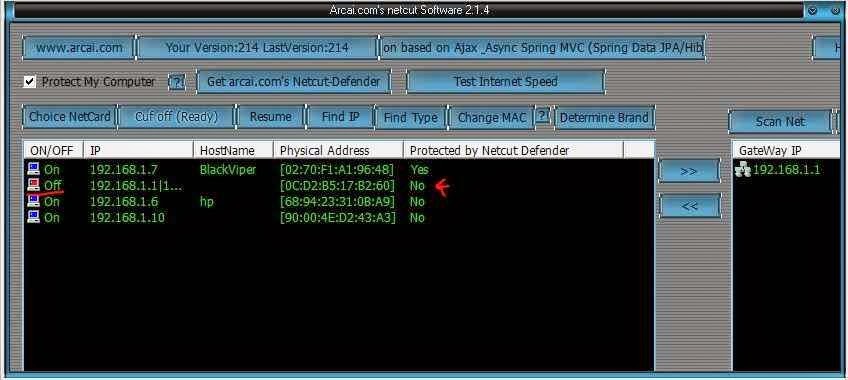
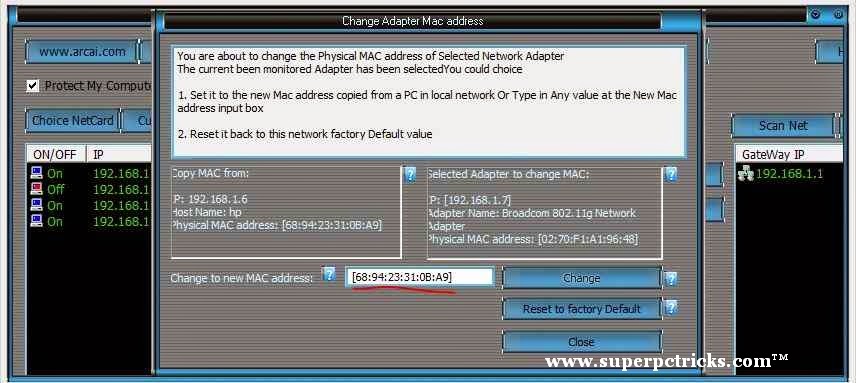
10. You will not be able to control the devices which have Anti- netcut (Netcut defender) installed and running.
How Netcut Works:
NetCut makes use of a ARP(Adress Resolution Protocol) Spoofing technique. The attacker associate the victm’s ip address with his own mac address, so that all the traffic which is meant for victom PC flow to Hacker’s system. As a result, the victim’s PC loose Internet Connectivity.Unfortunately, ARP is a stateless protocol. This means we continue to accept ARP replies and overwrite the old ones, even they have not expired yet. Worse, ARP does not define any authentication method to check whether the replies come from the trusted one.
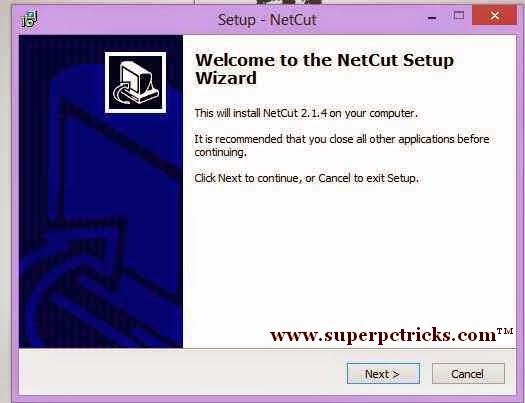
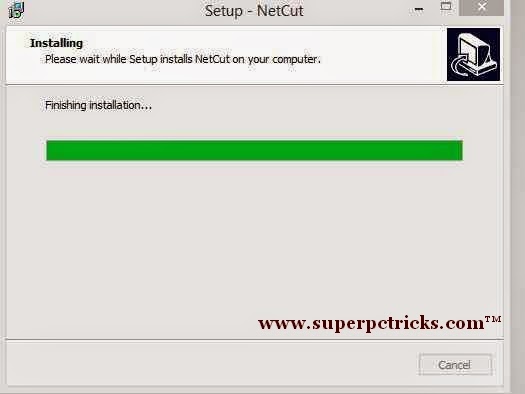

Use Baidu pc faster instead of this stupid software
To the commenter above: You sir, are an idiot.
To the commenter above: You sir, are an idiot.
yes, we know you are
*facepalms*…..
*facepalms*…..
It works on wired networks as well
Any way to protect against this shit on a pc?
The document stated that NetCut doesn’t work for users with “Anti NetCut” running on them, so I guess so.
Anti netcut
good working i can cut other user using these software
hi
useless as fuck. still not working..
Nggeh sampun meniko kulo aturaken engkang sak ikhlasipun
gmmmmmmmm
To the commenter above you sir are smart
gracias
Funciona man?
En android qué usas y que versión tenés de android?
works good but i have to disable again and again after restarting my pc
not working sir
Thanks dude! working like charm! To those who say not working, try updating your wifi card drivers.
Not working if the pc has a better Anti-Virus
This netcut just work fine on windows xp and windows 7,
it doesn't work with windows 8, 8.1, and 10.
You can install on that version of windows, you can cut someboby through installed netcut on that windows, but the target still connect 😉
trust me. it does'nt work in windows 8, 8.1, and 10.
and netcut for android work fine, but if the target plays youtube, the target stiil connected to youtube, you can not cut this target using installed netcut on your android device.
Why U mother fuckers build such kind of bloody apps…these apps are such annoying and must be banned..so no asshole can take away the right of others to use wifi in hostels…fuck off developer's
Because people don’t bother turning off their torrents on limited bandwith internet access point, and drain all the bandwith leaving other users sturggling with their 12k.o/speed.
work
its working perfectly on windows 8,8.1 and 10. just use the compatibility troubleshooter and it will work like a charm.
good one 🙂 PokemonGo
great software ..
some assholes dont know the importance of this, the guy who commented as an hostel user, fucking fellows use torrents to download HD movies, as a result others will not get the spedd. for fuckkers like them this is the best software, i am teacher , in the staff room i asked the adminto bann the IP’s of all the huge downloaders in office working hours, but still no use.
then i installed this cute killer and kicked off that downloaders in office working hours
thanks team, really a great software.
You dumb human!
Doesn’t it need a Windows Framework to work ?
the link not working
But I can not download !!!!! tell me why ????
funciona
I cant get it to work.. first of all it says netcut.exe *32 , does that mean it’s for a 32 bit? Mine is 64.
It turns on and a box pops up that says “choose network adapter” but there is nothing listed to choose from, so I click “ok” and it goes to the program where no ip or anything is listed. It’s an empty box. I click “scan” the program shuts down. What do you think is the issue? How can I fix? i set to run as admin by default, and I also added the program to my list of allowed programs in the firewall… can you help?
this is not WIFI KILL
go to hell with your net cut
great share man.
Thanks.
Working fine for me.
Thank You for this.
it works awesome
good work.
do we need wireless card??